Making detailed settings for effects (edit mode), Adjusting the noise suppressor – Roland ME-25 User Manual
Page 5
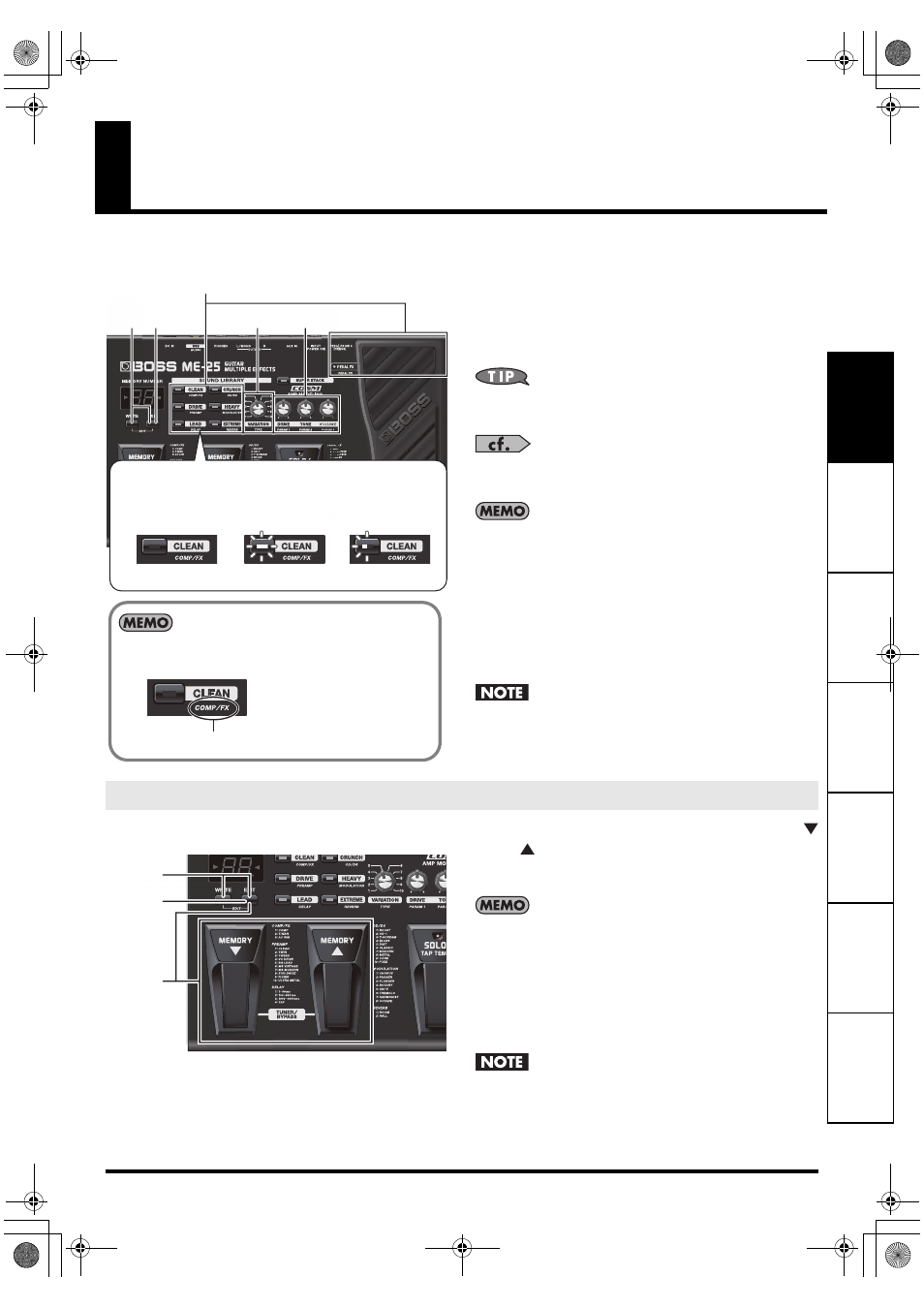
5
Español
Português
Nederlands
It
alia
no
Français
Deutsch
English
Making Detailed Settings for Effects
(Edit Mode)
In Edit mode, you can make detailed settings for all the effects.
1.
Hold down [EXIT] and press [WRITE].
“Ed” appears in the display and operation switches to Edit
mode.
2.
Choose the effect whose settings you want to
make.
The indicator for the selected effect flashes.
To select PEDAL FX, firmly press down on the toe of the expression
pedal until the PEDAL FX indicator is lit.
For more information about each effect, read “Effect Guide” (p. 6).
3.
Choose the type of effect.
The number of types varies depending on the effect. For instance,
setting the COMP/FX type to 4 selects 3 (AC SIM) as the type.
4.
Adjust the effect as desired.
5.
Press [EXIT].
This ends Edit mode.
6.
If you want to save the settings you’ve just
made, carry out the Memory Write procedure
(p. 4).
Turning off the power or switching memories before you carry out a
Memory Write operation causes the sound you've created to be lost.
3
2
4
5
1
Effect off
Effect on
The indicators show the states described below.
Each button press switches the state.
Example: COMP/FX
Effect adjustment
Lit
Off
Flash
In the Edit mode, the function shown in italics is enabled.
Example: the CLEAN button
This functions as a COMP/FX button.
This suppresses the noise and hum picked up by the guitar’s
pickups.
1.
Hold down [EXIT] and press [WRITE].
“Ed” appears in the display and operation switches to Edit
mode.
2.
Holding down [EXIT] and use the MEMORY
or
pedals to adjust the the noise suppressor.
The current noise suppressor setting (t0–t9) appears in the
display.
A setting of t0 (zero) turns off the noise suppressor.
Adjusting the noise suppressor setting higher than necessary may
result in no sound when the guitar is played at low volume.
3.
Press [EXIT (EDIT)].
This ends Edit mode.
4.
If you want to save the setting, carry out a
Memory Write operation (p. 4).
Turning off the power or switching memories before you carry out a
Memory Write operation causes the sound you’ve created to be lost.
Adjusting the Noise Suppressor
2
3
1
ME-25_e.book 5 ページ 2009年12月18日 金曜日 午後10時38分
