About the electronic level – Ricoh GX200 User Manual
Page 69
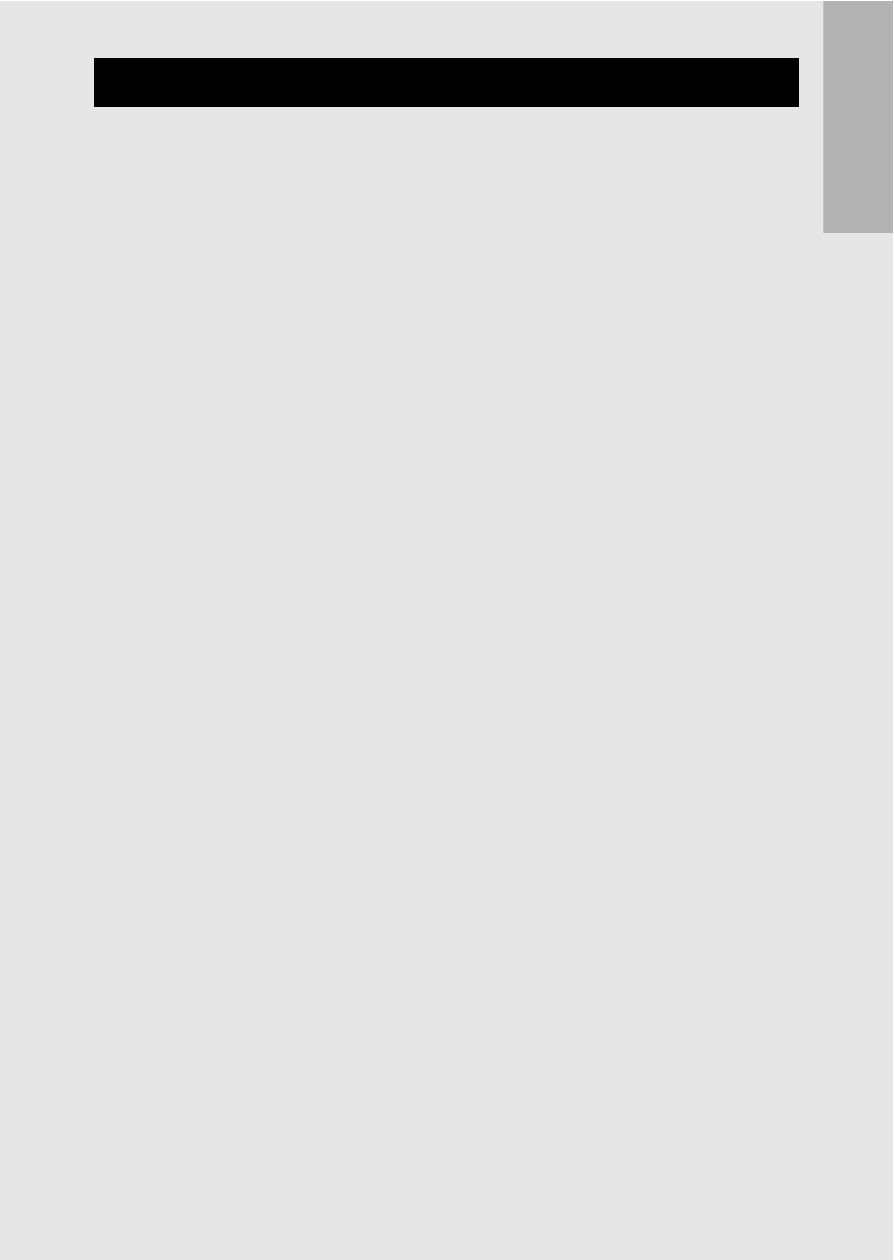
If
yo
u
are u
s
in
g
th
e
ca
mera
fo
r th
e
fi
rst ti
me
, r
e
ad
th
is
secti
o
n
.
67
When [Level Setting] is set to on in the setup menu or by pressing
and holding the DISP. button (GP.202), the camera uses a level
indicator and level sound to let you know whether the image is level
during shooting. The level indicator is displayed during normal
symbol display and histogram.
This is useful for keeping the image level when taking pictures of
scenery or buildings. This is also very useful for taking pictures with
the horizon visible.
For information on how to set [Level Setting], see P.202.
With [Level Setting] set to [Display]:
The level indicator appears on the picture display. When the
camera is level, the level indicator becomes green, indicating that
the scale is in the middle. When the camera is tilted, the mark on
the level indicator becomes orange, and indicates the opposite side
of the direction in which the camera is tilted.
With [Level Setting] set to [Disp + Snd]:
The level indicator appears on the picture display. When the
camera is level, the level indicator becomes green, indicating that
the scale is in the middle, and the level sound is continually emitted
at a set interval. When the camera is tilted, the mark on the level
indicator becomes orange, and indicates the opposite side of the
direction in which the camera is tilted.
With [Level Setting] set to [Sound]:
When the camera is level, a level sound is continually emitted at a
set interval and the level indicator is not displayed.
About the Electronic Level
