Changing the file name setting (sequential no.) – Ricoh GX200 User Manual
Page 215
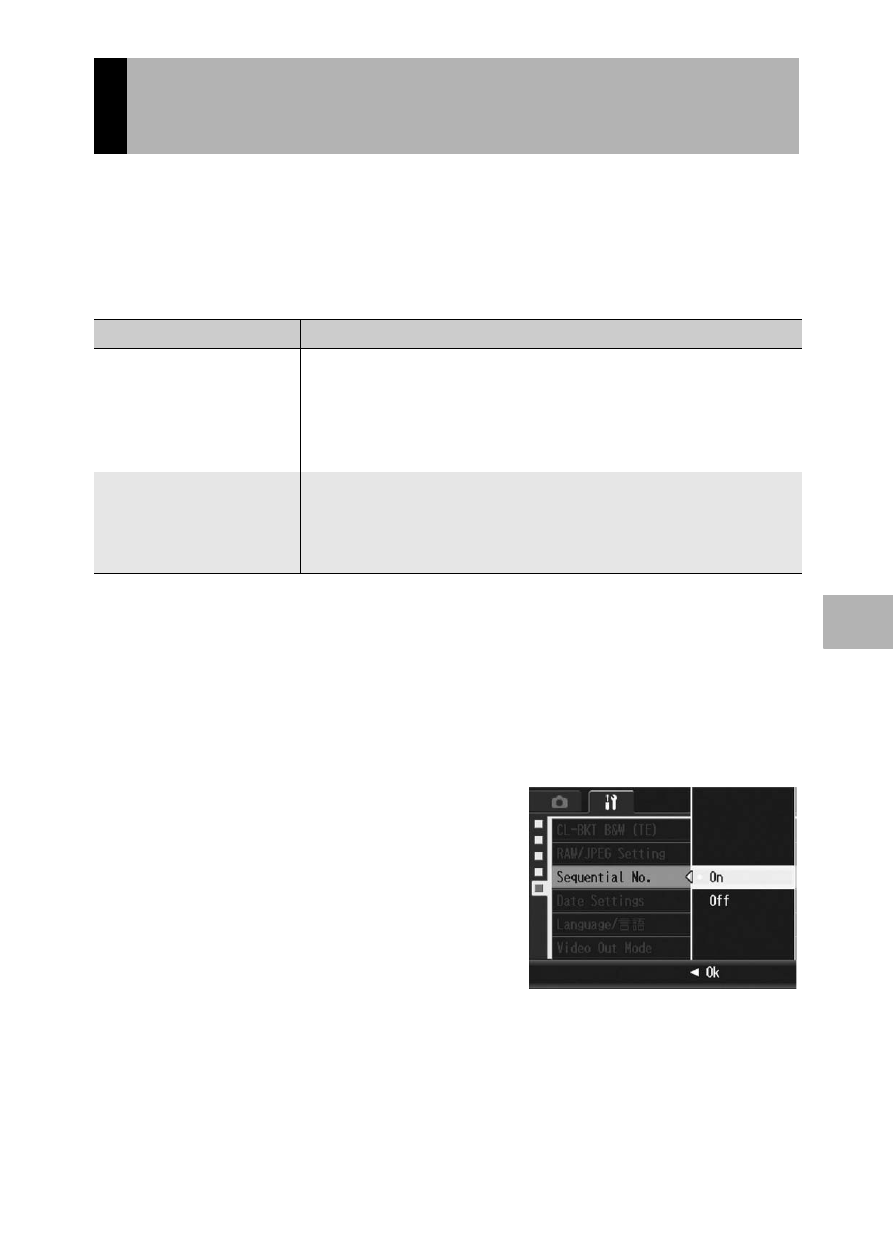
213
C
h
a
n
gi
ng C
a
m
e
ra
Se
tti
n
g
s
5
When you shoot a still image, it is stored on an SD memory card or
in the internal memory with a consecutively numbered file name
that is automatically assigned.
When you switch SD memory cards, you can set your camera to
continue consecutive numbering from the previously loaded card.
To change the file name setting, follow the steps below.
1
Display the setup menu.
• For the operating procedure, see P.184.
2
Press the " button to select [Sequential No.] and press
the $ button.
3
Press the !" buttons to select
the desired setting.
4
Press the MENU/OK button.
Changing the File Name Setting
(Sequential No.)
Available Settings
Description
On (Continue numbering)
*Default setting
File names are automatically assigned to still images you take, in
the format of “R” followed by seven digits, from R0010001.jpg to
R9999999.jpg.
With this setting, file numbering is continued from one card to the
next.
Off (Do not continue
numbering)
File numbering is assigned, from RIMG0001.jpg to
RIMG9999.jpg, for each SD memory card.
When the file name reaches RIMG9999, no more data can be
recorded to that card.
