Ricoh GX200 User Manual
Page 59
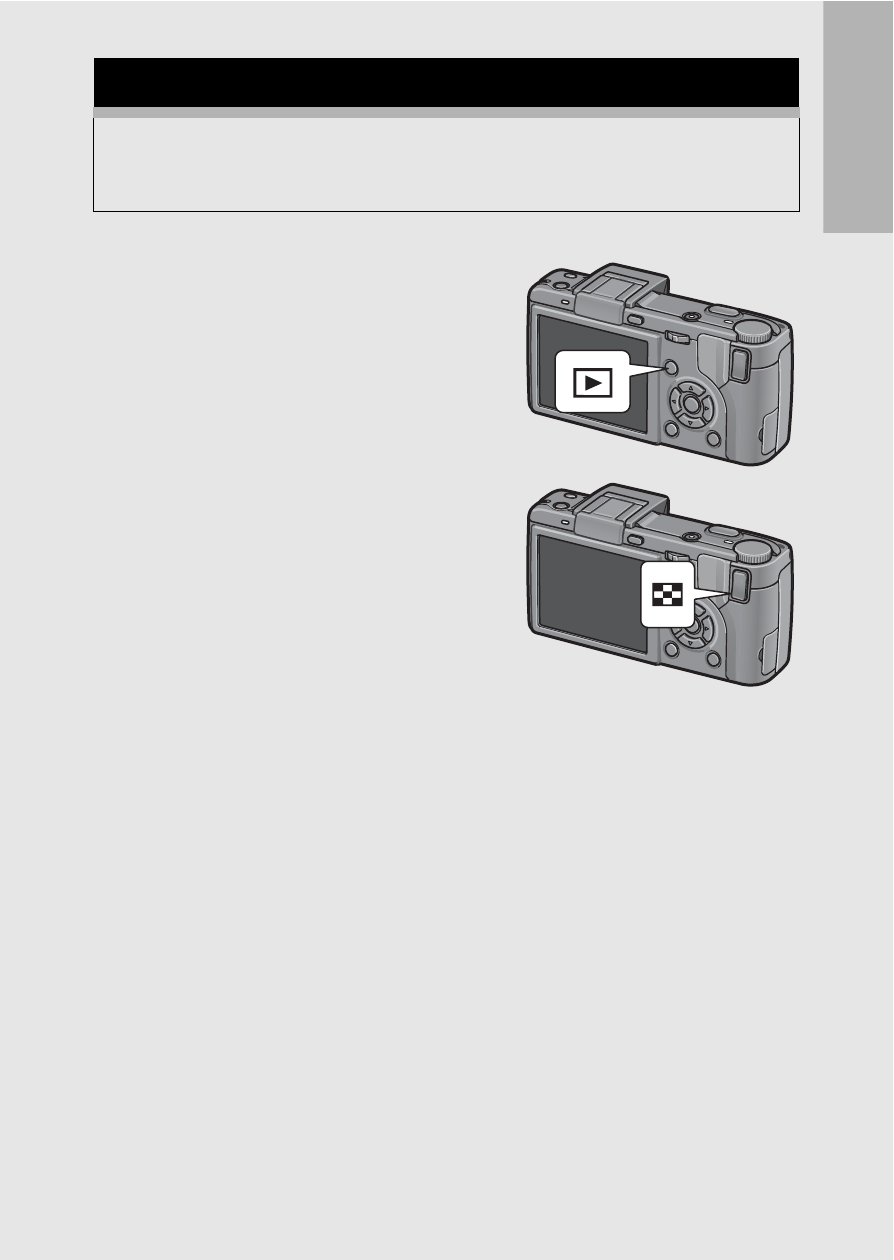
If
yo
u
are u
s
in
g
th
e
ca
mera
fo
r th
e
fi
rst ti
me
, r
e
ad
th
is
secti
o
n
.
57
1
Press the 6 (Playback)
button.
• The last file recorded is displayed.
2
Press the 9 (Thumbnail
Display) button.
• The screen is divided into 20
frames and thumbnails are
displayed.
Switching to Single-Picture Display
1
Press the !"#$ buttons to select a still image.
2
Press the 8 button or the MENU/OK button.
Grid View (Thumbnail Display)
When playing back images on the picture display, the playback
screen can be divided into 20 frames (grid view). The grid view
allows you to select an image to enlarge or delete.
