Press and hold the menu/ok button as required, Press the !" buttons to adjust the focus – Ricoh GX200 User Manual
Page 112
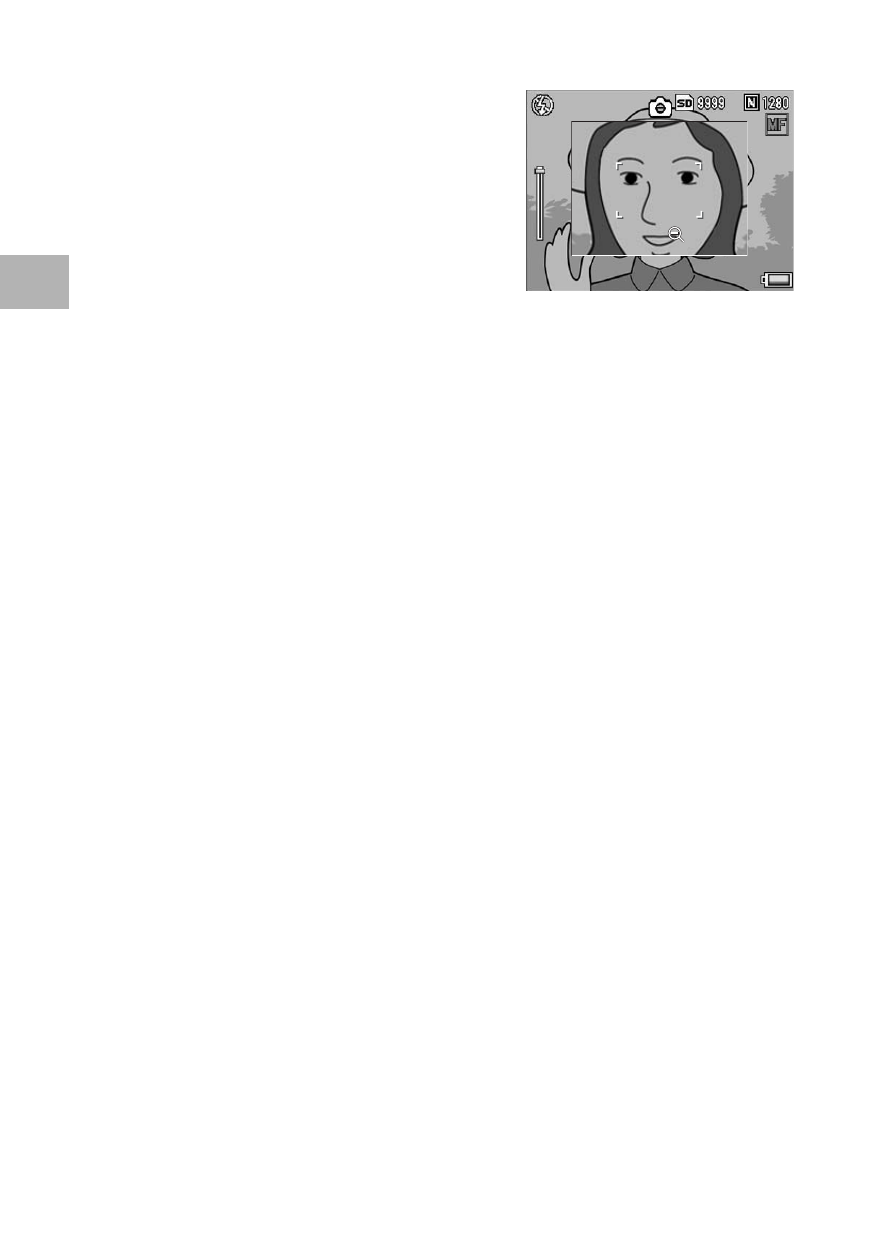
110
V
a
rio
u
s
S
hoo
ting
Fu
nc
tion
s
1
5
Press and hold the MENU/OK button as required.
• Pressing and holding the MENU/OK
button enlarges only the center of the
screen.
• Pressing and holding the MENU/OK
button again returns to normal
display.
6
Press the !" buttons to adjust the focus.
• Pressing the ! button adjusts the focus to farther objects.
Pressing the " button adjusts the focus to closer objects.
7
Press the shutter release button to shoot the picture.
F2.5
F2.5
30
30
cm
cm
10
10
33
11
Hold[OK]:
Hold[OK]:
