15midi tx, 16name, P. 70 – Roland FR-7x User Manual
Page 70
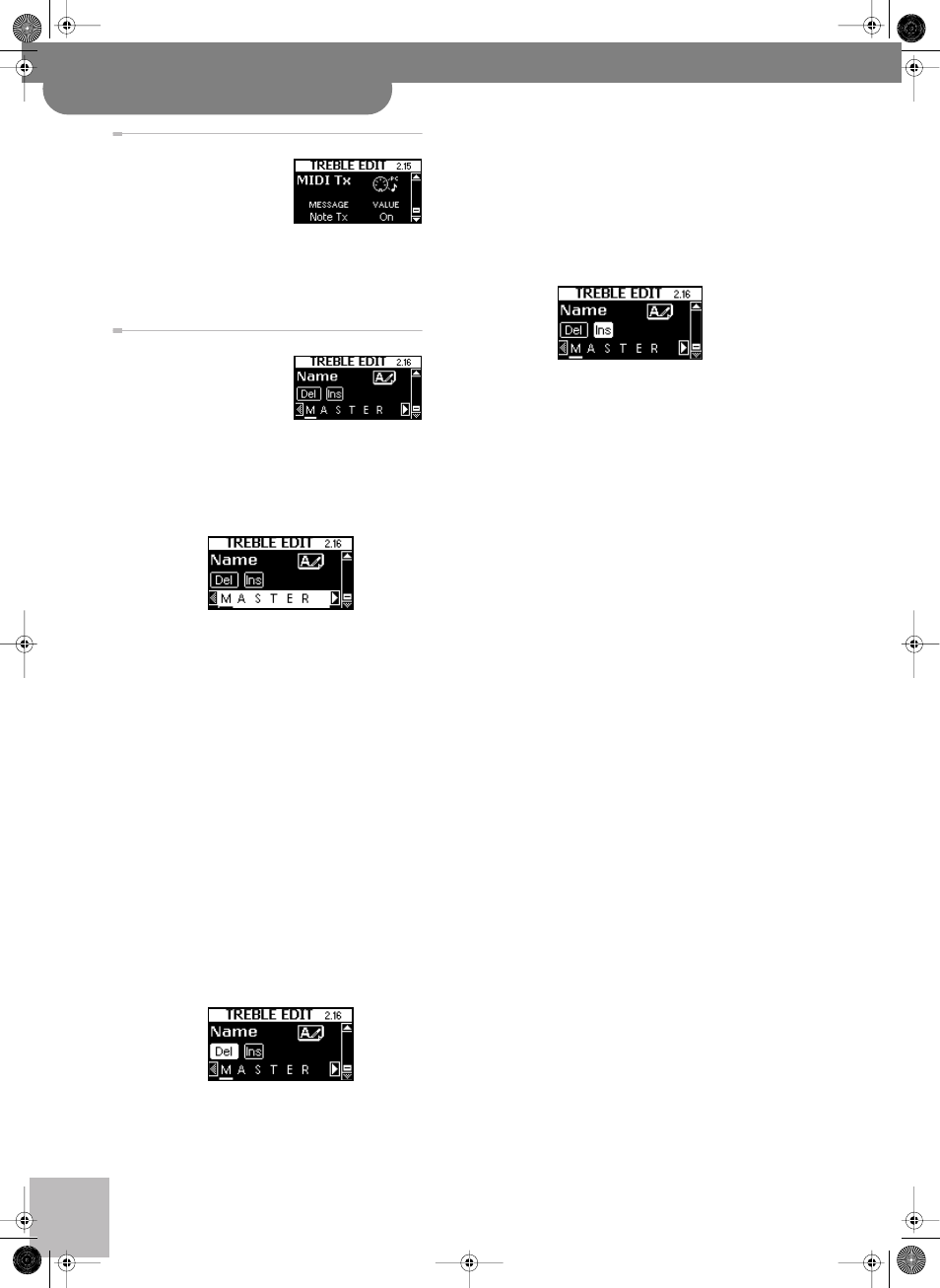
®
2. Treble Edit parameters (Advanced)
70
r
FR-7x V-Accordion
This page contains a series of
MIDI parameters for the
selected register. You need to
set them one by one. See
page 113 for details about the
MIDI parameters. These parameters are saved along with
all other Set parameters, which allows you to use differ-
ent MIDI settings for each Set – and even each register
within a Set.
This parameter allows you to
name the currently selected
treble register for easy refer-
ence while performing with
the FR-7x. The procedure is as
follows:
(1) Press the [DATA÷ENTER] knob and rotate it to select
the character position you want to change.
(2) Press the [DATA÷ENTER] knob again to activate the
character position for editing.
The name is displayed black-on-white now. The black
underline character indicates the character position
you can change.
(3) Rotate the [DATA÷ENTER] knob to select the desired
character.
(4) Confirm your selection by pressing the
[DATA÷ENTER] knob (the name is displayed white-
on-black again).
(5) Rotate the [DATA÷ENTER] knob to select another
character position, then repeat steps (2)~(4) to
complete your name.
■ Deleting characters
To delete characters you no longer need, proceed as
follows:
(a) If the name is displayed black-on-white, press the
[DATA÷ENTER] knob.
(b) Rotate the [DATA÷ENTER] knob to select the char-
acter you want to delete.
(c) Press the [EXIT÷JUMP] button and rotate the
[DATA÷ENTER] knob to select [Del].
(d) Press the [DATA÷ENTER] knob to delete the selected
character.
(e) Press the [EXIT÷JUMP] button to switch off the [Del]
function.
■ Inserting characters
To insert a missing character, proceed as follows:
(a) Press the [DATA÷ENTER] knob and rotate it to select
the character position that should follow the char-
acter you are about to insert.
(b) Press the [EXIT÷JUMP] button to select [Ins].
(c) Press the [DATA÷ENTER] knob to insert a new posi-
tion, then rotate the knob to select the desired
character for that position.
(d) Press the [EXIT÷JUMP] button to switch off the [Ins]
function.
FR-7x GB.book Page 70 Tuesday, August 25, 2009 10:58 AM
