Managing playlists, General procedure, Specifying the playback behavior (chain) – Roland FR-7x User Manual
Page 45: Repeating all playlist steps (repeat)
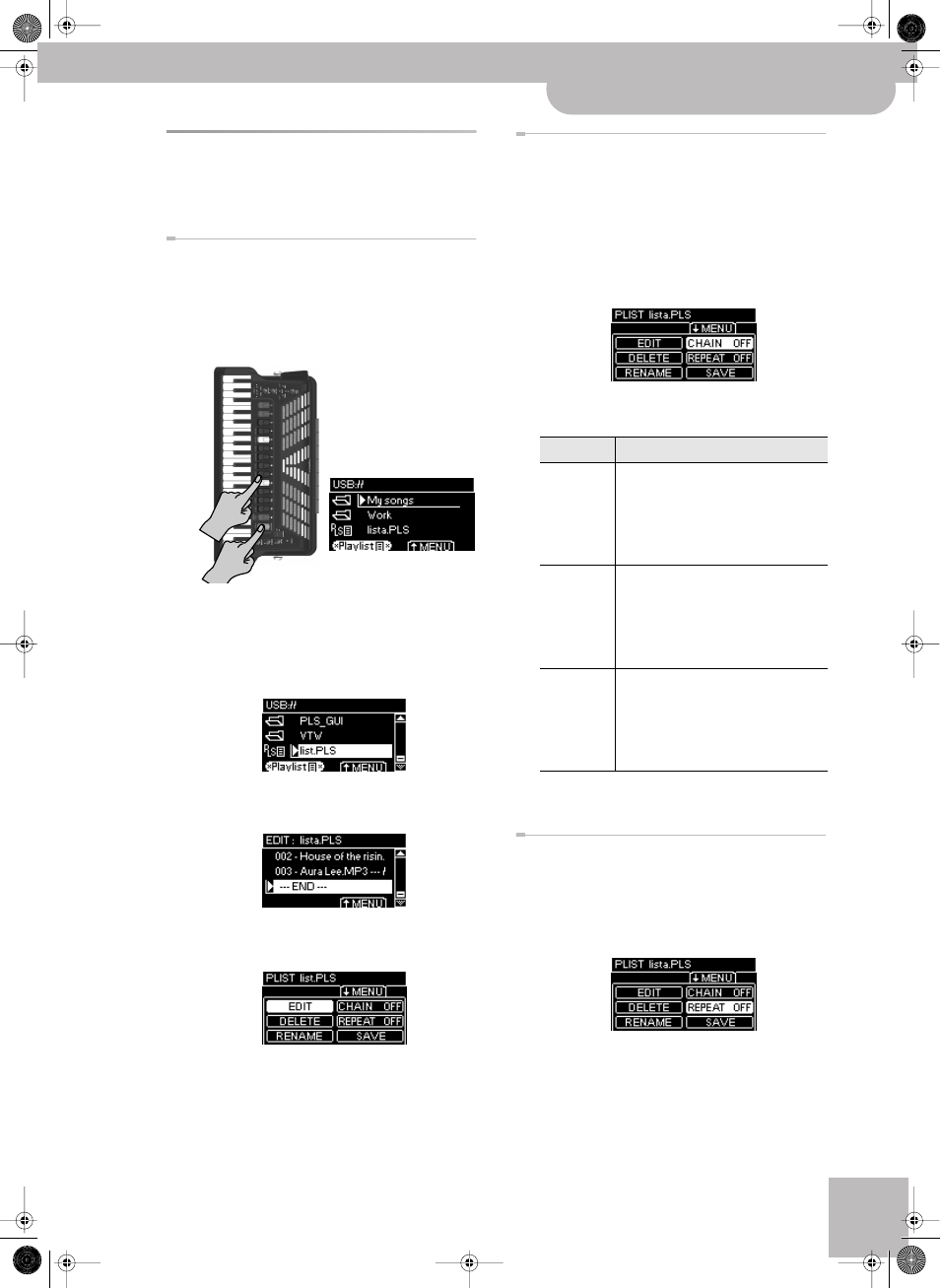
Managing playlists
V-Accordion
r
45
Managing playlists
Playlists can be renamed and deleted. You can also spec-
ify how the songs of a playlist should be played back
(once or several times).
General procedure
(1) Insert the optional USB memory that contains the
desired playlist and songs into the USB port.
See “Connecting an optional USB memory” on p. 38.
(2) Press and hold the [ORCHESTRA] register and press
register [9].
The display may now show the names of playlists
already available on the USB memory. If you don’t
see a page similar to the one shown above, press the
[EXIT÷JUMP] button.
(3) Rotate the [DATA÷ENTER] dial to select the playlist
you want to rename or delete.
(4) Press the [DATA÷ENTER] knob to confirm you selec-
tion.
(5) Press the [MENU÷WRITE] button.
The display changes to:
Specifying the playback behavior (Chain)
Playlists are “merely” lists that allow you to prepare the
desired audio songs for your performances. By default,
you need to select the next song in the list and start
playback by hand. You can, however, “automate” playlist
playback using the “CHAIN” function.
(a) Perform steps (1)~(5) under “General procedure”.
(b) Rotate the [DATA÷ENTER] knob to select “CHAIN”.
The display changes to:
(c) Press the [DATA÷ENTER] knob repeatedly to select
one of the following options:
(d) Press the [EXIT÷JUMP] knob to return to the previ-
ous page.
Repeating all playlist steps (Repeat)
The FR-7x also allows you to specify whether the
selected playlist should be played once or repeatedly:
(a) Perform steps (1)~(5) under “General procedure”.
(b) Rotate the [DATA÷ENTER] knob to select “REPEAT”.
The display changes to:
CHAIN option Meaning
CHAIN OFF
At the end of the current playlist step, the
audio player stops. Rotate the
[DATA÷ENTER] knob to select another step,
then start playback. (If you start playback
again without selecting a different step,
the same song file is played back again.)
CHAIN STP
The next song file is selected automati-
cally at the end of the current step but
playback of the next step needs to be
started by hand. (If you stop playback
halfway into the song, then start it again,
the next step is played back.)
CHAIN PLY
The next song file is selected automati-
cally at the end of the current step and
playback of the new step starts automati-
cally. (If you stop playback halfway into
the song, then start it again, the following
step is played back.)
FR-7x GB.book Page 45 Tuesday, August 25, 2009 10:58 AM
