Listening to the demo songs – Roland FR-7x User Manual
Page 20
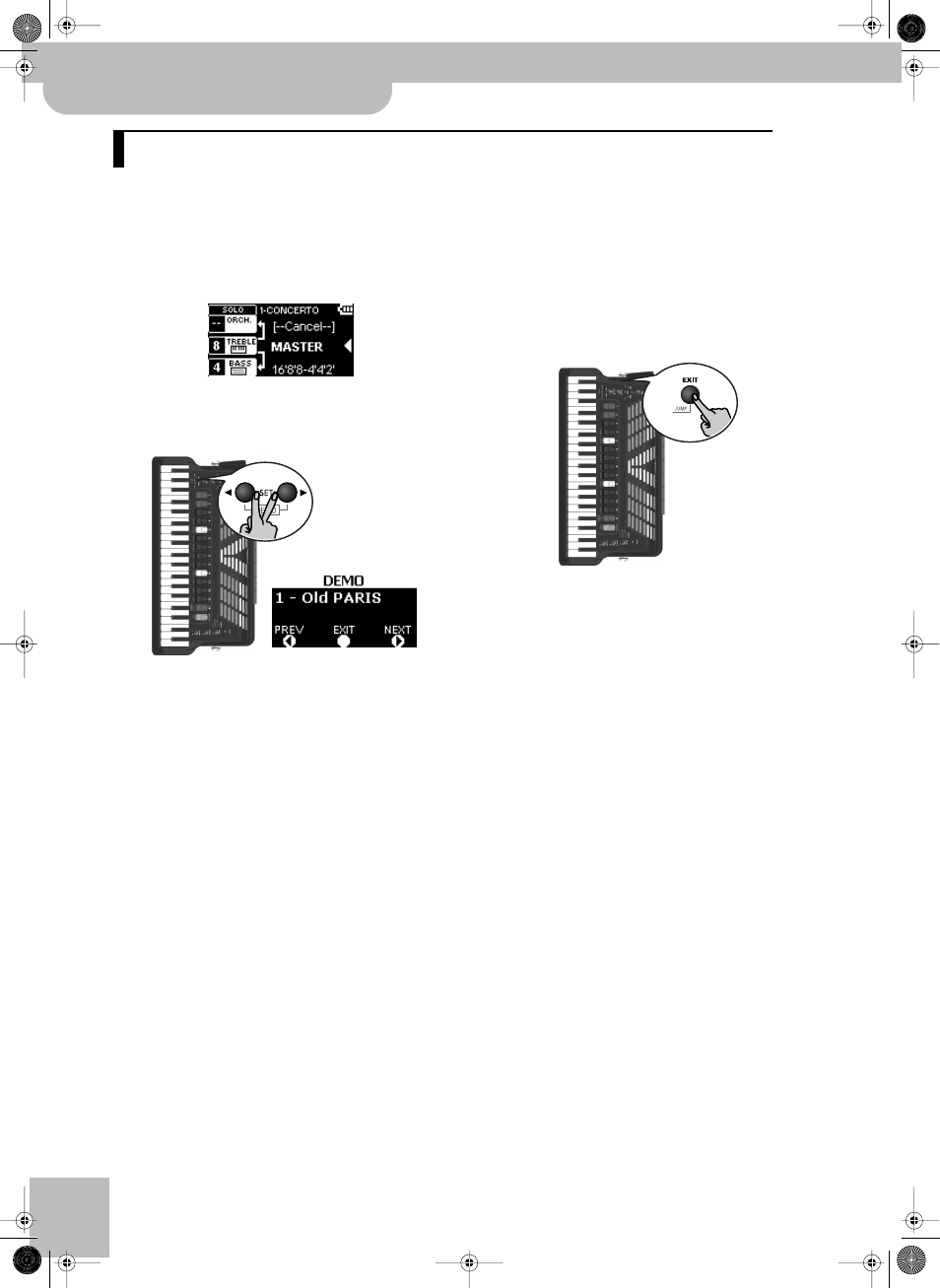
®
Listening to the demo songs
20
r
FR-7x V-Accordion
The FR-7x contains indeed several of demo songs that illustrate its wide variety of sounds and applications. Here is how
to listen to the demo songs:
(1) Switch on the FR-7x.
See “Switching the power on and off” on page 18.
The display now looks more or less as follows:
Let us agree to call this page the “main page”.
(2) Simultaneously press and hold the SET [√][®] but-
tons to jump to the following display page:
Playback starts automatically with the first demo
song (there are 35 demo songs in all). See the table
on page 126.
(3) Use the SET [√][®] buttons to select another demo
song.
(4) Use the [VOLUME] knob to change the volume if it
is too loud or too soft.
(5) Press [EXIT÷JUMP] (or again SET [√] and [®] simulta-
neously) to leave demo mode.
Note: All rights reserved. Unauthorized use of this material
for purposes other than private, personal enjoyment is a
violation of applicable laws.
Note: No data for the music that is played will be output
from MIDI OUT.
5. Listening to the demo songs
FR-7x GB.book Page 20 Tuesday, August 25, 2009 10:58 AM
