Vcr setup menu, Setup channel preset clock, Setup – RCA 31-5030 User Manual
Page 17: Channel preset, Clock, Set up
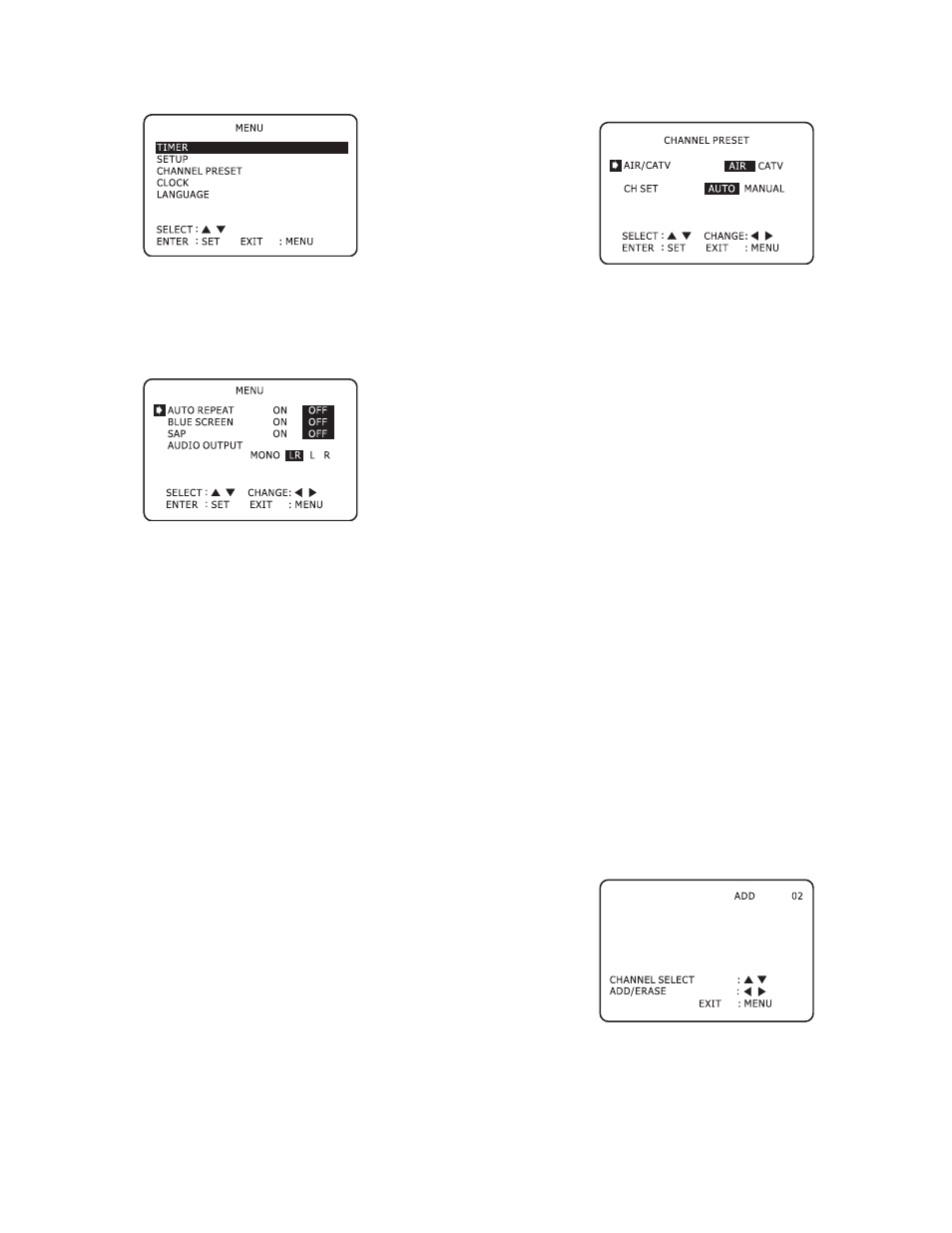
17
5. Press
SETUP/MENU
to save and exit.
VCR SETUP MENU
Setup
The VCR Setup menu allows you to adjust miscellaneous system
settings, including Auto Repeat, Blue Screen, Second Audio Program
(SAP) and Audio Output.
1. Press
TV-VCR
on the remote control, or rotate
FUNCTION SELECTOR
to select the
VCR
function.
2. Press
SETUP/MENU
to view the VCR Setup Menu.
3. Use d and e to select
SET UP
, and then press
ENTER/SET
.
4. Use the arrow keys to select each of the following, and then
press
ENTER/SET
to set your preference.
Auto Repeat:
Causes the tape in the VCR deck to repeat
automatically when the end of the tape is reached. Select
ON
or
OFF
.
Blue Screen:
Causes a blue screen to appear when a television
station with a weak signal is received. Select
ON
or
OFF
.
Second Audio Program (SAP):
Causes a Second Audio Program,
usually a second language, to be broadcast instead of the normal
audio while watching TV (not available for all television
broadcasts). Select
ON
or
OFF
.
Audio Output:
Sets the audio format from the LINE OUT jacks
on the back panel of the home theater system. Select MONO, LR
(Stereo), L(eft) or R(ight) channel audio. Set the audio output to
MONO, L or R only if you connect the system to a mono TV
(with a single white audio input jack) and do not wish to use the
surround speakers.
5. Press
ENTER/SET
to save and exit.
Channel Preset
The Channel Preset menu allows you to specify whether you are
using an antenna or cable and then allows you to search
automatically or manually for local channels.
1. Press
TV-VCR
on the remote control, or rotate
FUNCTION SELECTOR
to select the
VCR
function.
2. Press
SETUP/MENU
to view the VCR Setup Menu.
3. Use the arrow keys to select
CHANNEL PRESET
and then press
ENTER/SET
.
4. Use the arrow keys to select each of the following, and then
press
ENTER/SET
to set a preference.
Air/CATV sets the manner in which you receive television
programs.
Air
Select this option if you are using an indoor/outdoor antenna to
receive local channels.
CATV
Select this option if you have basic cable (CATV) or have
connected a cable box or satellite receiver to the system.
Channel Set sets the manner in which television programs will
be saved.
Auto
Select this option to have the system automatically search for all
channels that you can receive. This may take several minutes.
Manual
Select this option to add or erase channels manually (see below).
Add/Erase Channels
• Use d and e to select the desired channel.
• Use f to add or g to erase the selected channel.
5. Press
ENTER/SET
to save and exit.
Clock
The Clock menu allows you to set the time for your home theater
system, which is essential for accurate timer recording.
