Selecting parameters via the menu – Roland FR-7/FR-5 User Manual
Page 36
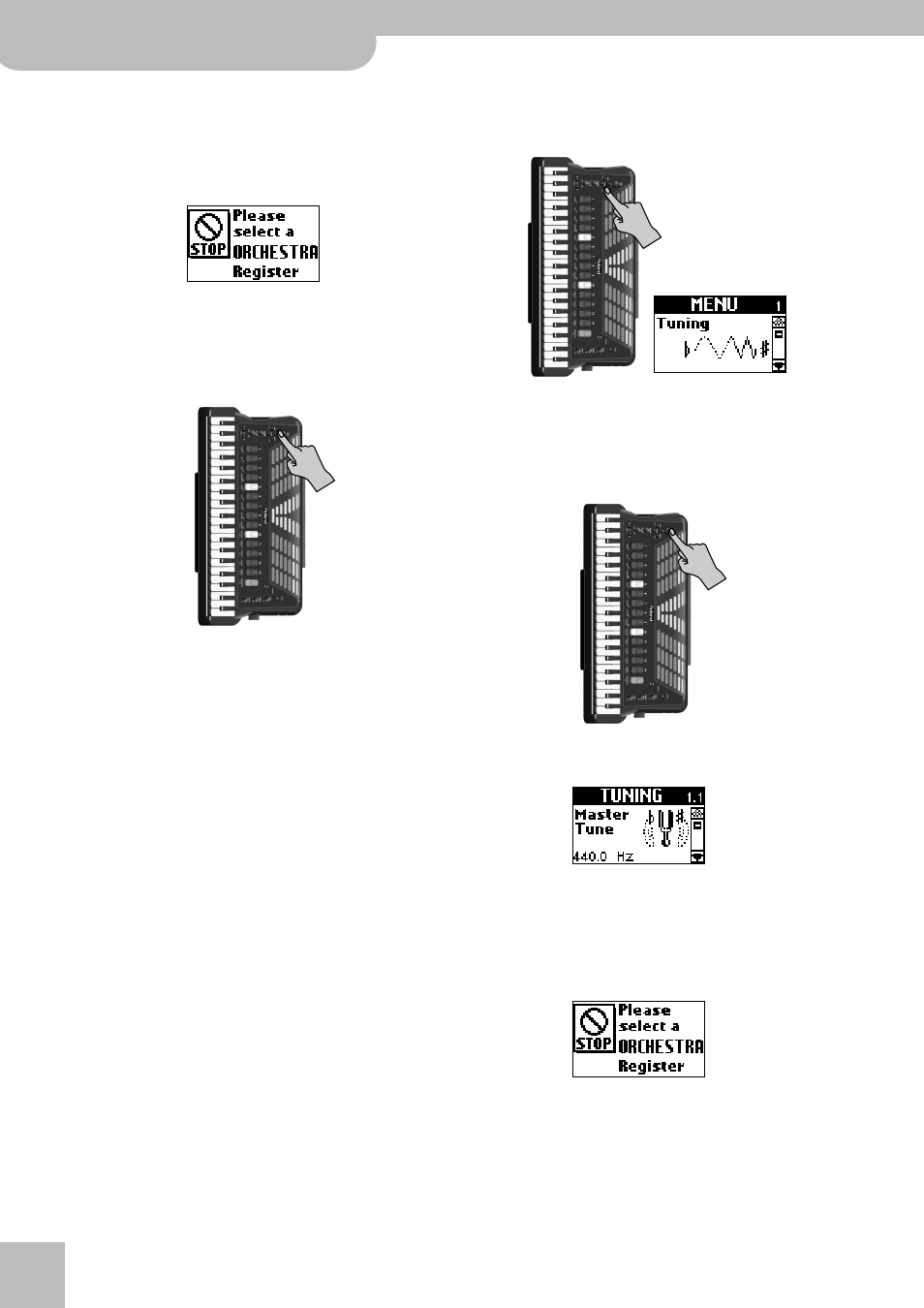
Editing sounds | Selecting parameters
36
r
FR-7/FR-5 V-Accordion
You can only select sections that are active (and thus
sound when you play on the Treble or Bass keyboard).
If you select a function of a section that is currently
off, the display tells you that its parameters cannot
be changed. In that case, switch the section on and
try again – or select another group.
(The message above means that the Orchestra section
is not active and therefore cannot be edited.)
(6) Proceed with “Setting parameter values” on p. 37.
(7) Press [EXIT÷JUMP] several times to return to the
main page.
Selecting parameters via the menu
A second way of selecting parameters goes like this:
(1) Press the [MENU] button.
(2) Use the [DATA÷ENTER] knob or the [UP]/[DOWN]
buttons to select one of the function groups.
See the previous page for a list with short explana-
tions.
(3) Press the [DATA÷ENTER] knob to enter that group.
The display now responds with (this depends on the
function group you selected):
You can only select sections that are active (and thus
sound when you play on the Treble or Bass keyboard).
If you select a function of a section that is currently
off, the display tells you that its parameters cannot
be changed. In that case, switch the section on and
try again – or select another group.
(The message above means that the Orchestra section
is not active and therefore cannot be edited.)
(4) Use the [DATA÷ENTER] knob or the [UP]/[DOWN]
buttons to select the parameter you wish to edit.
