Outputs, Inputs, Pre l iminar y – Runco CINEWIDETM VX-3000D User Manual
Page 27
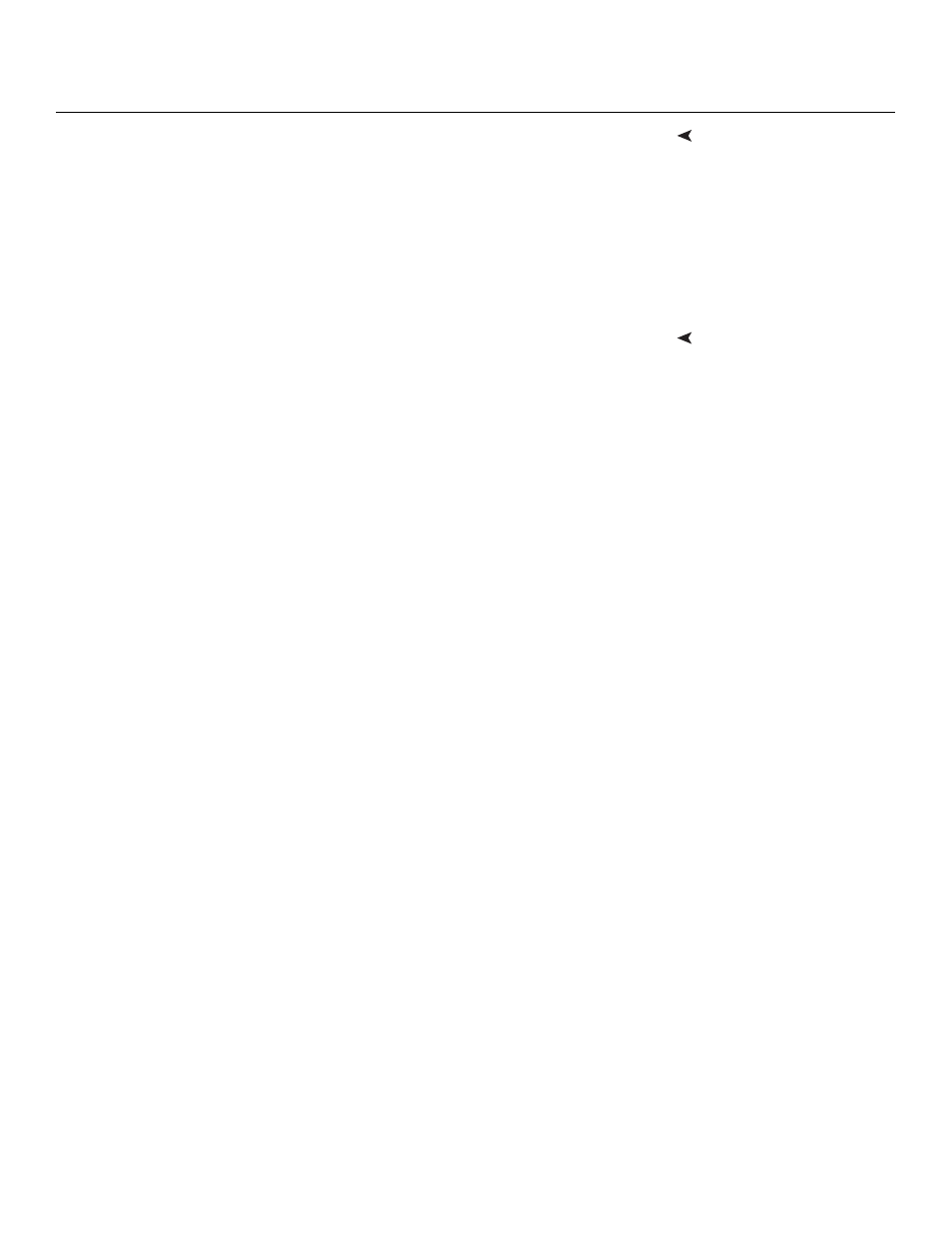
VX-3000d Series Installation/Operation Manual
11
PRE
L
IMINAR
Y
Outputs
1.
HDMI Out
Connect this to the DHD Input on the VX-3000d (see Figure 2-2).
2.
Display Control
Connect this to the RS-232 input on the VX-3000d, using the provided
communication cable.
3.
TRIGGERS
Connection for up to three (3), 12-volt trigger-controlled devices such as retractable
screens, screen masks or a CineWide with AutoScope system. Output current is
limited to 250 milliamperes (mA).
Inputs
4.
USB
A standard, USB Series “B” connection to a personal computer. (For future use.)
5.
HDMI 1 / HDMI 2 (Digital)
HDCP-compliant digital video inputs for connecting an HDMI or DVI source.
6.
HD1 / HD2 (5 x Analog BNCs)
Two inputs (five BNCs per input) for connecting standard-definition (SD = 480i/576i),
enhanced-definition (ED = 480p/576p) or high-definition (HD = 720p/1080i/1080p)
component video sources, or RGBHV sources such as personal computers.
7.
Component / SCART (5 x RCA connectors)
SD/HD input for connecting SDTV, EDTV or HDTV component video sources, or
RGBHV sources. Also provides RGB input for SCART RGBS sources.
8.
Video
Standard, composite video input for connecting a VCR, camcorder or other
composite video source. Also provides composite sync input for SCART RGBS
sources.
9.
S-Video 1 / S-Video 2
Two, standard S-Video inputs for connecting a DVD player, satellite receiver or Super
VHS (S-VHS) VCR.
10. IR
Wired input from a Niles- or Xantech-compatible, infrared (IR) repeater system. It is a
3.5-mm, mini phono jack, wired as follows:
Ring = No connection
Tip = IR Input
Sleeve = Ground
11. RS-232 / RS-485
A female, 9-pin D-sub connector for interfacing with a PC or automation/control
system. (Currently, only RS-232 interface is supported.)
12. MAIN AC FUSE
This is the main AC input fuse (5mm x 20mm, 500 mA, 250V slow-blow).
13. MAIN POWER SWITCH
Disconnects or applies power to the DHD Controller.
14. POWER INPUT (100 to 240 VAC)
Connect the DHD Controller to power here.
