Roberts Radio WiFi Internet Radio WM-202 User Manual
Page 58
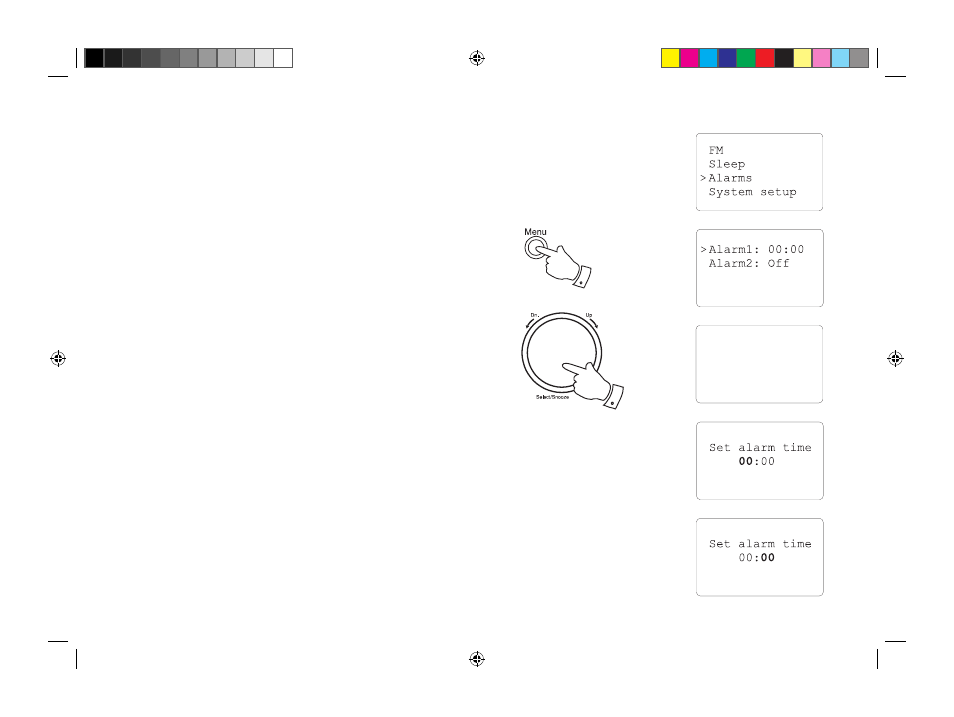
57
Setting the alarm clock
Your radio has two separate alarms which can be set to wake you to either
a radio station or a buzzer alarm. In the event of a power interruption your
radio has built in memory that will retain your alarm settings.
Ensure that the time is set correctly before setting the alarms.
Note: If no buttons are pressed for 10 seconds the radio will exit the alarm
setup. If you make a mistake at any point, use the
Back option to go back
to the previous screen.
1. Access the main menu by pressing the Menu button until the 'Main menu'
option is shown, then select this with the Tuning/Select control.
2. Rotate the Tuning/Select control until 'Alarms' is selected on the
display. Press the control.
3. Rotate the Tuning/Select control until the desired alarm 1 - 2 is
highlighted on the display. Press the control to enter alarm setup.
4. Rotate the Tuning/Select control until 'Time' is selected on the display.
Press the control to adjust the alarm time.
5. Rotate the Tuning/Select control until the desired alarm hour is shown.
Press the to set the alarm hour.
6. Rotate the Tuning/Select control until the desired alarm minute is
shown. Press the control to set the alarm minute. The display will then
return to the main alarm menu.
Note: If the radio has been configured to use a 12 hour format for the
clock, then there will also be an option here for setting AM or PM for the
alarm time.
1-6
1
>Time: 00:00
Days: Daily
On
Mode: Internet
WM-202 iss 1.indd 58
20/02/2008 13:04:10
