Roberts Radio WiFi Internet Radio WM-202 User Manual
Page 52
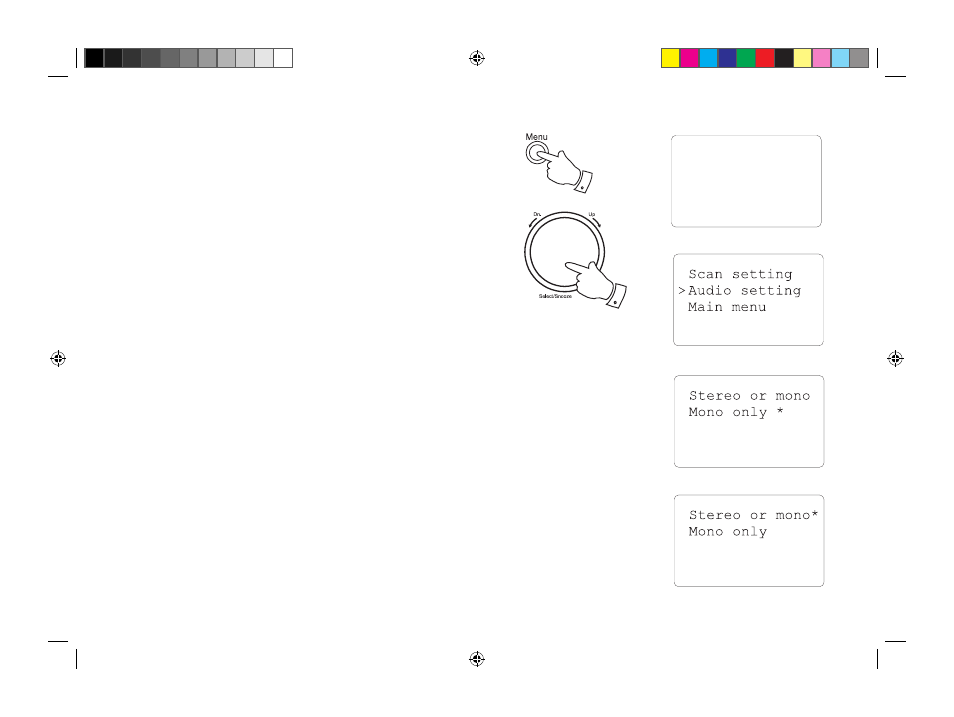
51
Stereo / Mono switching - FM
1. If the FM radio station being received is weak some hiss may be
audible. To reduce the hiss press and release in the Menu button.
2. Rotate the Tuning/Select control until 'Audio setting' is selected on
the display. Press and release the Tuning/Select control. The current
setting is indicated with an asterisk on the right hand side.
3. Rotate the Tuning/Select control until 'Mono only' is selected and
press the Tuning/Select control to confirm selection.
4. To return to 'Stereo or mono' mode rotate the Tuning/Select control
until 'Stereo or mono' is selected and press the Tuning/Select control
to confirm the selection.
2,4
1
FM
Mode
WM-202 iss 1.indd 52
20/02/2008 13:04:04
See also other documents in the category Roberts Radio Recorders:
- R9927 (12 pages)
- R9995 (28 pages)
- RP16 (8 pages)
- R9999 (24 pages)
- RD-25 (24 pages)
- WM201 (64 pages)
- R9988 (28 pages)
- All Weather Radio R9965 (12 pages)
- R9903 (8 pages)
- 997 (16 pages)
- SolarDAB Solar Powered DAB Radio (20 pages)
- ecologic1 (28 pages)
- Revwal (8 pages)
- RD-41 (64 pages)
- Classic DAB (24 pages)
- R9947 (28 pages)
- unologic (28 pages)
- Ecologic 3 (24 pages)
- R761 (12 pages)
- R9928 (12 pages)
- R9914 (56 pages)
- R9958 (24 pages)
- R9962 (12 pages)
- R9993 (8 pages)
- ClassicLite (28 pages)
- 996 (12 pages)
- FM RDS/DAB Digital Personal Radio RD14 (32 pages)
- R9921 (28 pages)
- Multi-Powered 2 Band Radio R9957 (12 pages)
- RP28 (7 pages)
- R250 (8 pages)
- R9966 (12 pages)
- R983 (20 pages)
- FM RDS/DAB Digital Radio RD-50 (20 pages)
- ecologic 2 (28 pages)
- Analogue World Radio R9968 (20 pages)
- The Digital Radio Collection (8 pages)
- R9954 (12 pages)
- FM RDS/DAB Digital Radio RD-50CFM (20 pages)
- R876 (68 pages)
