Ricoh PRIPORT JP730 User Manual
Page 42
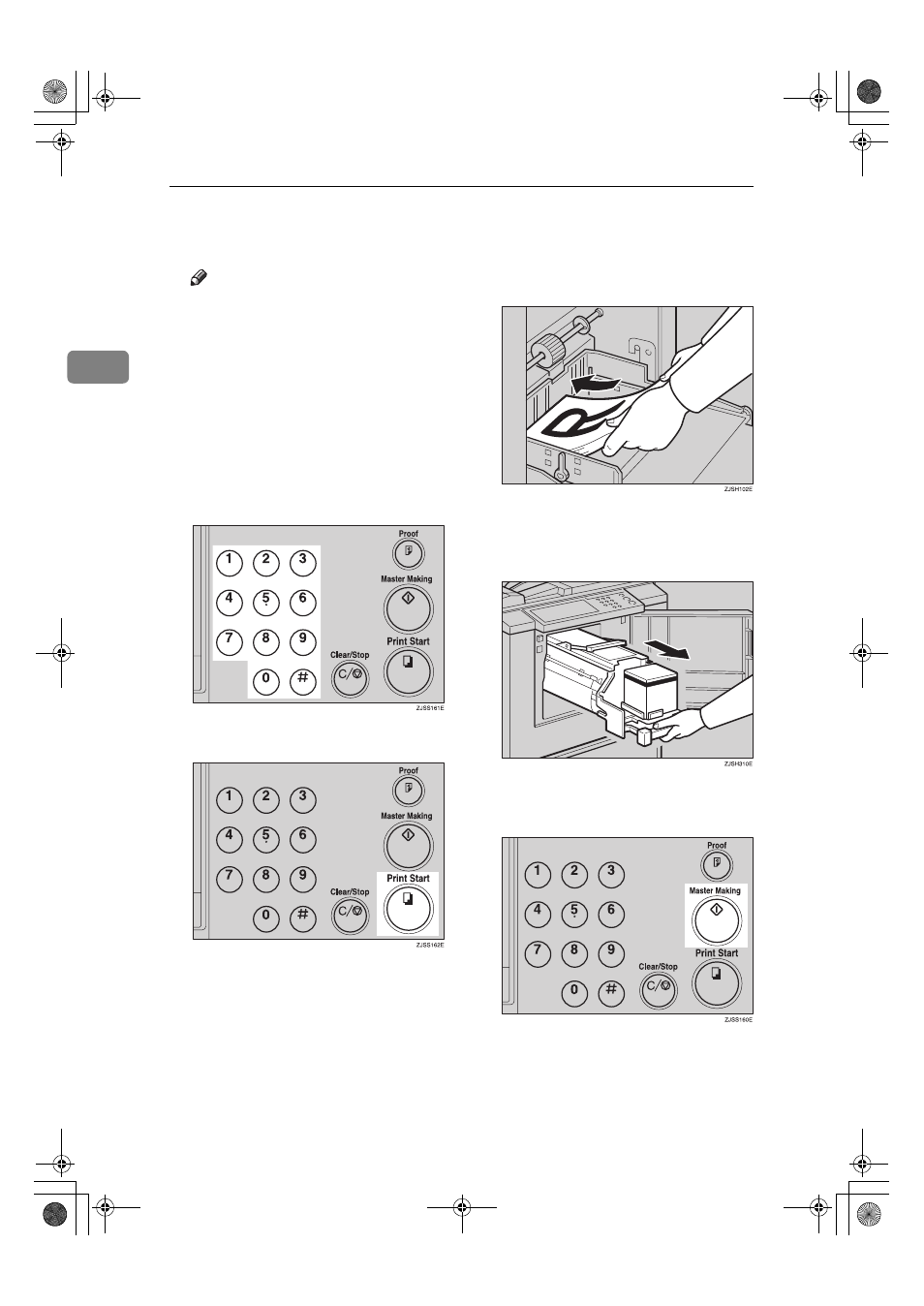
Optional Functions
36
2
CCCC
Check the image position on the
trial or proof print.
Note
❒ If the image position is not cor-
rect, adjust it using the
{{{{Image
Position
}}}} key (see p.18 “Shifting
the Print Image Position For-
wards or Backwards”) or by
moving the position of the pa-
per (see p.19 “Shifting the Print
Image Position to the Right or
Left”).
DDDD
Enter the number of prints with
the number keys.
EEEE
Press the
{{{{Print Start}}}} key.
FFFF
Remove the prints from the paper
delivery tray and re-load them
into the paper feed tray, as shown
in the illustration.
GGGG
Change the drum unit. See p.34
“Changing the Colour Drum
Unit”.
HHHH
Place the second original and
press the
{{{{Master Making}}}} key.
IIII
Check the image position.
JJJJ
Press the
{{{{Print Start}}}} key.
Titanium_GB-F_FM.book Page 36 Thursday, December 26, 2002 10:13 AM
- Aficio SP C231N (4 pages)
- Aficio MP C2030 (2 pages)
- EMP 156 (4 pages)
- Aficio 3035 (136 pages)
- Aficio IS 2416L (64 pages)
- Aficio CL2000 (2 pages)
- Infoprint 1767 (7 pages)
- LD235 (196 pages)
- Aficio BP20 (172 pages)
- Aficio SP 3410DN (2 pages)
- Aficio IS 2230 (180 pages)
- FT1208 (65 pages)
- DSm721d (108 pages)
- CP6346 (204 pages)
- 150TLA (1 page)
- Aficio GX7000 (272 pages)
- 3010 (158 pages)
- D053 (41 pages)
- Aficio 3035SPi (136 pages)
- BY1000 (250 pages)
- 220-240 V (370 pages)
- Pro 906EX (6 pages)
- Aficio 8080 (144 pages)
- 2018 (814 pages)
- Aficio MP 3500/MP 4500 (6 pages)
- M40 (49 pages)
- Aficio 402026 (2 pages)
- Printer/Scanner (56 pages)
- Aficio MP3010 (114 pages)
- MP 3350 (6 pages)
- MP 5001 (6 pages)
- AP2610N (472 pages)
- INFOPRINT 1811 (6 pages)
- Aficio SP 1000SF (59 pages)
- Printer/Scanner Unit Type 8000 (174 pages)
- CL3000DN (84 pages)
- PRO 1357EX (12 pages)
- Aficio AP610N (117 pages)
- Laser MFP Printer (129 pages)
- Printer Reference (162 pages)
- MP 161SPF (6 pages)
- DSc428 (196 pages)
- Aficio MP C2050 (8 pages)
- Aficio AP400N (20 pages)
- Aficio CL7200 (4 pages)
