Troubleshooting, If your machine does not operate as you want – Ricoh PRIPORT JP730 User Manual
Page 133
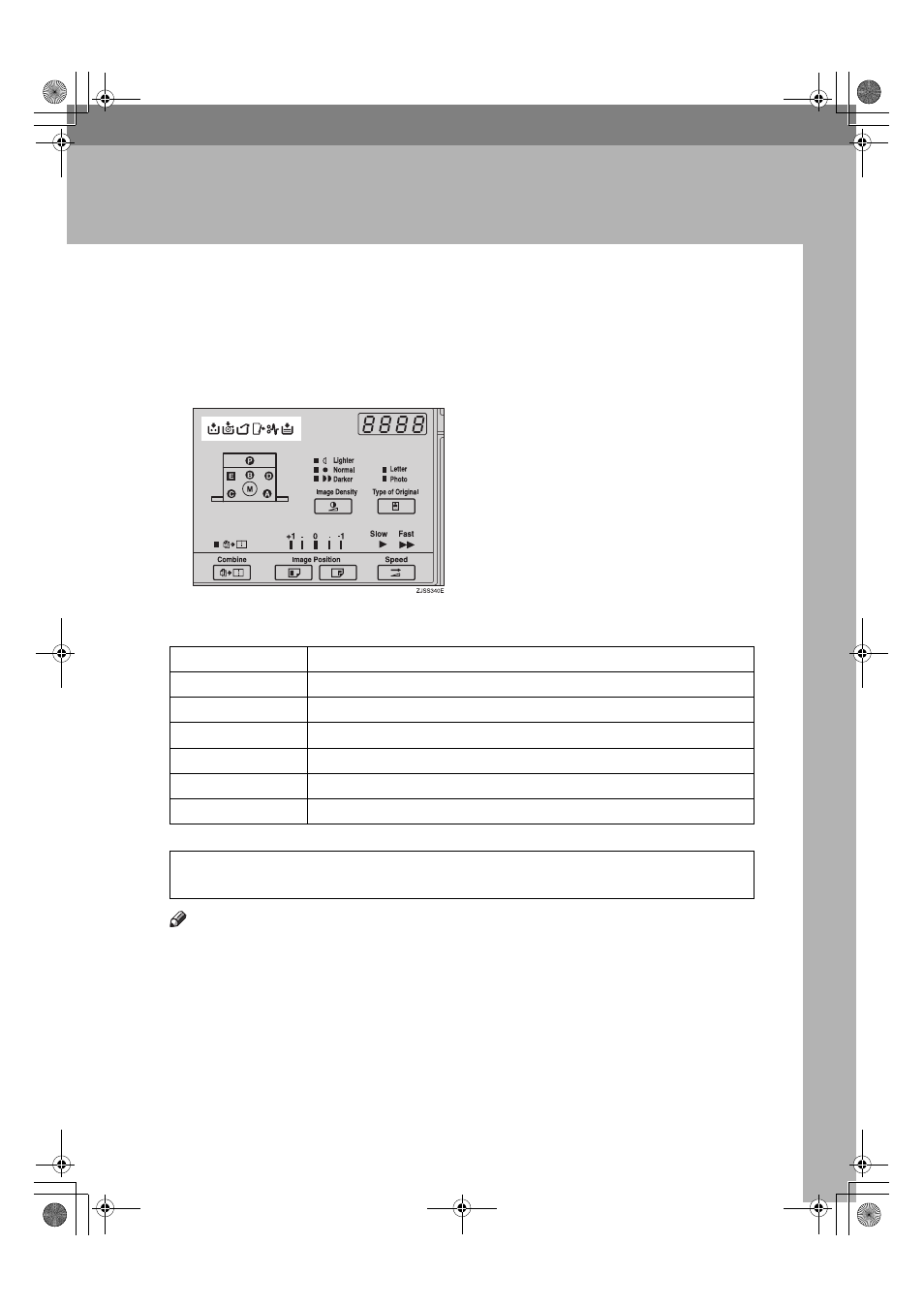
45
4. Troubleshooting
If Your Machine does not Operate as You
Want
If a malfunction or a misfeed occurs within the machine, the following indicators
will light.
❖ When the misfeed indicator (x) lights with the machine indicators
R CAUTION:
Note
❒ To prevent misfeeds, do not leave any torn scraps of paper within the ma-
chine.
❒ When clearing misfeeds, do not turn off the main switch. If you do so, your
copy settings are cleared.
❒ If misfeeds occur repeatedly, contact your service representative.
Indicator
Page
x and “P”
p.48 “When “x” and “P” light up”
x , B and “A”
p.50 “When “x”, “B” and “A” light up”
x and “B”
p.50 “When “x” and “B” light up”
x and “C”
p.52 “When “x” and “C” light up”
x and “D”
p.55 “When “x” and “D” light up”
x and “E”
p.56 “When “x” and “E” light up”
• Be careful not to cut yourself on any sharp edges when you reach inside the
machine to remove misfed sheets of paper or masters.
Titanium2_EN-F2_FM_forPaper.book Page 45 Wednesday, January 25, 2006 6:30 PM
