Basic operation for delivering files, 4basic operation for delivering files – Ricoh Printer/Scanner Unit Type 8000 User Manual
Page 97
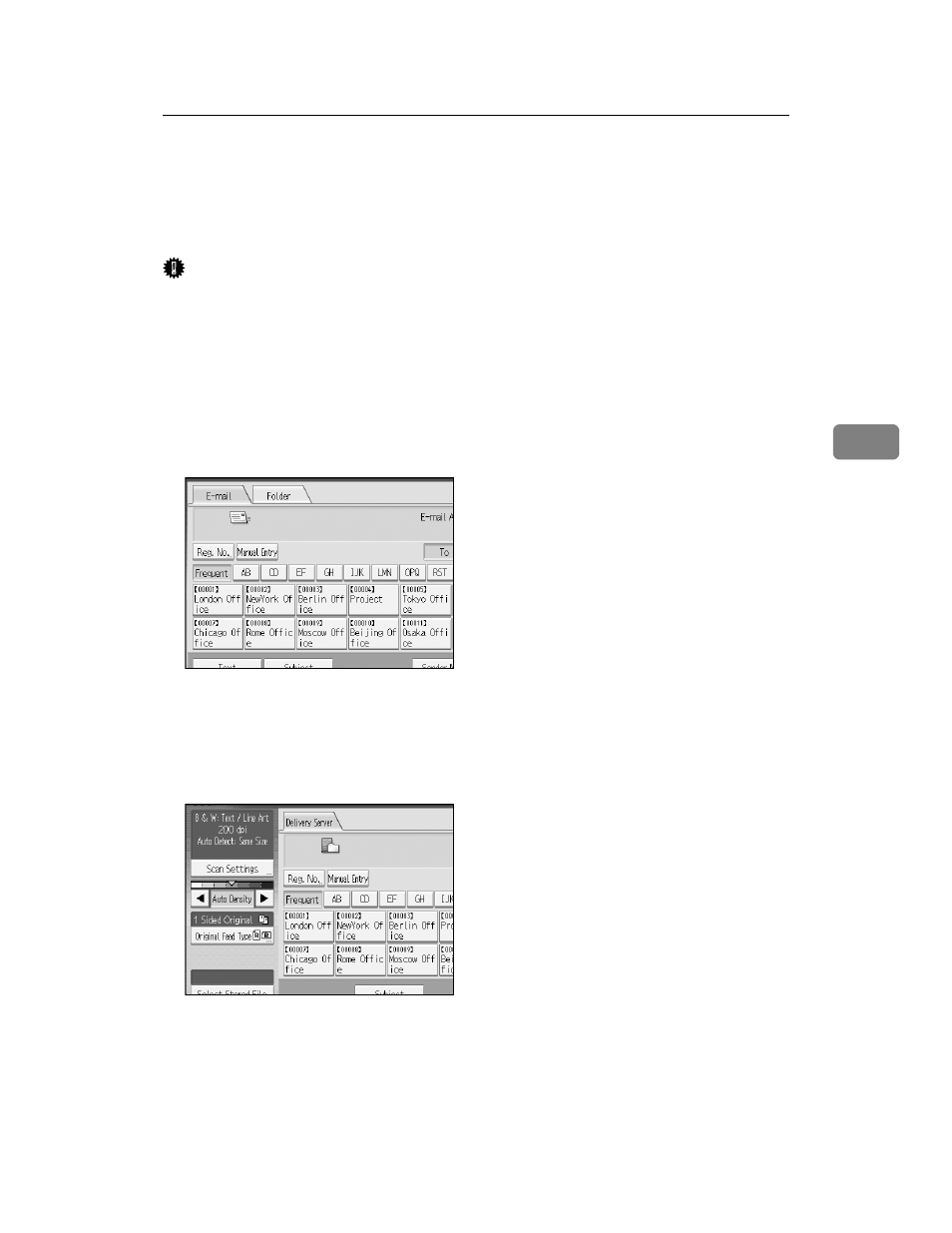
Basic Operation for Delivering Files
89
4
Basic Operation for Delivering Files
This section describes the basic operation for delivering scan files using the net-
work delivery scanner.
Important
❒ You must register destinations and senders in advance using the ScanRouter
delivery software installed on the delivery server.
A
Make sure that no previous settings remain.
If a previous setting remains, press the {Clear Modes} key.
B
If the E-mail screen or Scan to Folder screen appears, switch to the network
delivery scanner screen.
For details, see “Switching to the Network Delivery Scanner Screen”.
C
Place originals.
D
If necessary, press [Scan Settings] to specify scanner settings such as resolu-
tion and scan size.
For details, see “Various Scan Settings”.
E
If necessary, specify the scanning density.
For details, see “Adjusting Image Density”.
- Aficio SP C231N (4 pages)
- Aficio MP C2030 (2 pages)
- EMP 156 (4 pages)
- Aficio 3035 (136 pages)
- Aficio IS 2416L (64 pages)
- Aficio CL2000 (2 pages)
- Infoprint 1767 (7 pages)
- LD235 (196 pages)
- Aficio BP20 (172 pages)
- Aficio SP 3410DN (2 pages)
- Aficio IS 2230 (180 pages)
- FT1208 (65 pages)
- DSm721d (108 pages)
- CP6346 (204 pages)
- 150TLA (1 page)
- Aficio GX7000 (272 pages)
- 3010 (158 pages)
- D053 (41 pages)
- Aficio 3035SPi (136 pages)
- BY1000 (250 pages)
- 220-240 V (370 pages)
- Pro 906EX (6 pages)
- Aficio 8080 (144 pages)
- 2018 (814 pages)
- Aficio MP 3500/MP 4500 (6 pages)
- M40 (49 pages)
- Aficio 402026 (2 pages)
- Printer/Scanner (56 pages)
- Aficio MP3010 (114 pages)
- MP 3350 (6 pages)
- MP 5001 (6 pages)
- AP2610N (472 pages)
- INFOPRINT 1811 (6 pages)
- Aficio SP 1000SF (59 pages)
- CL3000DN (84 pages)
- PRO 1357EX (12 pages)
- Aficio AP610N (117 pages)
- Laser MFP Printer (129 pages)
- Printer Reference (162 pages)
- MP 161SPF (6 pages)
- DSc428 (196 pages)
- Aficio MP C2050 (8 pages)
- Aficio AP400N (20 pages)
- Aficio CL7200 (4 pages)
