Index – Ricoh Printer/Scanner Unit Type 8000 User Manual
Page 169
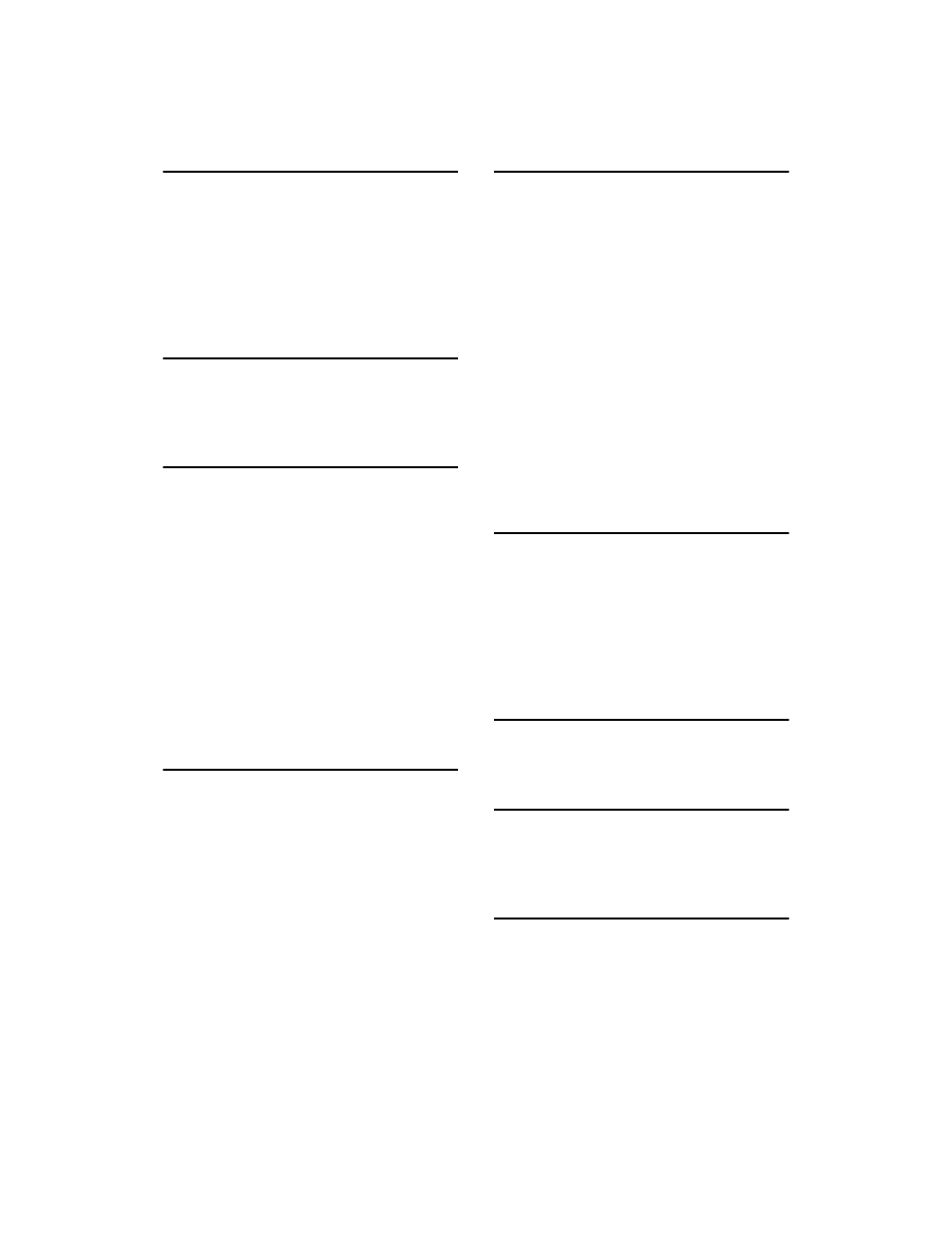
161
INDEX
A
Address Book
,
ADF
Adjusting image density
,
Advanced search
,
Auto density
,
Auto Detect
Auto-run program
,
B
Batch
Bindery
Black & White
C
CD-ROM
Change
,
Changing a password
,
Changing a user name
Checking
a stored file selected from the list
,
Check modes
Confirmation displays
check modes
,
Preview
transmission file status
CSV file
,
Custom size
,
D
Delete
Deleting a stored file
,
Delivery server
,
DeskTopBinder Lite
,
,
Destination list
,
Display
confirmation displays
,
Simplified Display
Divide
E
Edit
,
Effective Protocol
,
,
E-mail address
E-mail destination
,
Address Book
,
Destination list
registration numbers
E-mail message
,
E-mail screen
,
Entering an e-mail address
,
Entering registration numbers
,
Entering the path
,
Erase border
,
Ethernet
,
Exposure glass
,
F
File information
File name
,
File type
,
Folder sending
,
FTP
FTP server
Functions
,
G
General settings
Gray Scale
,
I
Initial settings
Install
,
I/O device
J
JPEG
,
