RF-Link WRT55AG User Manual
Page 30
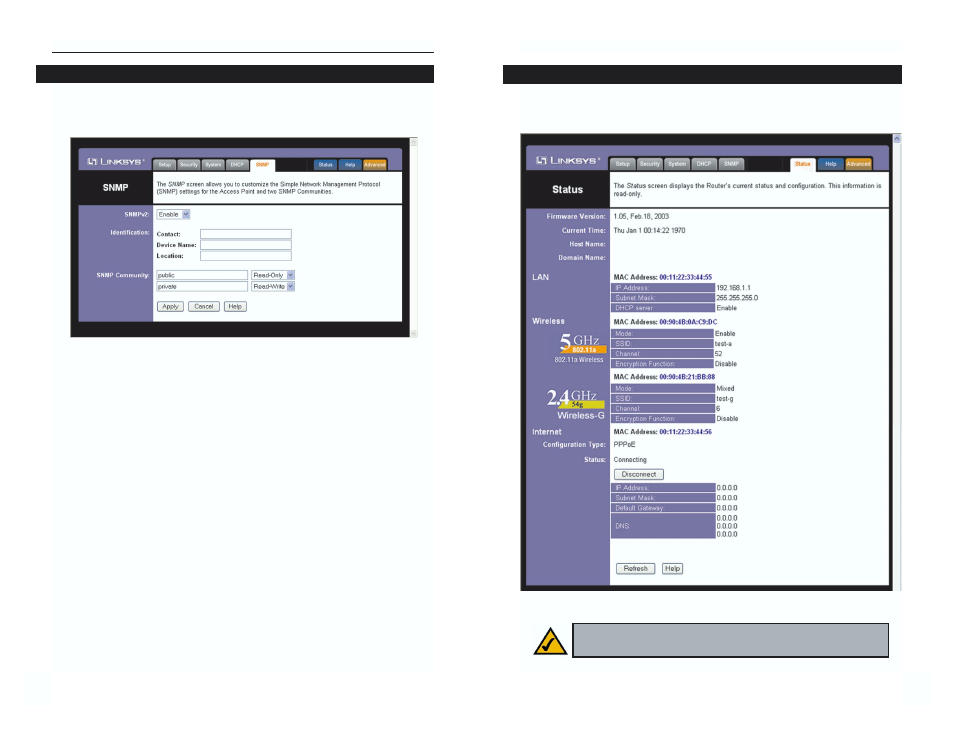
Instant Wireless
®
Series
52
53
Dual-Band Wireless A+G Broadband Router
The Status screen, shown in Figure 7-18, displays the Router’s current status
and configuration. All information is read-only.
Status
Figure 7-18
Note: The information provided and buttons available may vary
depending on the Router’s settings.
The SNMP tab, shown in Figure 7-17, allows you to customize the Simple
Network Management Protocol (SNMP) settings. SNMP is a popular network
monitoring and management protocol.
The Identification settings let you designate the Contact, Device Name, and
Location information for the Router. The SNMP Community settings allow
names to be assigned to any SNMP communities that have been set up in the
network. You can define two different SNMP communities, with the default
names being Public and Private.
SNMPv2. To enable the SNMP support feature, select Enable.
Identification. In the Contact field, enter contact information for the Router.
In the Device Name field, enter the name of the Router. In the Location field,
specify the area or location where the Router resides.
SNMP Community. You may change the name from its default, Public. Enter
a new name in the Public field. Then configure the community's access as
either Read-Only or Read-Write.You may change the name from its default,
Private. Enter a new name in the Private field. Then configure the communi-
ty's access as either Read-Only or Read-Write.
When you’ve completed making any changes on this tab, click the Apply but-
ton to save those changes or Cancel to cancel your changes. For more infor-
mation on this tab, you can click the Help button.
Figure 7-17
SNMP
