RF-Link WRT55AG User Manual
Page 17
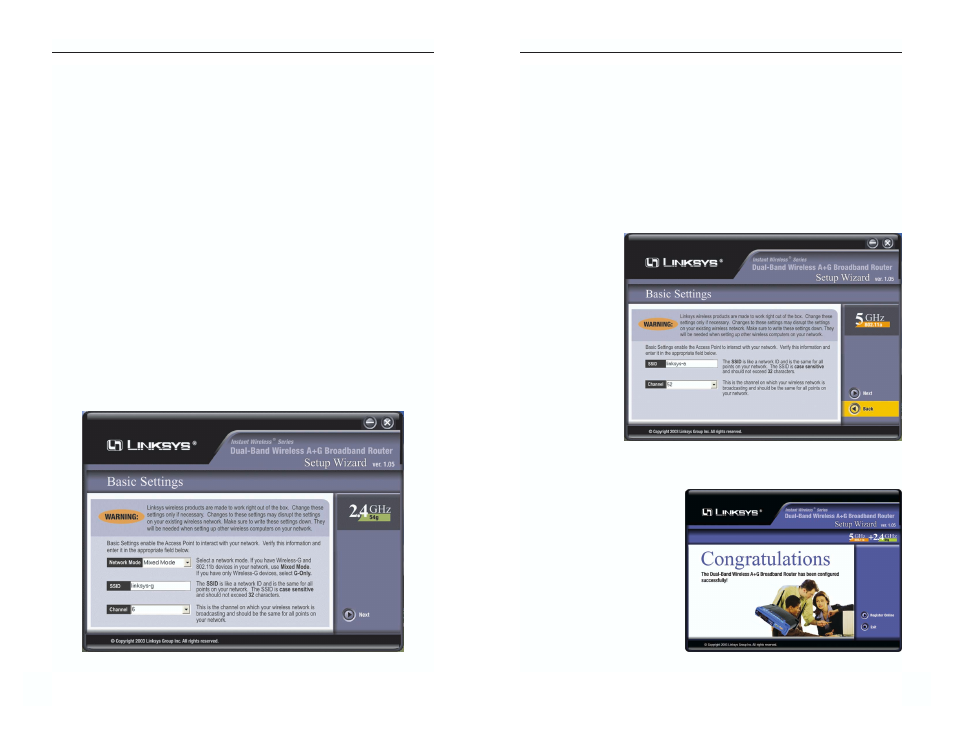
Dual-Band Wireless A+G Broadband Router
9. As shown in Figure 5-18, the Basic Settings screen for your 5 GHz/802.11a
wireless products will appear. Enter your wireless network’s SSID and
select the channel at which the network broadcasts its wireless signal. Then,
click the Next button to continue.
SSID. The SSID is the unique name shared among all points in a wireless
network. The SSID must be identical for all points in the wireless network.
It is case sensitive and must not exceed 32 characters, which may be any
keyboard character. The default SSID, linksys-a, should be changed for
greater security. Make sure this setting is the same for all points in your
wireless network.
Channel. Select
the appropriate
channel from
the list provided
to correspond
with your net-
work settings,
between 36 and
64. All points in
your wireless
network must
use the same
channel in order
to function cor-
rectly.
10. At this point, the configura-
tion performed with the
Setup Wizard is complete, as
shown in Figure 5-19. You
can register the Router
online by clicking the
Register Online button. To
configure any other Access
Points in your network, you
can run this Setup Wizard
again. Click the Exit button
to exit the Setup Wizard.
27
Instant Wireless
®
Series
8. As shown in Figure 5-17, the Basic Settings screen for your 2.4GHz/54g
(802.11g-draft) wireless products will appear. Enter the Network Mode,
SSID, and the channel at which the network broadcasts its wireless signal.
Then, click the Next button to continue.
Network Mode. Since Wireless-G products are backwards compatible with
802.11b products, this mode is provided in the event you wish to incorpo-
rate 802.11b products into you Wireless-G wireless network. If you are
using both Wireless-G and 802.11b products in your network, select Mixed
mode. You may experience reduced networking speeds in Mixed mode, as
the speed must compensate for both types. If you are only using Wireless-
G products in your network, select G-Only mode.
SSID. The SSID is the unique name shared among all points in a wireless
network. The SSID must be identical for all points in the wireless network.
It is case sensitive and must not exceed 32 characters, which may be any
keyboard character. The default SSID, linksys-g, should be changed for
greater security. Make sure this setting is the same for all points in your
wireless network.
Channel. Select the appropriate channel from the list provided to corre-
spond with your network settings, between 1 and 11 (in North America). All
points in your wireless network must use the same channel in order to func-
tion correctly.
26
Figure 5-18
Figure 5-17
Figure 5-19
