Operational specifications – Renesas SuperH M3A-HS86 User Manual
Page 57
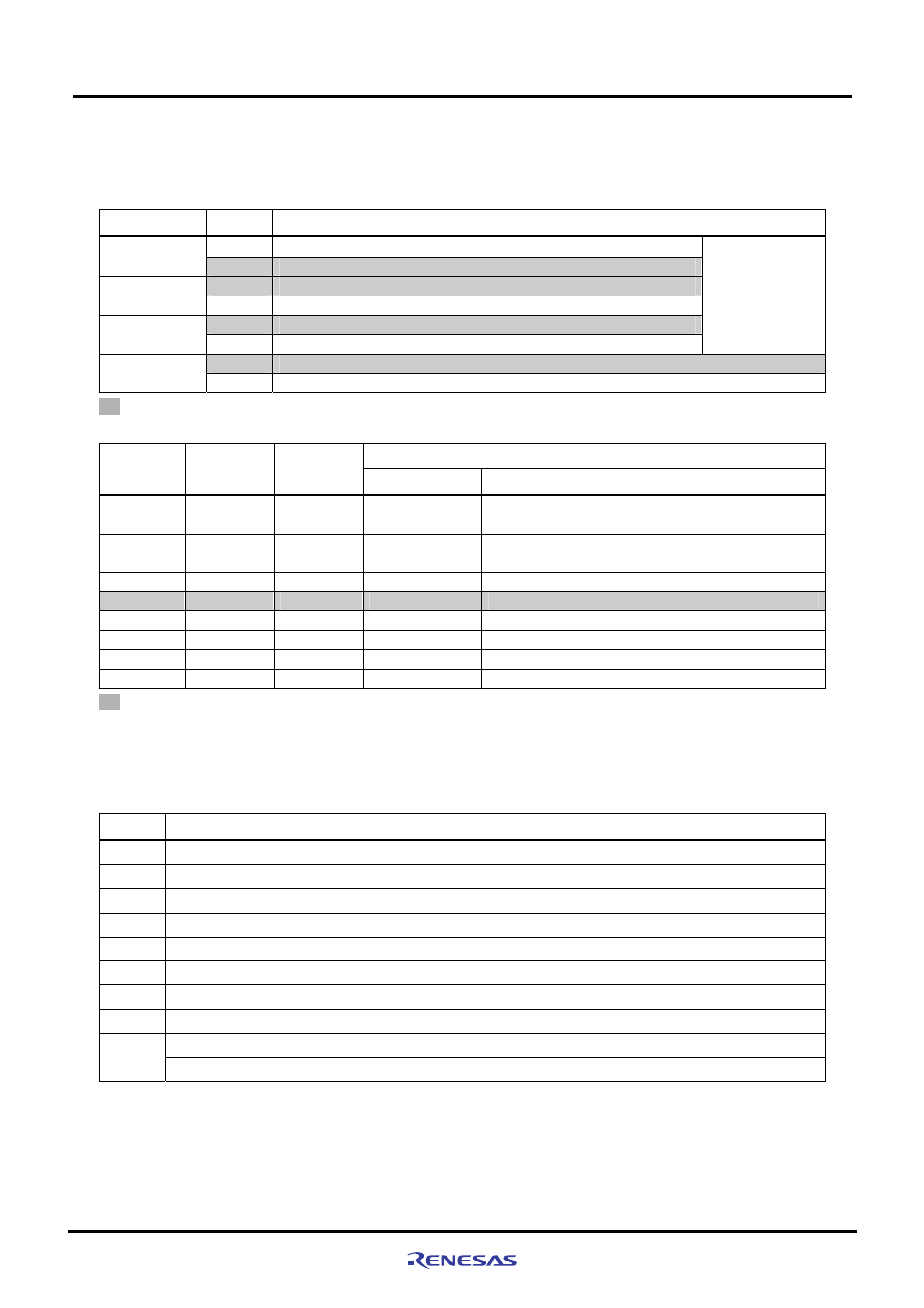
Operational Specifications
3.2.3 Switch and LED Functions
Rev.1.0 Feb 6, 2007
3-21
REJ10J0916-0100
3
Table3.2.4 lists functions of switch SW4. SH7086 operating mode is determined by the combination of the MD0,
MD1 and FWE pins. Table3.2.5 lists the selection of SH7086 operating modes.
Table3.2.4 Functions of Switch SW4
No. Setting
Function
OFF
FWE=H (Releasing the writing/erasing protects of on-chip flash memory)
SW4-1
FWE
ON
FWE=L (Setting the writing erasing protects of on-chip flash memory)
OFF
MD1 pin state “H”
SW4-2
MD1
ON
MD1 pin state “L”
OFF
MD0 pin state “H”
SW4-3
MD0
ON
MD0 pin state “L”
MCU operating
mode setting
(See.Table3.2.5)
OFF
Releasing the write protect in the on-chip flash memory (WP#pin is “H”)
SW4-4
FLASH Lock
ON
Setting the write protect in the on-chip flash memory (WP#pin is “L”)
: Initial Setting
Table3.2.5 Selection of SH7086 Operating Mode
SH7086 Operating Mode
SW4-1
(FWE)
SW4-2
(MD1)
SW4-3
(MD0)
Operating Mode
Mode Name
ON ON ON Mode0
MCU extension mode0
(On-chip ROM not active, CSO space:16bit bus)
ON ON OFF Mode1
MCU extension mode1
(On-chip ROM not active, CSO space:32bit bus))
ON OFF ON Mode2
MCU
extension mode2 (On-chip ROM active)
ON
OFF
OFF
Mode3
Single chip mode (On-chip ROM active)
OFF
ON
ON
Mode4
Boot mode (On-chip ROM active)
OFF
ON
OFF
Mode5
User boot mode (On-chip ROM active)
OFF OFF ON
Mode6
User
programming mode (On-chip ROM active)
OFF OFF OFF Mode7
User
programming mode (On-chip ROM active)
: Initial Setting
Table3.2.6 lists functions of LEDs mounted in M3A-HS86.
Table3.2.6 Functions of LEDs mounted in M3A-HS86
No. Color
Functions/Remarks
LED1
Blue
Power-on LED (LED1 lights when power is supplied)
LED2
Green
Open to user (LED2 lights when PE1 outputs “L”)
LED3
Green
Open to user (LED3 lights when PE2 outputs “L”)
LED4
Green
Open to user (LED4 lights when PE7 outputs “L”)
LED5
Green
Open to user (LED5 lights when PE14 outputs “L”)
LED6
Green
Open to user (LED6 lights when PE16 outputs “L”)
LED7
Green
Open to user (LED7 lights when PE17 outputs “L”)
LED8
Green
Open to user (LED8 lights when PE18 outputs “L”)
Red
Interrupt confirmation (LED9 lights red when pushing NMI switch (SW5)).
LED9
Yellow green Interrupt confirmation (LED9 lights yellow green when pushing IRQ1 switch (SW6)).
