Caller id features, Caller id, With the base – Radio Shack 43-3701 User Manual
Page 32
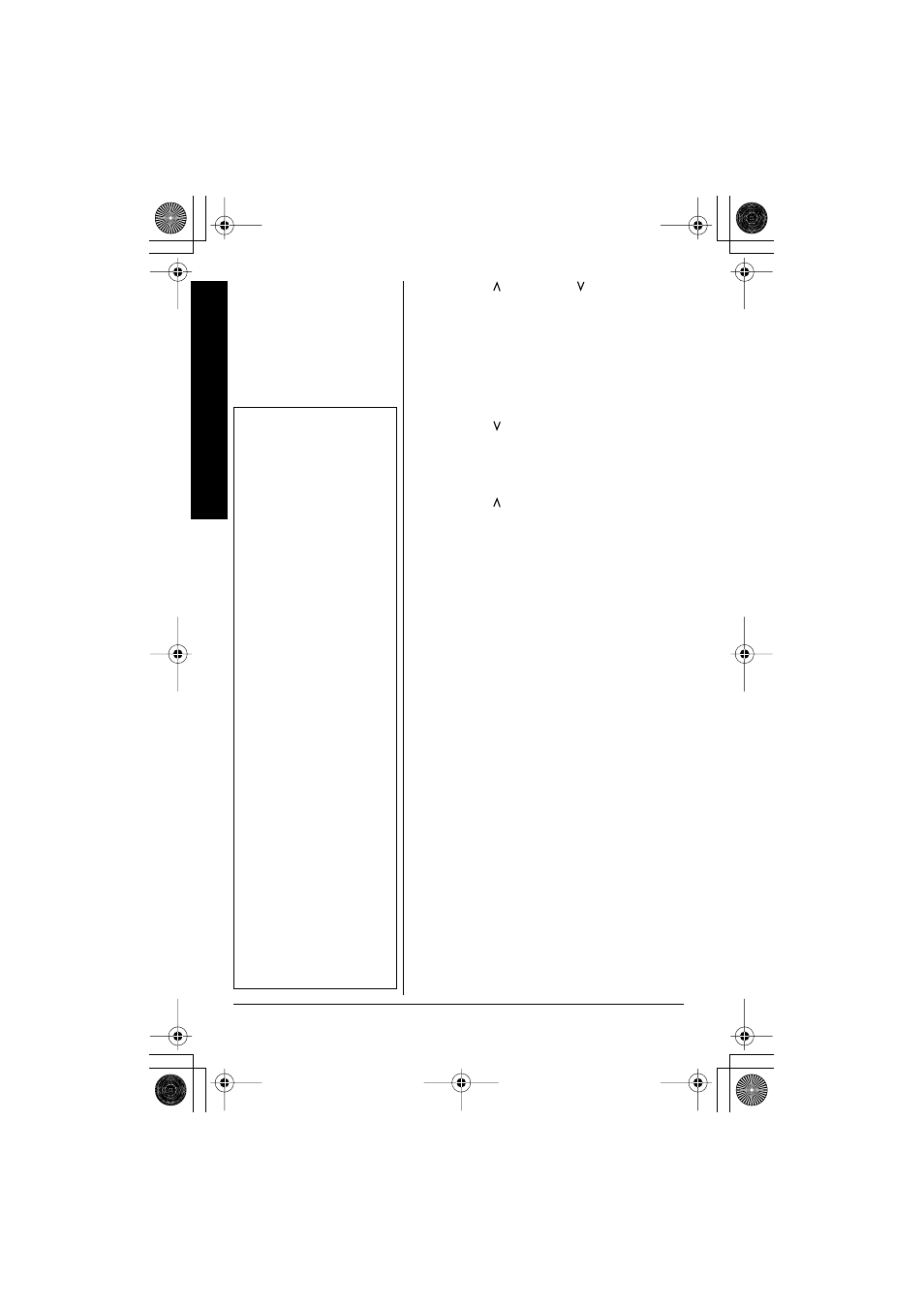
Caller ID Features
32
3. Use the
/INTCM
and
/CONF
, or
number keypad
(01-30)
, to select the
memory location you would like to
delete.
4. Press
SELECT/VOL/RING
.
5. Press
SELECT/VOL/RING
.
6. Use the
/CONF
to move the cursor to
“D
D
D
De
e
e
el
l
l
le
e
e
et
t
t
te
e
e
e
M
M
M
Me
e
e
em
m
m
mo
o
o
or
r
r
ry
y
y
yX
X
X
XX
X
X
X
”. Ô
7. Press
SELECT/VOL/RING
.
8. Use the
/INTCM
to move the cursor to
“Y
Y
Y
Ye
e
e
es
s
s
s
”. Ô
9. Press
SELECT/VOL/RING
or
DELETE/
FLASH
.
There is a confirmation tone.
10. The display then returns to the “S
S
S
Se
e
e
el
l
l
le
e
e
ec
c
c
ct
t
t
t
M
M
M
Me
e
e
em
m
m
mo
o
o
or
r
r
ry
y
y
y
” screen. You may select
another number to delete (return to
step 3) or you may press
MEMORY
to
return to standby.
With the Base
1. Press
MEMORY
.
2. Press
MEMORY
again. Enter the
memory location
(0-9)
of the number
you wish to delete.
A confirmation tone indicates the
number has been deleted.
CALLER ID FEATURES
C
ALLER
ID
You must subscribe to Caller ID from your
phone company to use this feature. Ф
Ф
NOTES
Ô
Erasing a Stored Name
and Phone Number
•
If you select “G
G
G
Go
o
o
o
B
B
B
Ba
a
a
ac
c
c
ck
k
k
k
“,
no changes are made
and the handset shows
the “S
S
S
Se
e
e
el
l
l
le
e
e
ec
c
c
ct
t
t
t
M
M
M
Me
e
e
em
m
m
mo
o
o
or
r
r
ry
y
y
y
“
screen.
•
If you select “N
N
N
No
o
o
o
“, no
changes are made, the
handset shows the
“S
S
S
Se
e
e
el
l
l
le
e
e
ec
c
c
ct
t
t
t
M
M
M
Me
e
e
em
m
m
mo
o
o
or
r
r
ry
y
y
y
”
screen.
Caller ID Features
•
If you answer a call
before the Caller ID
message is received
(Example : before the
second ring), the Caller
ID message will not
appear.
•
When the call is received
via a telephone
company that does not
offer Caller ID service,
the caller’s phone
number and name does
not appear. (This
includes international
calls.)
•
When the call is via a
private branch exchange
(PBX), the caller’s phone
number and name may
not appear.
43-3701.fm Page 32 Thursday, April 24, 2003 11:56 AM
