Radio Shack 43-3701 User Manual
Page 15
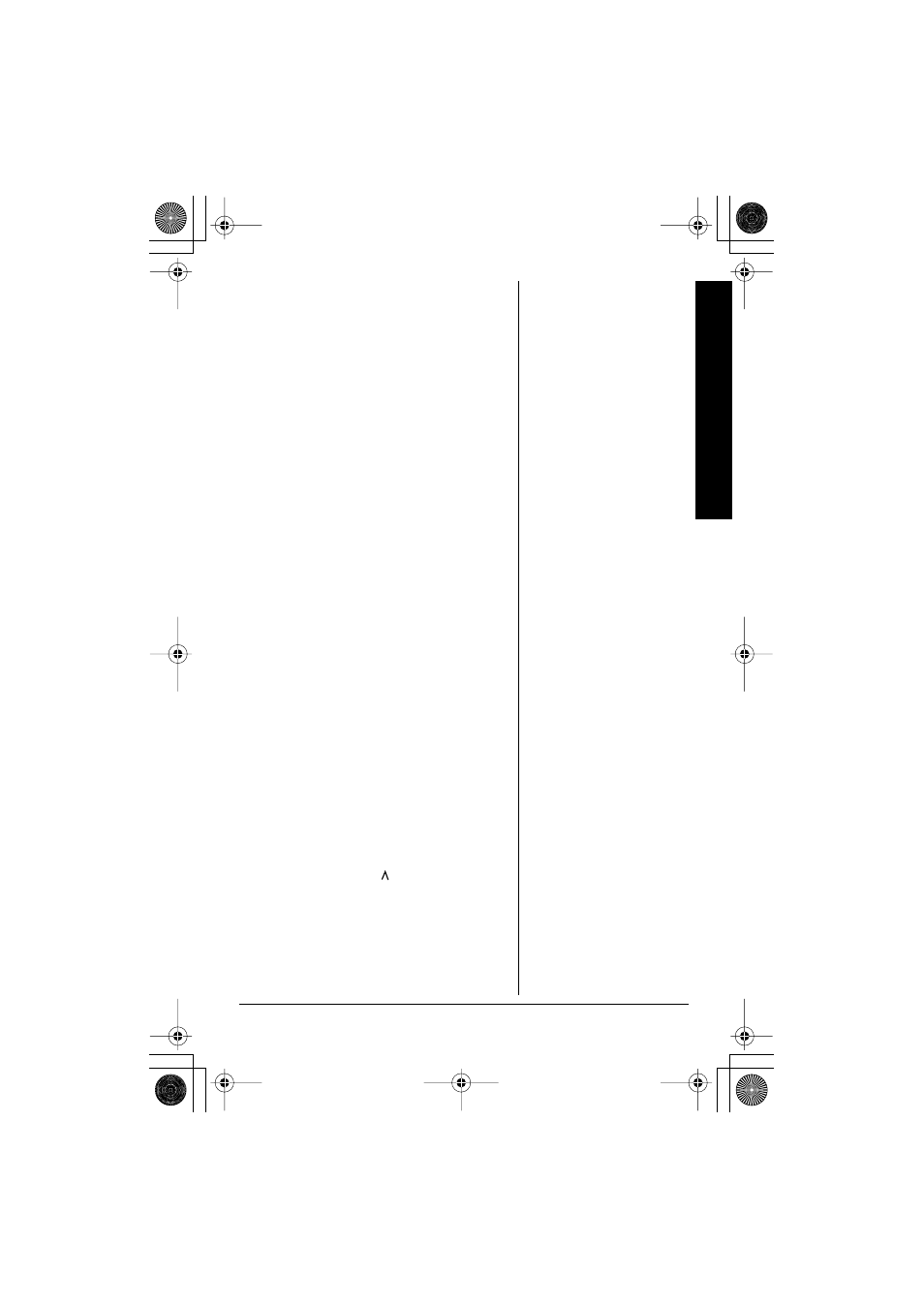
Basics
15
digits will be sent as tone dialing. Once the
call ends, the tone mode is canceled and
pulse dialing mode resumes. Ô
T
RAVELING
O
UT
-
OF
-R
ANGE
During a call, as you begin to move your
handset too far from your base unit, noise
increases. If you pass the range limits of the
base unit, your call will terminate within 60
seconds.
S
ELECTING
A
D
IFFERENT
C
HANNEL
If you encounter interference while using your
phone, you can manually change the phone’s
channel for clear operation. This function
works only when the phone is in use.
The
CHANNEL
on the handset allows you to
choose between 20 different channels.
During the course of a conversation, if you
hear static or noise which makes it difficult
to hear, press
CHANNEL
. The phone
changes to a different channel.
U
SING
THE
P
AGE
F
EATURE
1. To locate the handset (when it is off the
base), press
INTERCOM
on the base.
The handset beeps for 60 seconds.
2. Press any key on the handset to
connect to the base.
3. Press
INTERCOM, /INTCM,
or return
the handset to the base to return to
standby.
F
LASH
AND
C
ALL
W
AITING
If you have “Call Waiting” service and a call
waiting tone sounds while you are on a call,
43-3701.fm Page 15 Thursday, April 24, 2003 11:56 AM
