Adjusting the ringer and earpiece/speaker volume, Ringer volume, Earpiece volume – Radio Shack 43-3701 User Manual
Page 13
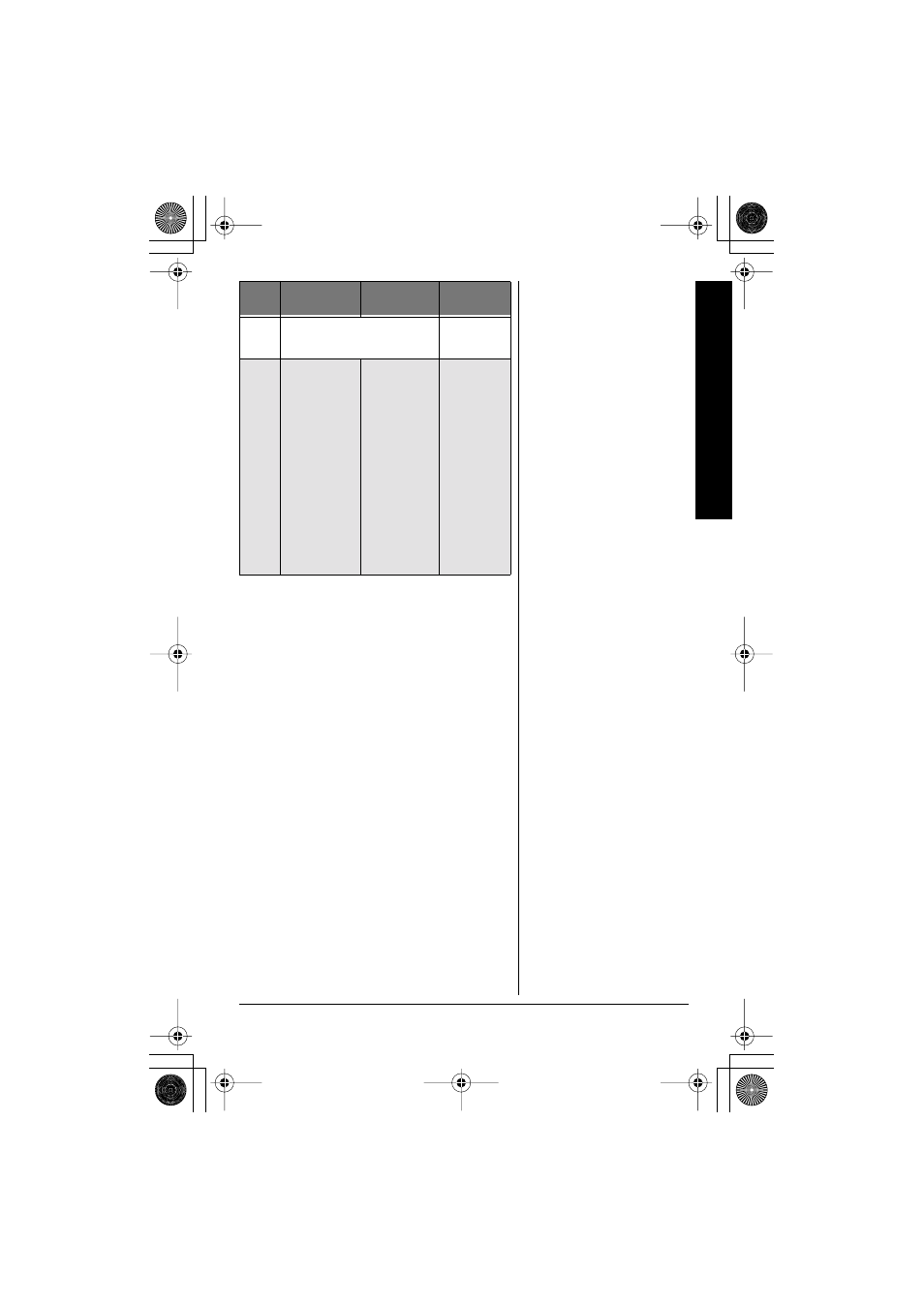
Basics
13
A
DJUSTING
THE
R
INGER
AND
E
ARPIECE
/S
PEAKER
V
OLUME
Ringer Volume
When the phone is in standby mode,
pressing the
SELECT/VOL/RING
on the
handset selects the handset ringer volume.
There are three (High, Low, Off) ringer
volume settings. Press the
SELECT/VOL/
RING
key to listen to volume levels.
The phone keeps the last ringer volume
setting selected.
Earpiece Volume
The handset earpiece volume settings
(Low, Medium, High and Maximum) can
only be adjusted during a call. Press
SELECT/VOL/RING
repeatedly to select Low,
Medium, High or Maximum. When you hang
up, the phone keeps the last volume setting
selected.
To
hang
up
Press line 1 or line 2, or return
the handset to the base (Auto
Standby).
Press line 1
or line 2.
To
redial
1) Pick up the
handset.
2) Press line 1
or line 2.
3) Listen for the
dial tone.
4) Press
REDIAL/
PAUSE.
OR
1) Pick up the
handset.
2) Press
REDIAL/
PAUSE, then
press line 1
or line 2.
1) Press line 1
or line 2.
2) Listen for
the dial
tone.
3) Press
REDIAL/
PAUSE.
OR
Press
REDIAL/
PAUSE, then
press line 1 or
line 2.
1) Press
line 1 or
line 2.
2) Listen for
the dial
tone.
3) Press
REDIAL/P.
Action
Handset On
Base
Ô
Handset Off
Base
Base Only
43-3701.fm Page 13 Thursday, April 24, 2003 11:56 AM
