Way conferencing – Radio Shack 43-3701 User Manual
Page 20
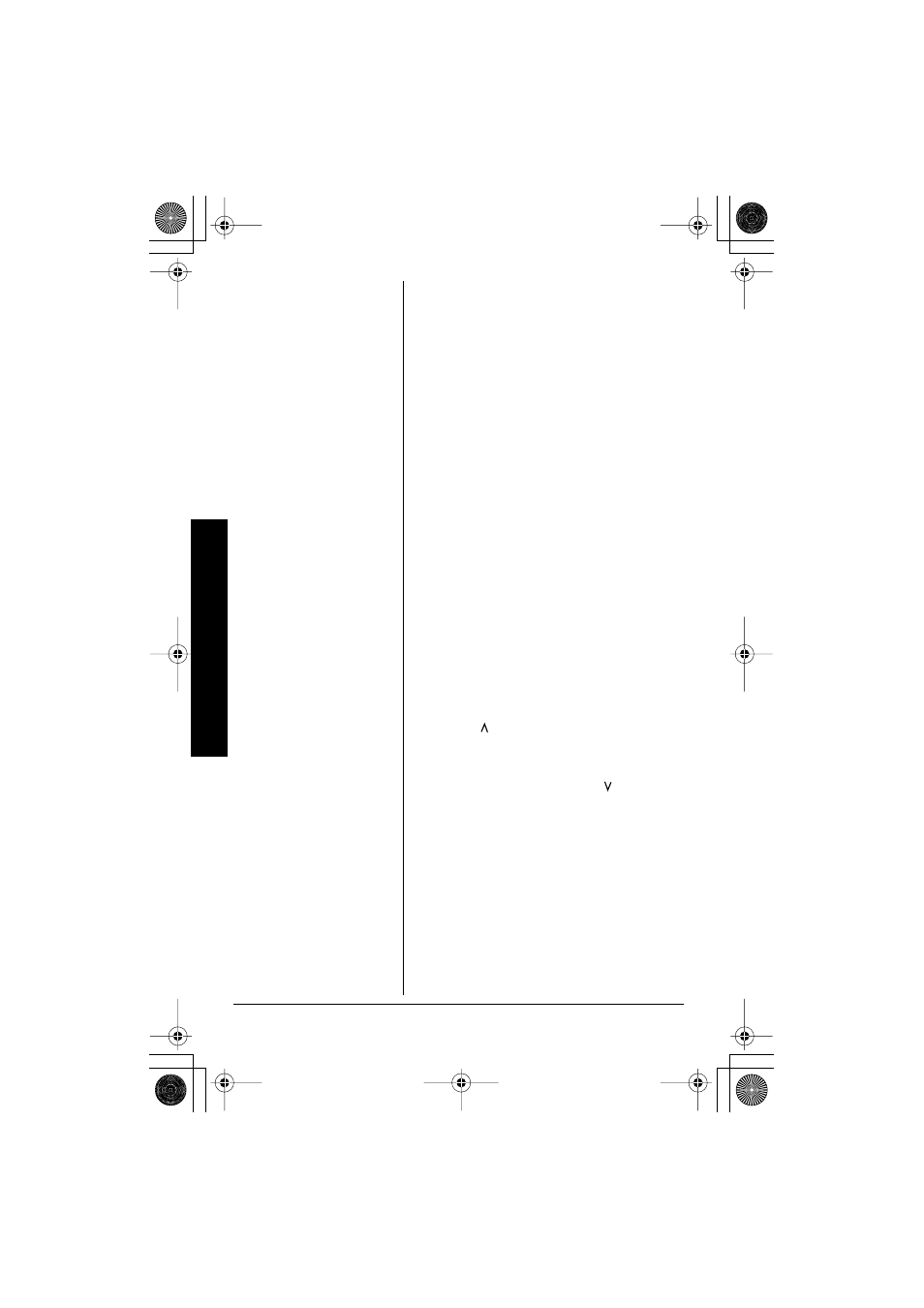
2-Line Features
20
Return to the original call by pressing
line 1
.
5. To remove either caller from your
conversation, ask one of the parties to
hang up. Press the corresponding line
button to end the call.
Follow steps 1-5 to conference using
the handset. When you return the
handset to the base, all calls are
disconnected.
4-W
AY
C
ONFERENCING
A fourth person, at either the handset or the
base, may be added to conference call.
For example, to add a fourth party at the
handset to an ongoing conference call at
the base:
1. Press
HOLD
. The line 1 and line 2
LEDs
flash red.
2. Press
INTERCOM
on the base to
contact the handset.
3. Press
/INTCM
on the handset.
Speak to answer the page.
4. Press
conf
on the base or
/CONF
at
the handset to bring the party at the
handset in on the call. The
line 1 and
line 2 LEDs are green.
5. To remove either caller from your
conversation, ask one of the parties to
hang up.
Press the corresponding line button to
end the call.
43-3701.fm Page 20 Thursday, April 24, 2003 11:56 AM
