Steps for entering names and special characters – Radio Shack 43-3701 User Manual
Page 27
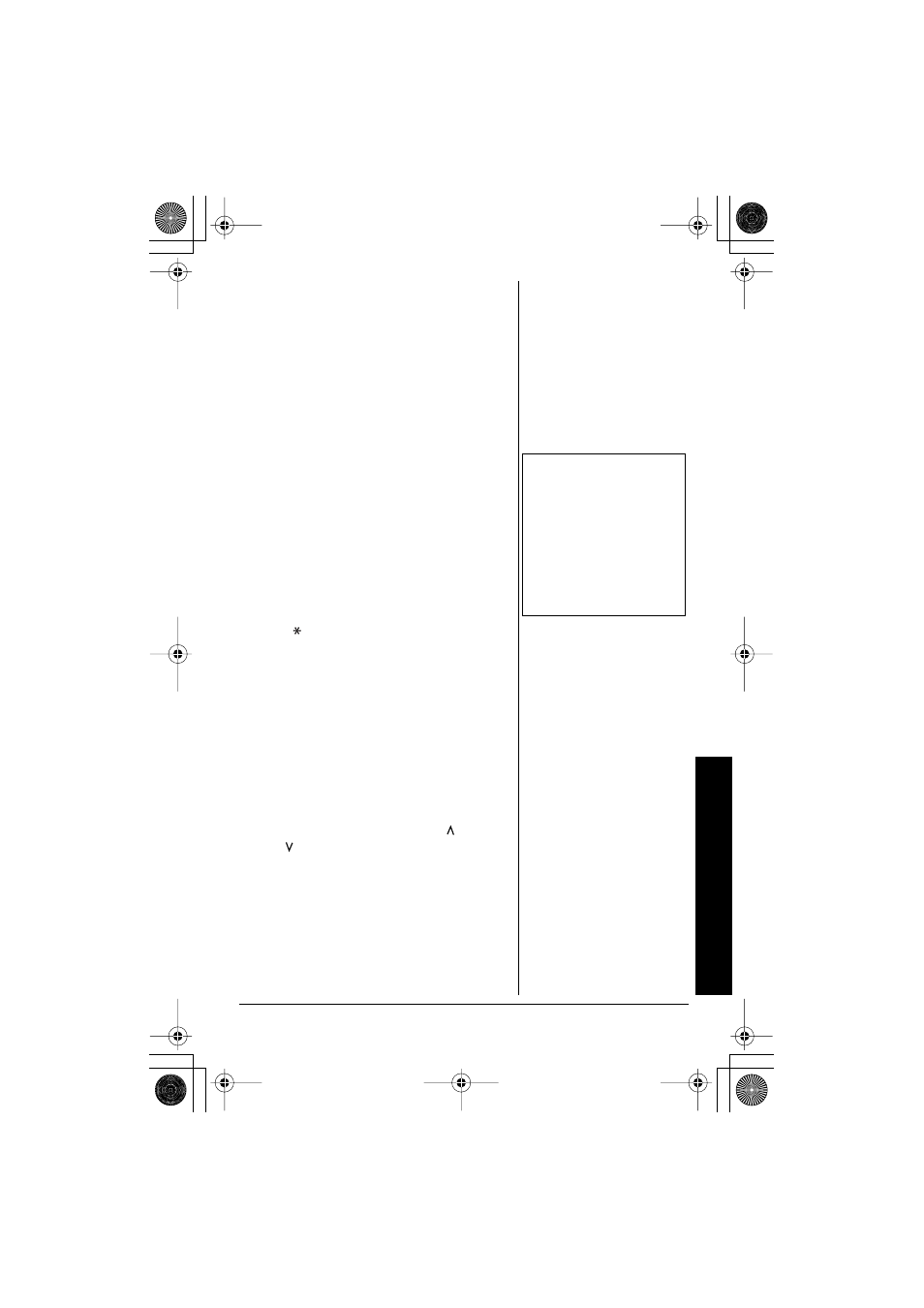
Memory Features
27
3. Press
MEMORY
. Enter the memory
location number
(0 - 9)
on the keypad.
The CHARGE/IN USE LED is no longer
illuminated. A confirmation tone
indicates the number is stored.
S
TEPS
FOR
E
NTERING
N
AMES
AND
S
PECIAL
C
HARACTERS
Refer to the letters on the number keys to
select the desired characters.
With each press of a numeric key, the
displayed character appears in the following
order: Upper case letters first, lower case
letters next and finally the number
corresponding to the key. Ô
If you make a mistake while
entering a name
Use the
/tone/<
or
#/>
key to move the
cursor to the incorrect character.
Press
DELETE/FLASH
to erase the wrong
character, then enter the correct character.
To delete all characters, press and hold
DELETE/FLASH
.
For example, to enter Movies.
1. Pick up the handset. Press
MEMORY
.
2. Enter a number or press the
/INTCM
or
/CONF
key to select a memory
location.
3. Press
SELECT/VOL/RING
.
4. Press
SELECT/VOL/RING
. (When there
is information already stored in the
selected memory location, ¨E
E
E
Ed
d
d
di
i
i
it
t
t
t
M
M
M
Me
e
e
em
m
m
mo
o
o
or
r
r
ry
y
y
yX
X
X
XX
X
X
X
¨ is displayed. See page 30
Ô
NOTE
Ô
If the next character uses
the same number key, you
must press #/> to move the
cursor over. Otherwise the
next time you press the
number key, it changes the
character that was
previously set.
43-3701.fm Page 27 Thursday, April 24, 2003 11:56 AM
