Erasing a stored name and phone number – Radio Shack 43-3701 User Manual
Page 31
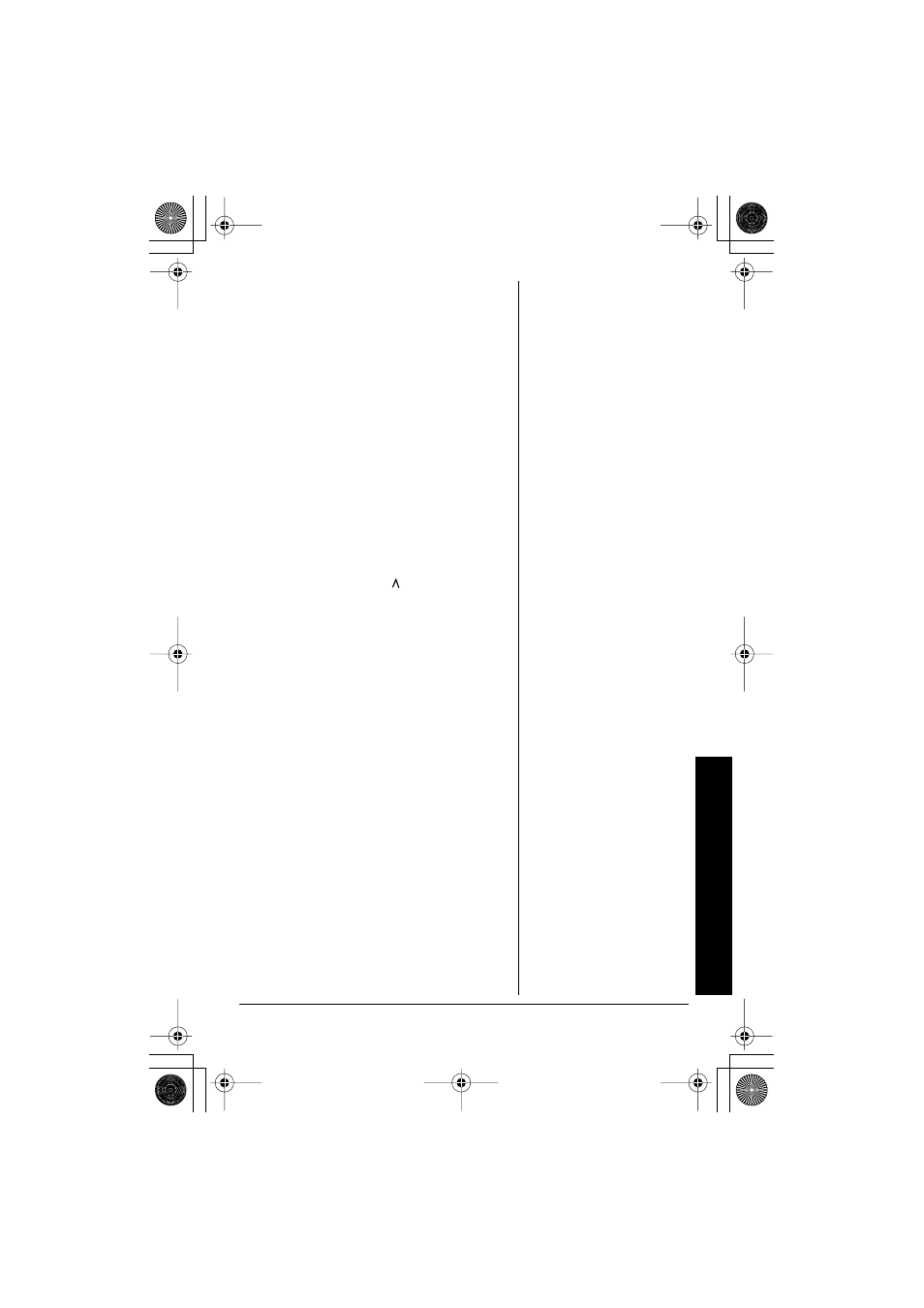
Memory Features
31
9. Press
SELECT/VOL/RING
.
A cursor flashes indicating that the
display is ready for the number to be
edited.
10. Enter the phone number with the
number keypad (direct entry).
Press
DELETE/FLASH
to remove any
unwanted character.
Press and hold
DELETE/FLASH
to clear
the entire number.
11. Press
SELECT/VOL/RING
. If you
changed either name or phone number,
a confirmation display shows up.
If it is correct, press
/INTCM
and press
the
SELECT/VOL/RING
key again. You
will hear a confirmation tone.
12. The display then returns to the “S
S
S
Se
e
e
el
l
l
le
e
e
ec
c
c
ct
t
t
t
M
M
M
Me
e
e
em
m
m
mo
o
o
or
r
r
ry
y
y
y
” screen. You may select
another number to edit (return to step
3) or press
MEMORY
to return to
standby. To edit a number stored in the
base, repeat the steps for storing
numbers in the base. (See page 26.)
This will simply overwrite the number
that was previously stored in the
location.
E
RASING
A
S
TORED
N
AME
AND
P
HONE
N
UMBER
With the Handset
1. Pick up the handset from the base.
2. Press
MEMORY
. The handset shows
the “S
S
S
Se
e
e
el
l
l
le
e
e
ec
c
c
ct
t
t
t
M
M
M
Me
e
e
em
m
m
mo
o
o
or
r
r
ry
y
y
y
” screen with
saved name/numbers displayed.
43-3701.fm Page 31 Thursday, April 24, 2003 11:56 AM
