Using the speakerphone mute feature, Line features, Line operation – Radio Shack 43-3701 User Manual
Page 18
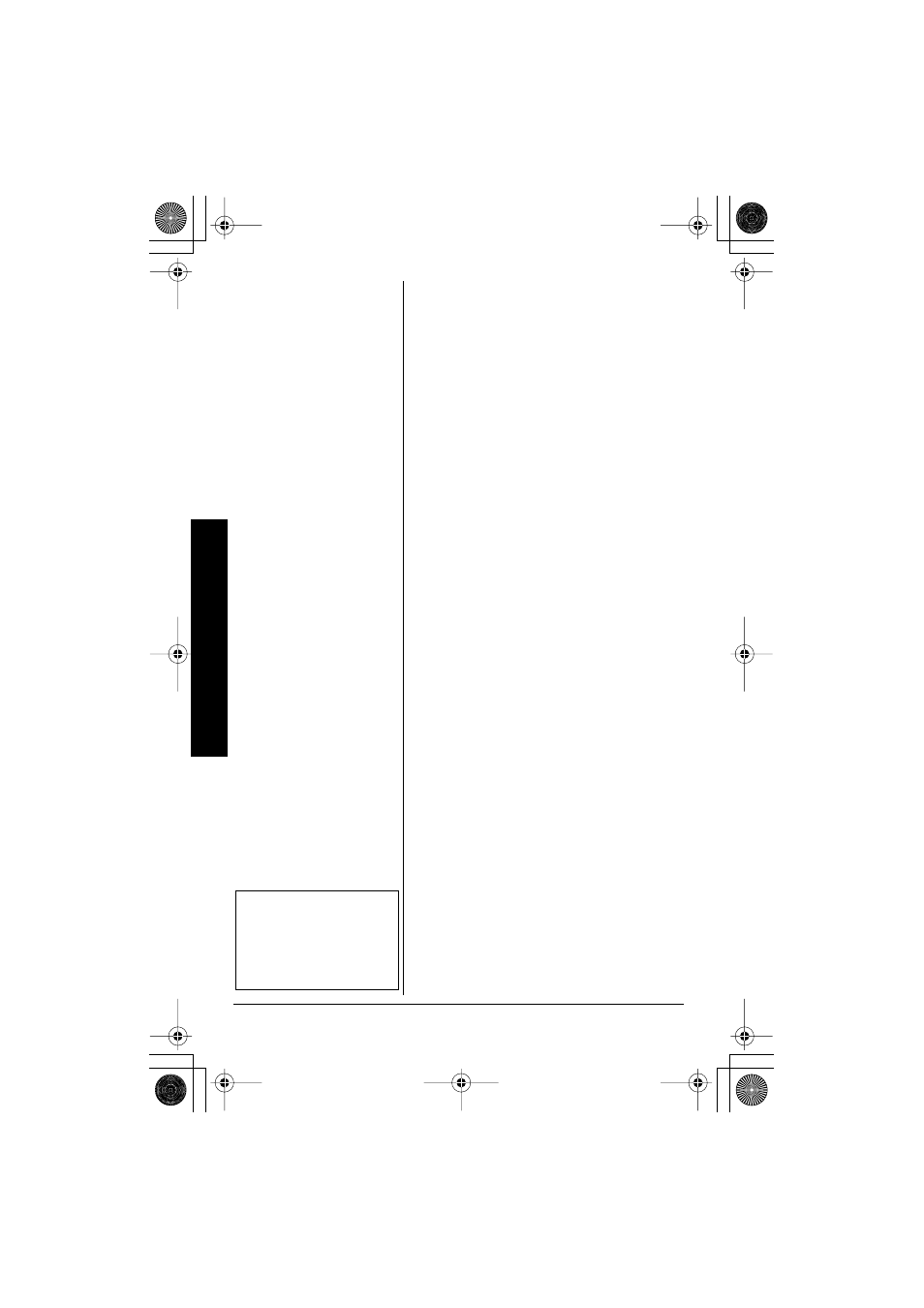
2-Line Features
18
1. To place line 1 on hold at the base,
press
HOLD
. The line 1 red LED
flashes.
2. To place line 1 on hold at the handset,
press
CID/MENU/HOLD
.
3. To pick up the call that is holding, press
line 1
on the base or handset.
U
SING
THE
S
PEAKERPHONE
M
UTE
F
EATURE
Your cordless phone allows you to mute
your conversation from the base. This
prevents the party you are speaking to from
hearing what you, or someone else in the
room, is saying.
For example, to use this privacy feature
while using line 1.
1. Press
MUTE
.
The line 1 LED flashes green.
You can hear the party on line 1, but
they cannot hear you.
2. When you are ready to continue your
conversation with the party on line 1,
press
MUTE
or
line 1
again. The line 1
LED stops flashing.
2-LINE FEATURES
2-L
INE
O
PERATION
The handset and the base can be used on
separate telephone lines at the same time.
For example, if the handset is on a call
using line 1, you can make, or receive calls
at the base on line 2. Ф
Ф
NOTE
Ô
When you attempt to make
a call, the cordless phone
informs you if a line is
currently in use.
43-3701.fm Page 18 Thursday, April 24, 2003 11:56 AM
