Viewing still images recorded on internal memory, Viewing movies, P.80 – Ricoh Caplio RX User Manual
Page 80
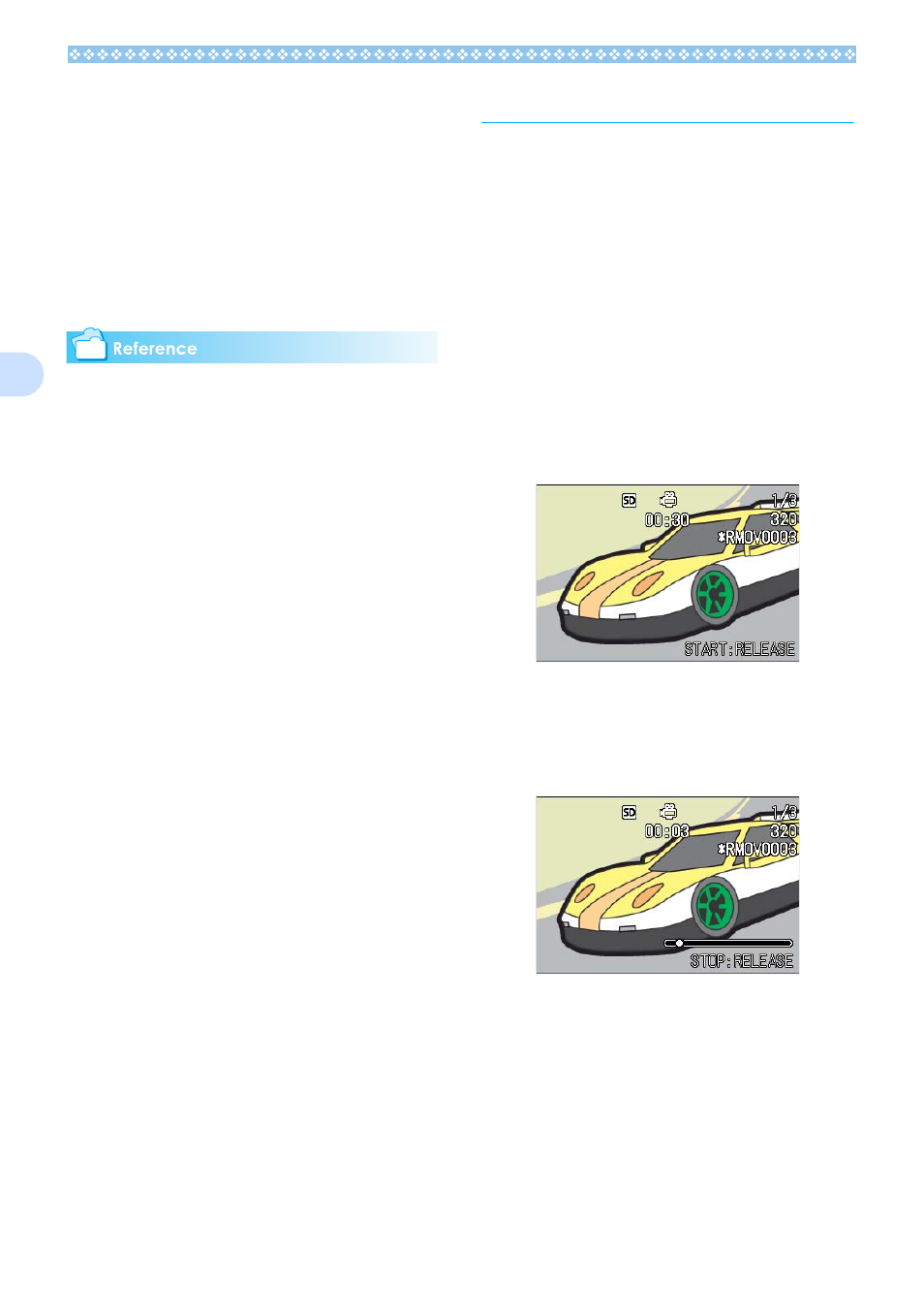
80
4
2.
Move to the still image you want
to view using the #$
#$
#$
#$ buttons.
If you press the $ button, you can view
the next still image or movie.
If you press the # button, you can view
the previous still image or movie.
If you press and hold either the # or the
$ button, you can move quickly between
images.
For information displayed on the screen dur-
ing plays back, see P.19.
Viewing Still Images Recorded on
Internal Memory
To view still images recorded on internal
memory, follow the steps below.
1.
If a memory card is loaded, turn
off the power, remove the mem-
ory card and turn the power
back on.
2.
Turn the Mode Dial to 6
6
6
6 (Play-
back Mode).
The last still image taken is displayed.
For movies, the first frame is displayed
as a still image.
3.
Move to the still image you want
to view using the #$
#$
#$
#$ buttons.
If you press the $ button, you can view
the next still image or movie.
If you press the # button, you can view
the previous still image or movie.
If you press and hold the #$ buttons,
you can move quickly between images.
Viewing Movies
To view movies, follow the steps below.
1.
Turn the Mode Dial to 6
6
6
6 (Play-
back Mode).
The last still image taken is displayed.
For movies, the first frame is displayed
as a still image.
2.
Move to the movie you want to
see using the #$
#$
#$
#$ buttons.
If you press the $ button, you can view
the next still image or movie.
If you press the # button, you can view
the previous still image or movie.
3.
Press the shutter button.
Playback begins. The elapsed playback
indicator or the elapsed time is displayed
on the LCD Monitor.
