Deleting the displayed still image or movie, Viewing a still image or movie, Viewing still images recorded on an sd memory card – Ricoh Caplio RX User Manual
Page 79: P.79, Movie (see p.79), See p.79)
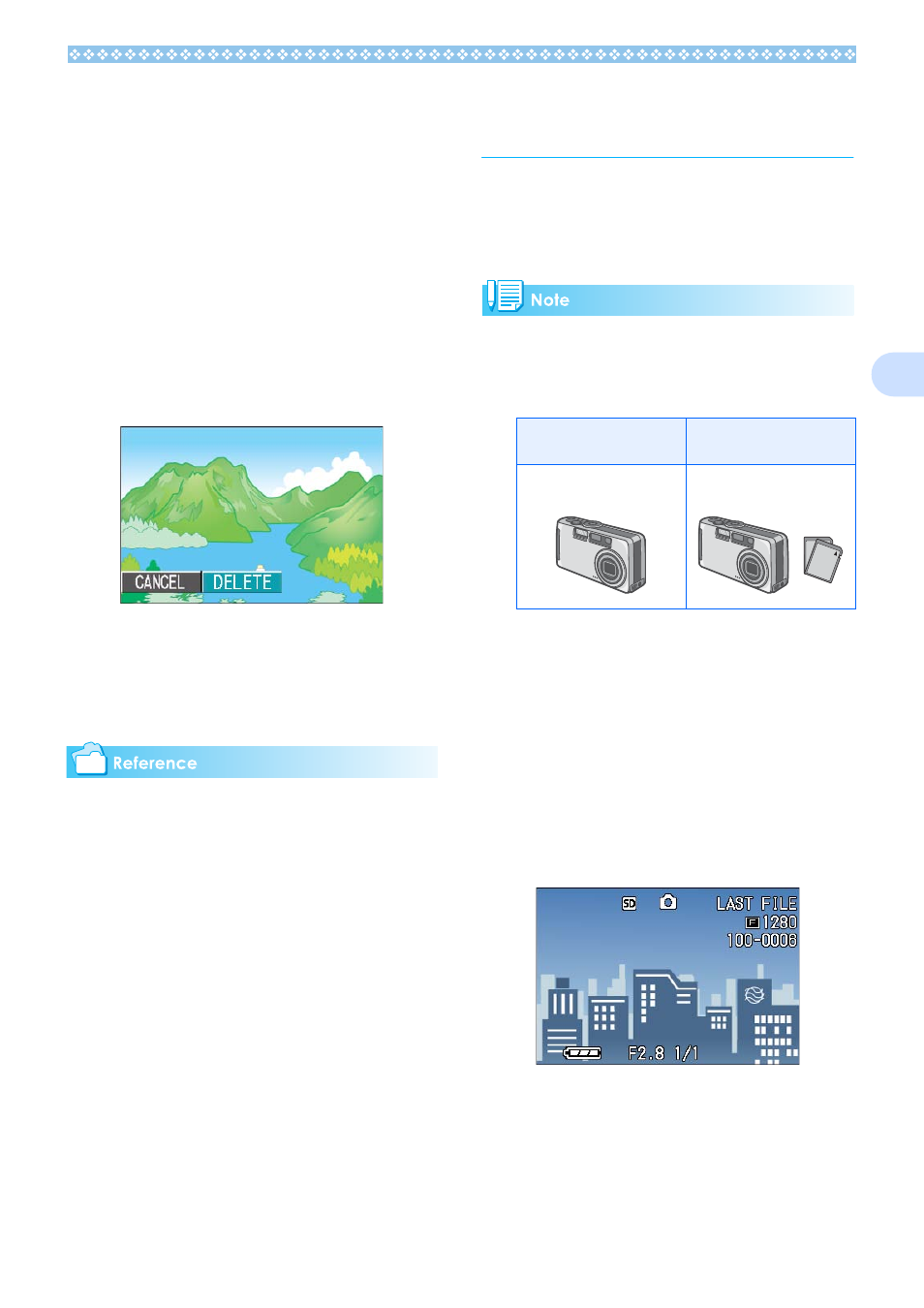
79
4
Deleting the Displayed Still Image
or Movie
The movie or still image you displayed using
the Q (Quick Review) button can be deleted
by pressing the D (DELETE) button.
To delete a still image or movie that is dis-
played, follow the steps below.
1.
While using the Quick Review
function, press the D
D
D
D (Delete)
button.
2.
Press the $
$
$
$ button to select
[DELETE].
3.
Press the O
O
O
O button.
The display indicates that deleting is in
process; once finished, the shooting
screen returns.
For selecting and deleting still images and
movies, see P.87.
Viewing a Still Image or
Movie
Still images and movies you shot are
recorded in the internal memory of the cam-
era or on an SD memory card. They can be
viewed on the camera's LCD monitor display.
When an SD memory card is not inserted,
the camera plays back from the internal
memory; when an SD memory card is
inserted, it plays back from the SD memory
Viewing Still Images Recorded on
an SD Memory Card
To view still images, follow the steps below.
1.
Turn the Mode Dial to 6
6
6
6 (Play-
back Mode).
The last still image taken is displayed.
For movies, the first frame is displayed
as a still image.
When no SD memory card
is loaded
When an SD Memory Card
is loaded
Plays back from internal
memory
Plays back from the SD
memory card
