Screens, Shooting menu (shooting mode), 1screens – Ricoh Caplio RX User Manual
Page 28
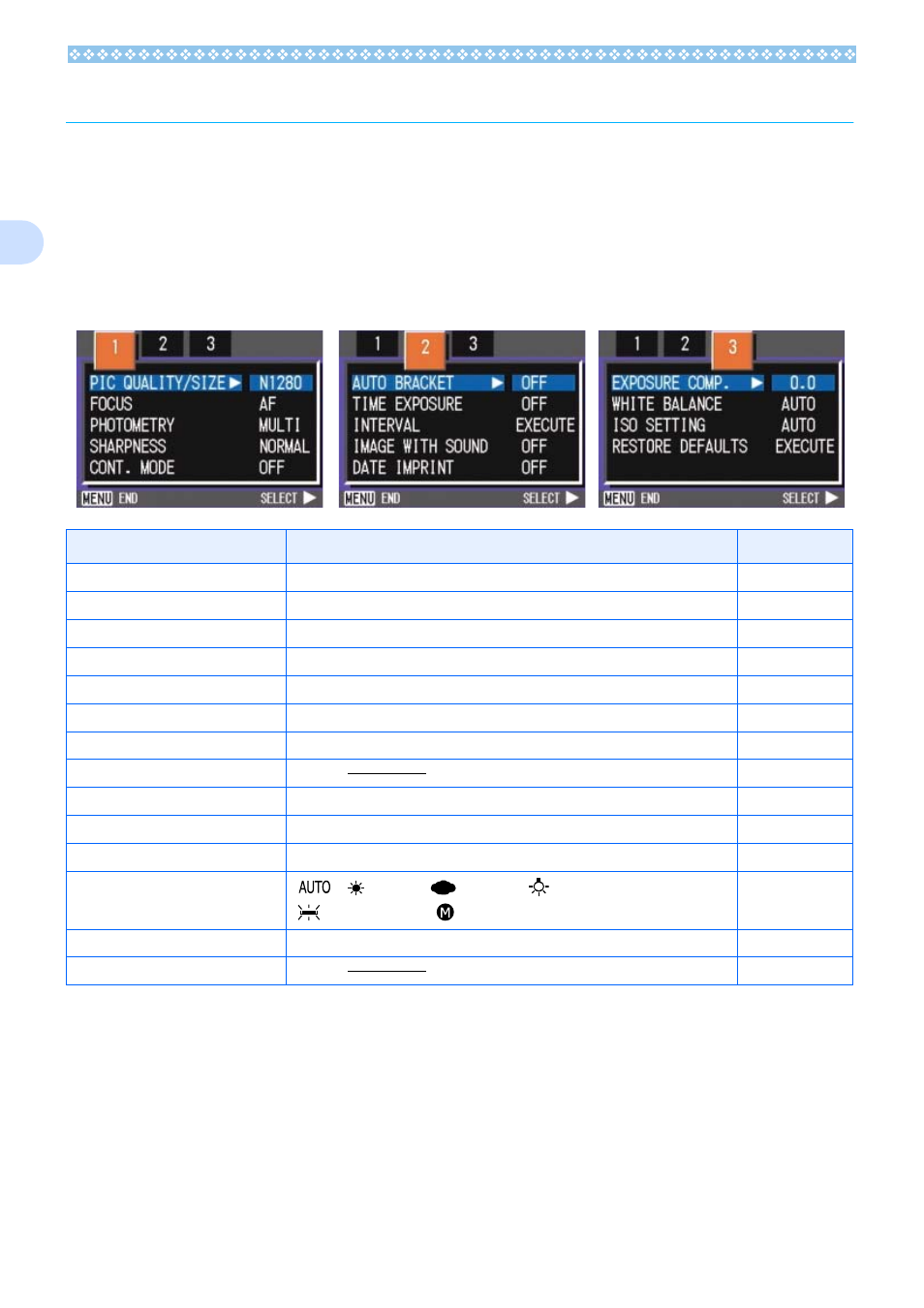
28
1
Screens
Default values set when you purchased your camera are surrounded by brackets in the selection
options.
Shooting Menu (Shooting Mode)
In Shooting Mode, display by pressing the M button.
The Shooting menu is divided into three screens. You can select a screen with the #$ buttons.
Setting
Option
Refer to
PIC QUALITY/SIZE
F2048/N2048/F1280/[N1280]/N640
FOCUS
[AF]/MF/SNAP/
∝
PHOTOMETRY
[MULTI]/CENTRE/SPOT
SHARPNESS
SHARP/[NORMAL]/SOFT
CONT. MODE
[OFF]/CONT/SCONT/MCONT
AUTO BRACKET
ON/[OFF]/WB-BKT
TIME EXPOSURE
[OFF]/1/2/4/8 seconds
INTERVAL
IMAGE WITH SOUND
ON/[OFF]
DATE IMPRINT
[Off]/Date/Date and Time
EXPOSURE COMP.
-2.0 to +2.0
WHITE BALANCE
[
]/
(Daylight)/
(Overcast)/
(Tungsten light)/
(Fluorescent light)/
(One Push)
ISO SETTING
[AUTO]/64/100/200/400/800
RESTORE DEFAULTS
- RDC-5300 (26 pages)
- Small Cubic Type UXGA CCD Monochrome PoCL Camera Link Camera FV-L200B1 (32 pages)
- Caplio GX8 (180 pages)
- 500SE (256 pages)
- GigE Vision VGA Monochrome CCD Camera FV-G030B1 (37 pages)
- Caplio R7 (202 pages)
- RDC-i500 (24 pages)
- RDC-i500 (26 pages)
- CAPLIO G4 WIDE (190 pages)
- RDC-6000 (24 pages)
- Digital Camera G700 (6 pages)
- GX100 VF (218 pages)
- GR Digital II (242 pages)
- Caplio GX (194 pages)
- CX5 (6 pages)
- Caplio R40 (185 pages)
- L753 2911 (2 pages)
- Rioch 5 Mega Pixel CCD Monochrome PoCL Camera Link Camera FV-L500B1 (31 pages)
- Caplio RR30 (156 pages)
- CAMERA RDC-i500 (154 pages)
- Caplio R 3 (184 pages)
- CX1 (6 pages)
- RDC-i700 (186 pages)
- RDC-7 (128 pages)
- Small Cubic Type 5.0 Mega Pixel CCD Monochrome PoCL Camera Link Camera FV-L500B1 (31 pages)
- Monochrome PoCl Camera Link Camera FV-L030B1 (32 pages)
- Camera RDC-i700 (155 pages)
- Caplio R6 (195 pages)
- GX200 VF KIT (266 pages)
- CAPLIO R4 (188 pages)
- R8 (211 pages)
- Caplio R2 (172 pages)
- R1v (156 pages)
- RDC-5000 (132 pages)
- DIGITAL CAMERA CX5 (161 pages)
- Camera CX6 (172 pages)
- R50 (159 pages)
- RDC-300Z series (5 pages)
- CAPLIO R30 (184 pages)
- DIGITAL CAMERA GR (181 pages)
- GX100VF (218 pages)
- Pentax К-1 (140 pages)
- Pentax КP (148 pages)
