Configuration setup, Accessing the configuration menu, Configuration menu items – Raypak PS-4 PS-8 User Manual
Page 22
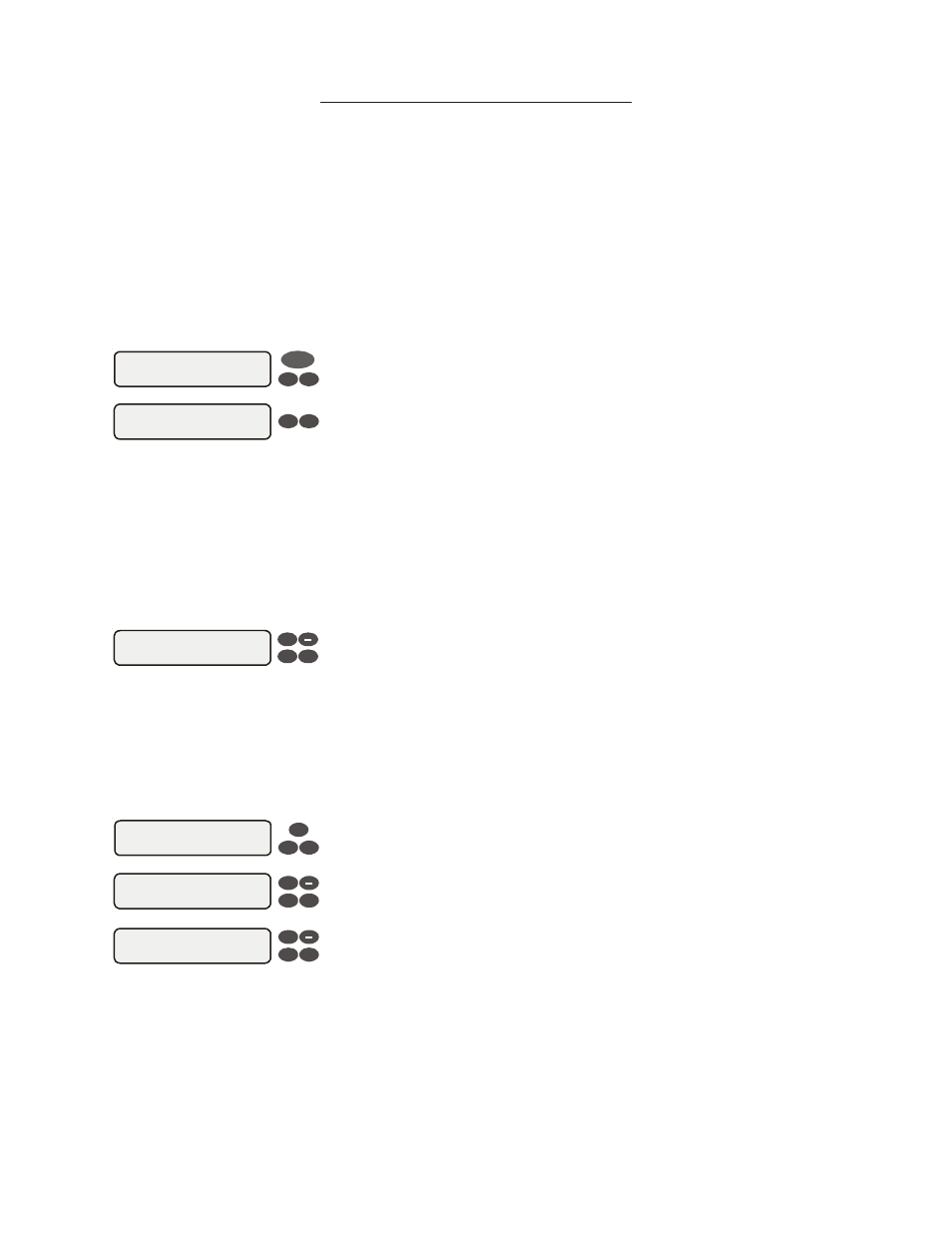
5. Configuration Setup
After plumbing and wiring are complete, the Aqua Logic MUST BE CONFIGURED before attempting to
operate. Configuration information is entered at the keypad and “tells” the Aqua Logic what equipment is
connected and how each should be controlled.
Accessing the Configuration Menu
Configuring the Aqua Logic requires that you navigate through the Configuration Menu and input various
information. For more detailed information about using the Aqua Logic menu system, refer to the Opera-
tion Manual.
To access the Configuration Menu
Configuration
Menu-Unlocked
Configuration
Menu-Locked
Press repeatedly until “Configuration Menu” is displayed
Move to configuration menu items
Press BOTH buttons SIMULTANEOUSLY for 5 seconds to unlock
Menu
>
>
>
>
NOTE: The configuration menu automatically “locks” after 2 minutes of no buttons being
pressed to prevent unauthorized people from changing the control logic inadvertently and
possibly damaging the pool equipment or causing a “call back” to fix the configuration.
Configuration Menu Items
Each item needs to be programmed and may contain additional sub-menu items. Refer to the following
pages for information on programming.
Chlorinator
Enabled
Toggle between
Enabled (default) and Disabled
Chlorinator
Move to previous/next configuration menu item
>
>
+
Chlorinator
If the chlorinator is enabled (default) then the cell and flow switch must also be installed and
the Aqua Logic will automatically chlorinate both the pool and spa according to the desired
output setting (see Settings Menu in the Operation manual). If disabled, then neither the
cell nor flow switch need to be installed and all displays relating to the chlorinator will be
suppressed.
Filter Pump Config.
+ to view/change
Filter Pump
1 Speed
Freeze Protect
Enabled
Push to access pump options
Toggle between 1-speed (default) and 2-speed options
Toggle between Enabled (default) and Disabled Freeze Protection
Move to next menu item
Move to previous/next configuration menu
Move to next menu item
+
+
+
>
>
>
>
>
>
Filter Pump
For 2-speed pumps: When a 2-speed pump is configured, one of the AUX relays must also
be configured to control the low speed motor winding on the pump (see page 12 for wiring
and page 23 for AUX configuration). See the Operation manual for specific information
regarding the control logic for 2-speed pump operation.
Freeze Protection
Freeze protection is used to protect the pool and plumbed equipment against freeze damage.
If freeze protection is enabled and the AIR temperature sensor falls below 38°F, the Aqua
19
