A.4 adjusting the gamut – Runco Video Xtreme VX-2ix User Manual
Page 76
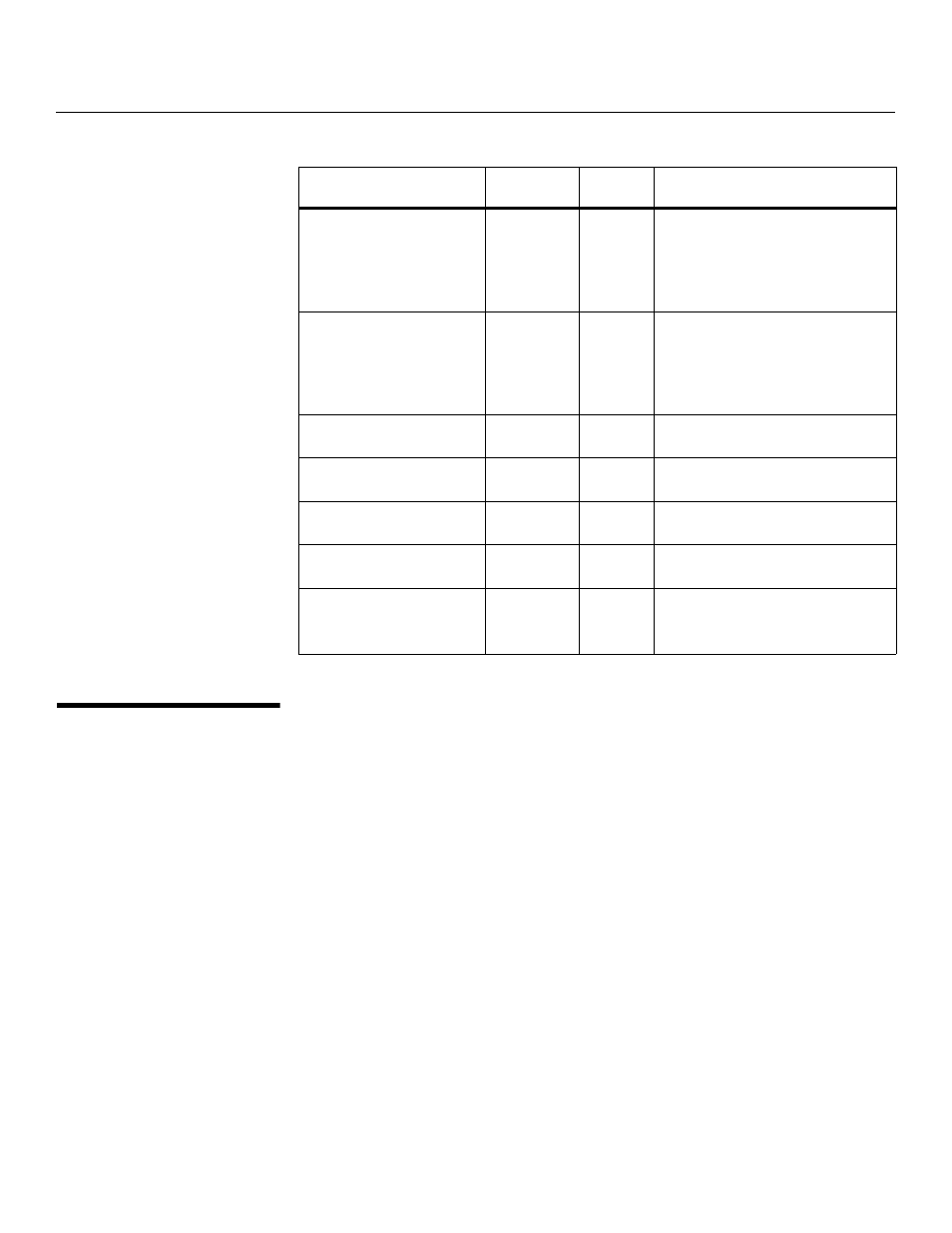
Runco VX-2ix Owner’s Operating Manual
A.4
Adjusting the Gamut
1.
In HyperTerminal, type
gamut white
and press
The VX-2ix displays a
white field on the screen and the current x and y coordinates for white on the
command line.
2.
Using the color analyzer, measure the x and y coordinates for about 15 seconds.
Make a note of the results.
3.
In HyperTerminal, use the
gamut set white
command to change the x and y
coordinates to the values you obtained in Step 2. For example, if the readings were
x=0.284 and y=0.294, type
gamut set white 0.284 0.294
and press
4.
To confirm the change, repeat Step 1. The displayed x and y values should match
what you just entered.
5.
Type
gamut red
and press
The VX-2ix displays a red field on the screen
and the current x and y coordinates for red on the command line.
6.
Repeat Step 2.
7.
In HyperTerminal, use the
gamut set red
command to change the x and y
coordinates to the values you obtained in Step 6.
8.
To confirm the change, repeat Step 5. The displayed x and y values should match
what you just entered.
GAMUT GREEN
NA
NA
Displays green field on screen for
measuring x and y coordinates;
shows current x and y
coordinates for green on the
command line.
GAMUT BLUE
NA
NA
Displays blue field on screen for
measuring x and y coordinates;
shows current x and y
coordinates for blue on the
command line.
GAMUT SET WHITE [x] [y]
x = 0.0 / 0.8
y = 0.0 / 0.9
YES
Sets x and y coordinates for white.
GAMUT SET RED [x] [y]
x = 0.0 / 0.8
y = 0.0 / 0.9
YES
Sets x and y coordinates for red.
GAMUT SET GREEN [x] [y]
x = 0.0 / 0.8
y = 0.0 / 0.9
YES
Sets x and y coordinates for green.
GAMUT SET BLUE [x] [y]
x = 0.0 / 0.8
y = 0.0 / 0.9
YES
Sets x and y coordinates for blue.
GAMUT OFF
NA
NA
Applies new gamut setting (if
changed) and goes back to
normal picture.
Table A-1. Serial Commands for Gamut Adjustment (continued)
Command
Parameter
(min/max)
Value
Stored?
Description
