List of figures – Runco Video Xtreme VX-2ix User Manual
Page 11
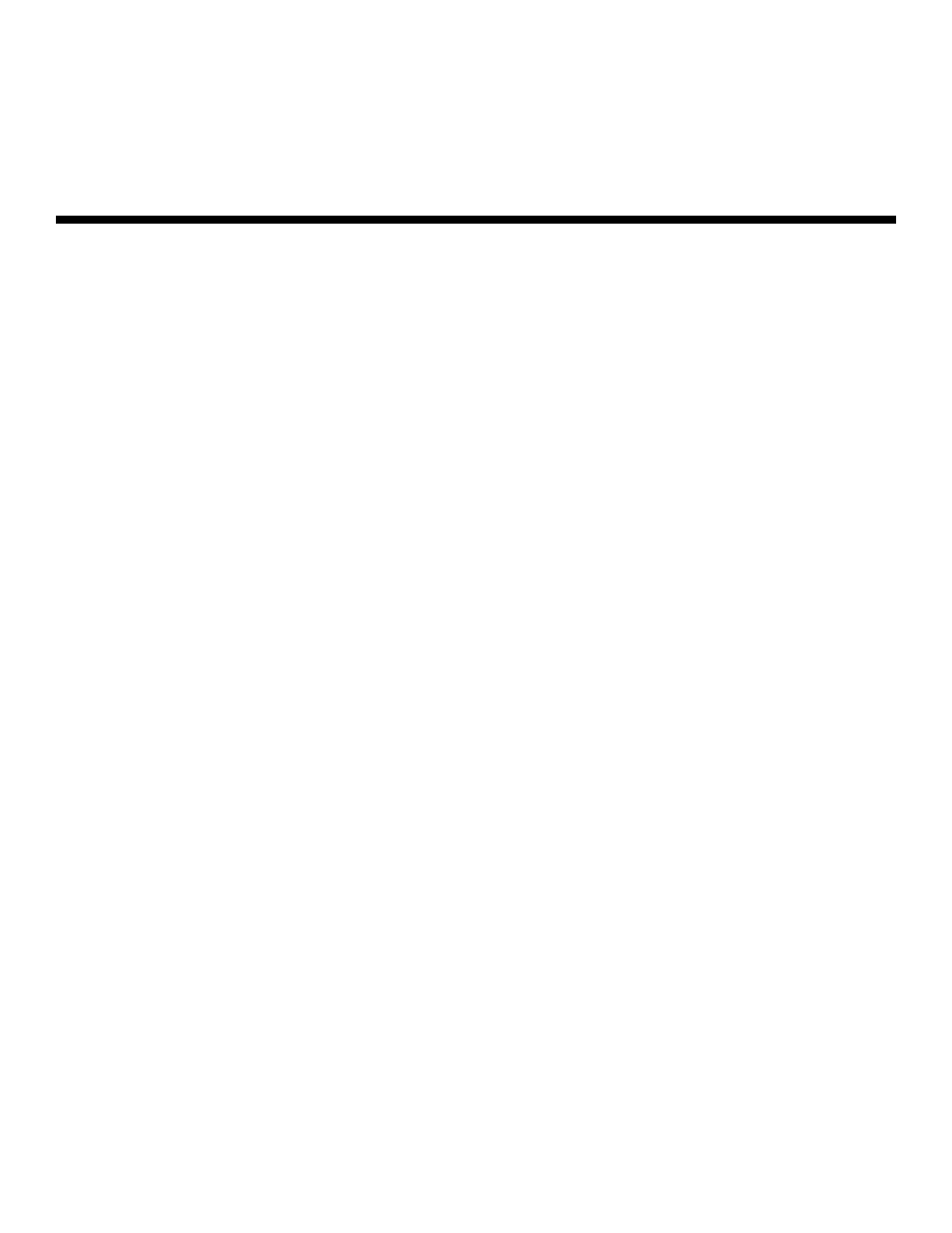
Runco VX-2ix Owner’s Operating Manual
xi
1
List of Figures
3-9. Composite, S-Video and Component Video Connections...........................................24
3-11. Connecting the 12-Volt Trigger Output to the AutoScope Lens Motor ......................25
