Sirf proprietary nmea input messages – RoyalTek REB-3000 User Manual
Page 20
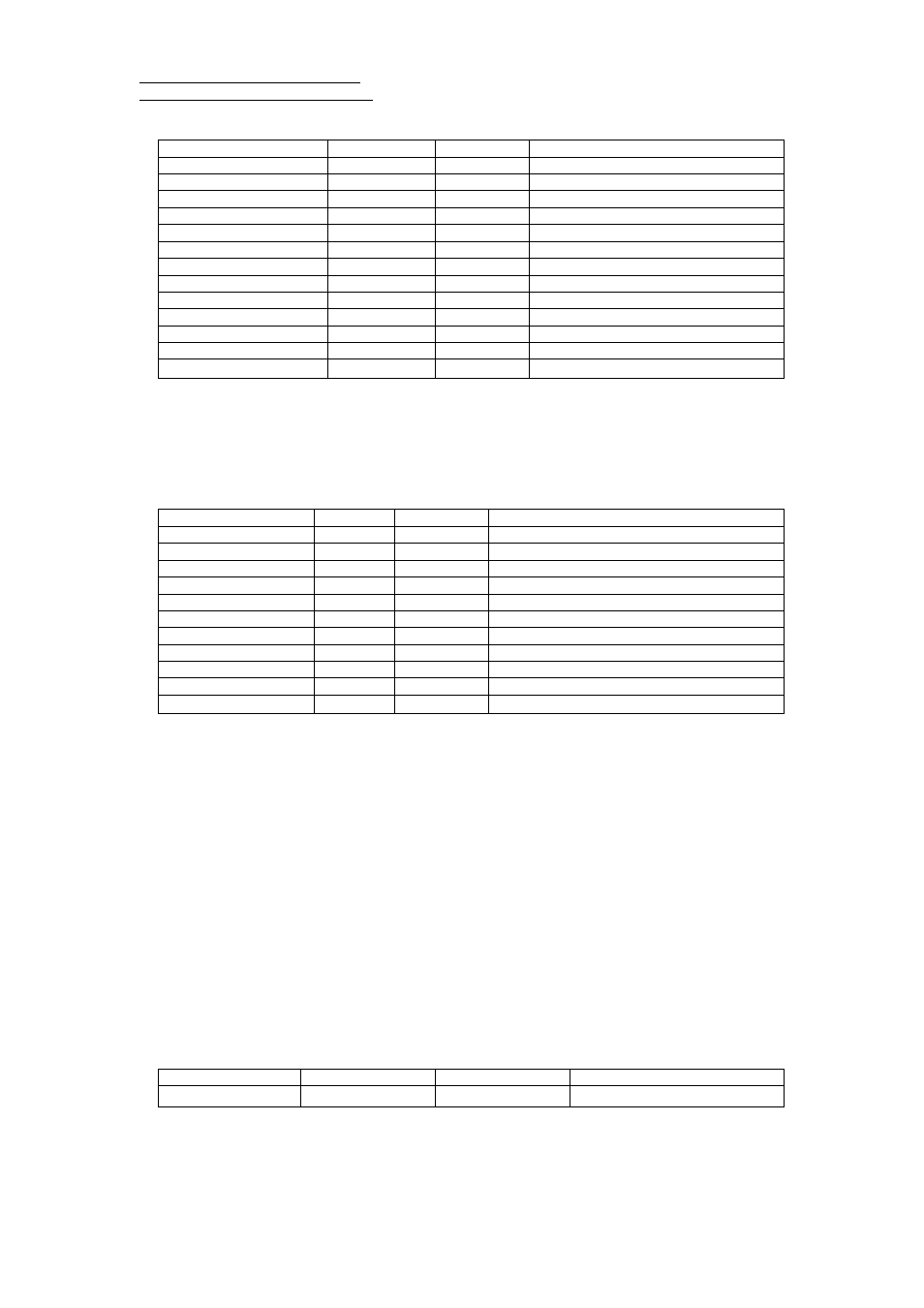
RoyalTek RGM-3000/REB-3000
GPS Module Operational Manual)
15
Table 6 RMC
Data Format
Name Example
Units
Description
Message ID
$GPRMC
RMC protocol header
UTC Position
161229.487
hhmmss.sss
Status
A
A=data valid or V=data not valid
Latitude 3723.2475
ddmm.mmmm
N/S Indicator
N
N=north or S=south
Longitude 12158.3416
dddmm.mmmm
E/W Indicator
W
E=east or W=west
Speed Over Ground
0.13
knots
Course Over Ground
309.62
degrees
True
Date 120598
ddmmyy
Magnetic Variation
degrees
E=east or W=west
Checksum *10
<
CR><LF>
End of message termination
VTG-Course Over Ground and
Ground Speed
Table 7 contains the values of the following
example:$GPVTG, 309.62, T, , M, 0.13, N,
0.2, K*6E
Table 7
VTG Data Format
Name Example
Units
Description
Message ID
$GPVTG
VTG protocol header
Course 309.62
degrees
Measured
heading
Reference T
True
Course
degrees
Measured
heading
Reference M
Magnetic
Speed
0.13
knots
Measured horizontal speed
Units N
Knots
Speed
0.2
km/hr
Measured horizontal speed
Units
K
Kilometer per hour
Checksum *6E
<
CR><LF>
End of message termination
SiRF Proprietary NMEA Input
Messages
NMEA input messages allow you to control
the Evaluation Unit in NMEA protocol mode.
The Evaluation Unit may be put into NMEA
mode by sending the SiRF Binary protocol
message “ Switch To NMEA Protocol –
Message I.D.129 ” on page 17 using a user
program or using SiRFdemo.exe and
selecting Switch to NMEA Protocol from the
Action manual. If the receiver is in SiRF
Binary mode, all the NMEA input messages
are ignored. Once the receiver is put into
NMEA mode, the following messages may
be used to command the module.
Transport Message
Start Sequence
Payload
Checksum
End Sequence
$PSRF
1
Message Identifier consists of three
numeric characters . Input messages begin
at MID 100.
2
Message specific data. Refer to a specific
