Speed: advanced – ROUTE 66 Mobile 8 User Manual
Page 97
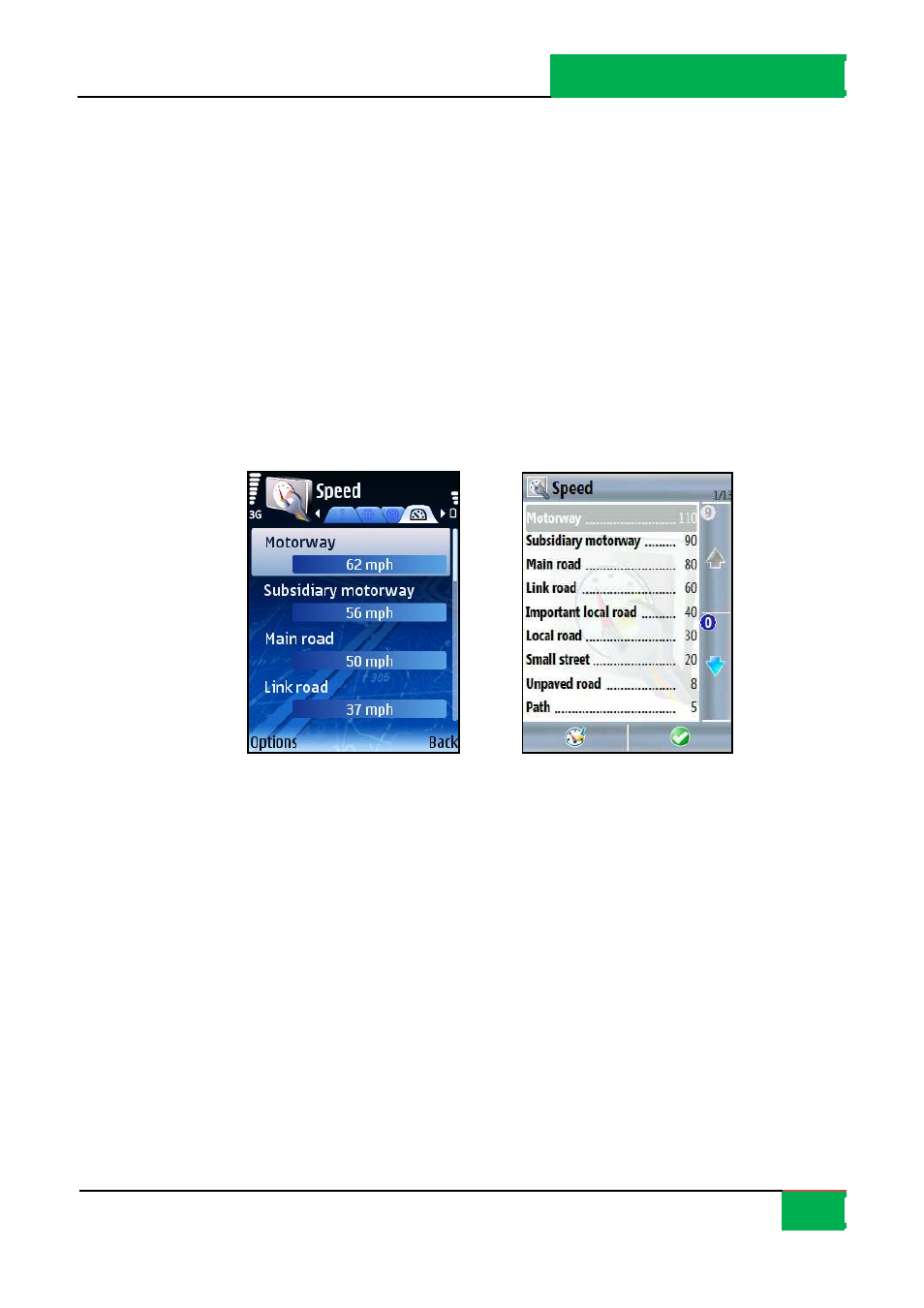
ROUTE 66 MOBILE 8 User Manual
97
When you s ta rt a na vi ga tion, or when you plan a route, the trip to the des tina tion is
cal culated, based on the generi c speed value for ea ch type of road (see Settings > Speed >
Advanced for details). When the route is cal cula ted, you can see the esti ma ted tra vel ti me
and the es tima ted time of a rri val.
When you cal cula te a trip and then change the generi c speed values , you will ha ve a new
es tima ted tra vel time and a new esti ma ted time of a rri val .
Si mul taneously i ncrease or decrease (in percenta ges) the current speed values for all types
of roads used by ROUTE 66 Mobile 8.
Set an overall percentage value for all speeds.
Scroll left or right to select a di fferent value.
Speed: Advanced
When you s ta rt a na vi ga tion, or when you plan a route, the trip to the des tina tion is
cal culated, based on the generi c speed value for each type of road. When the route is
cal culated, you can see the es tima ted tra vel time and the es tima ted time of a rri val.
When you cal cula te a trip and then change the generi c speed values , you will ha ve a new
es tima ted tra vel time and a new esti ma ted time of a rri val .
Manually increase or decrease the current s peed value for ea ch type of road used by
ROUTE 66 Mobile 8.
Scroll the lis t of options and select a type of road.
Slider – opens the Slider view.
Default
– res tores all settings to the fa ctory values . Any personal preference or
previous configura tion will be los t.
