Show landmarks – ROUTE 66 Mobile 8 User Manual
Page 87
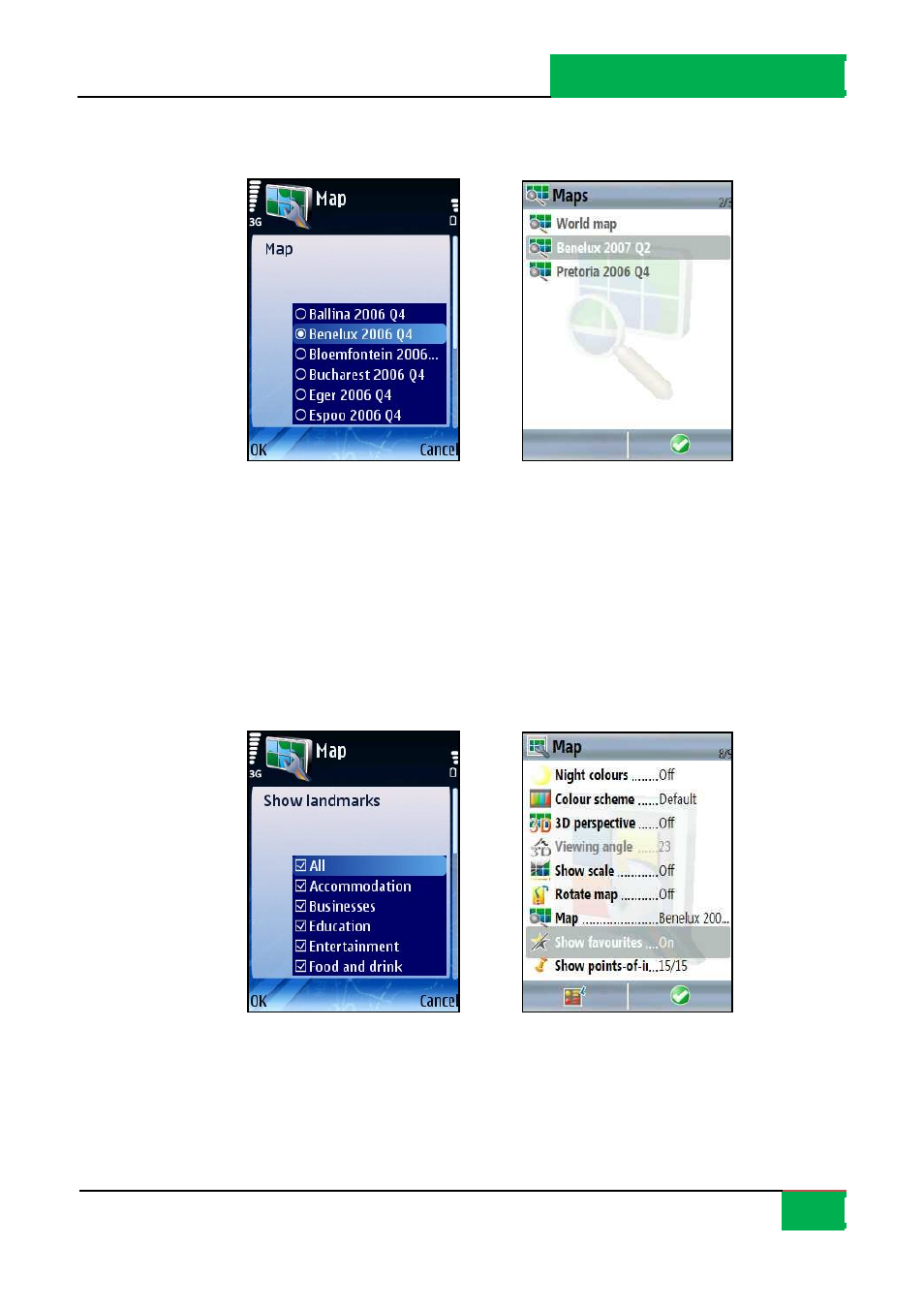
ROUTE 66 MOBILE 8 User Manual
87
Map
Select the map to be used for na viga tion and for browsing.
The number of a vailable maps depends on the product you bought and the country/region
of purchase.
Scroll the lis t of a vailable ma ps. Select a different map.
Scroll up or down to select a di fferent map.
Show Landmarks
You can enable or disable the drawing of the landma rks on the map.
Dra wing means showing on the map the i con of landma rk ca tegory.
Scroll the lis t of landma rk ca tegories. Select/deselect some or all ca tegories.
These are the ca tegories you manuall y defined in ROUTE 66 Mobile 8.
