Add waypoint – ROUTE 66 Mobile 8 User Manual
Page 22
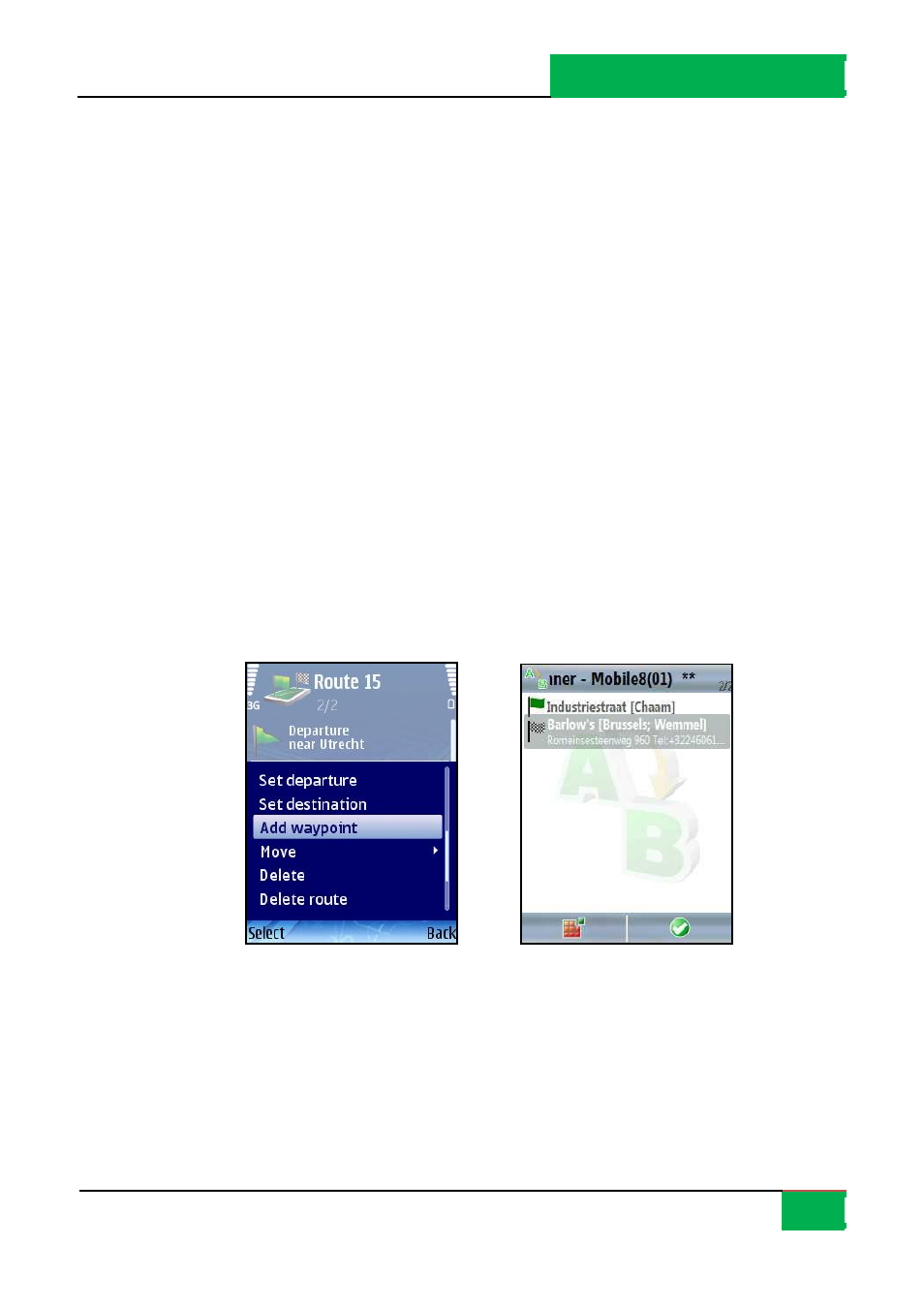
ROUTE 66 MOBILE 8 User Manual
22
Set destination
– opens the Set destination view and allows you to l ocate the place
you need for the des tina tion of this trip.
Add waypoint – opens the Add waypoint vi ew. Refer to Add waypoint section for
details.
Move – changes the posi tion of the selected loca tion in the list and along the route.
Delete route – permanentl y removes the current trip from the appli cation.
Map display - jumps from one l oca tion on the map to another, based on the i tems
in the list.
Call
– dials phone number of selected l ocation.
Add Waypoint
A tri p consists of a depa rture loca tion, a des tina tion loca tion, and an unlimi ted number of
wa ypoints (i ntermediary s tages along the route) you intend to rea ch during your
na vi ga tion.
Use the sea rching mode to find and add the loca tions you need for your trips .
Sea rch a da tabase and find the loca tion you need.
Add loca tion to tri p.
