Configure alarm – ROUTE 66 Mobile 8 User Manual
Page 102
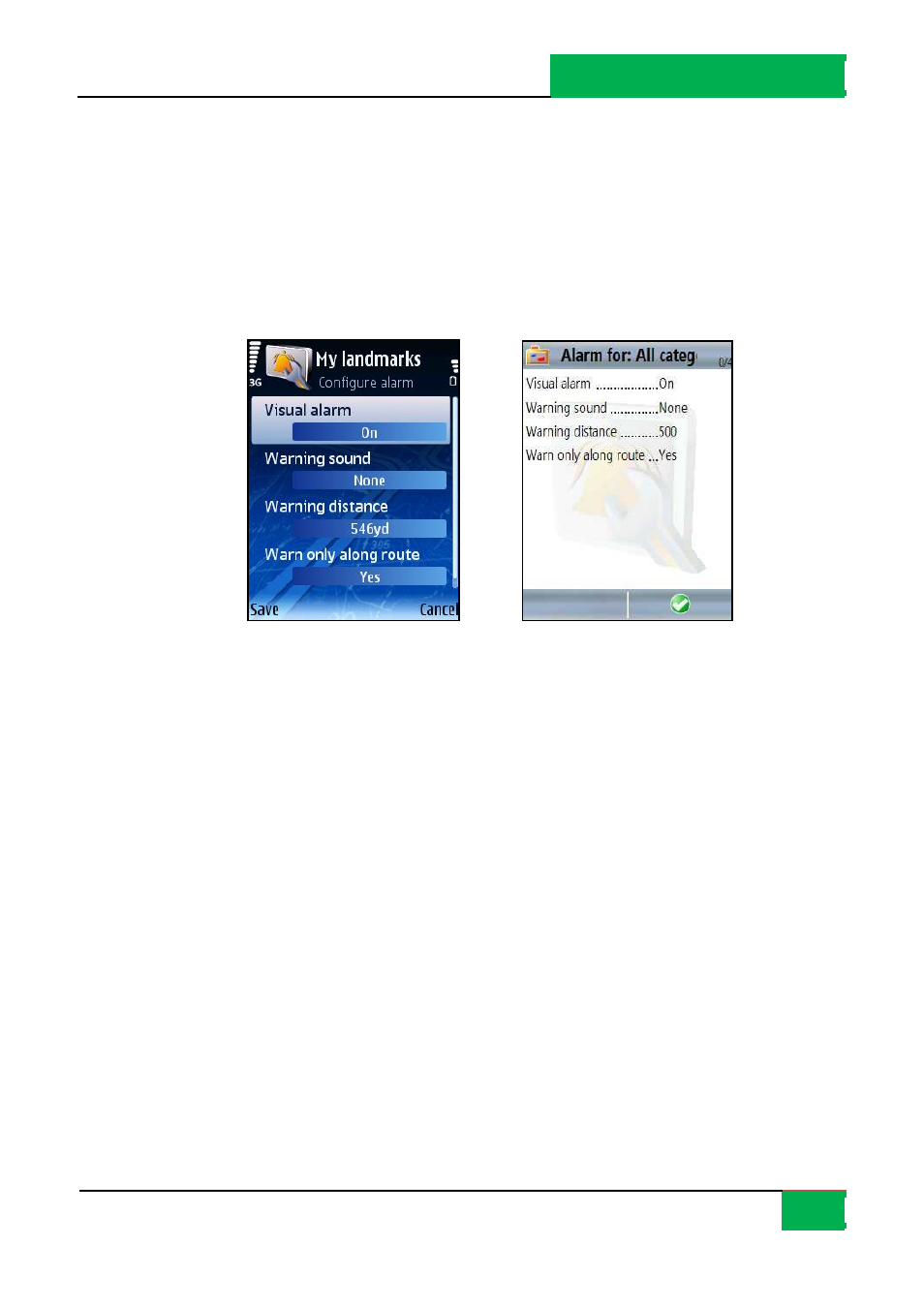
ROUTE 66 MOBILE 8 User Manual
102
If you select Yes, you can manually set the following settings : visual alarm, wa rning s ound,
wa rning distance, wa rning onl y on route.
Note: Ea ch ti me you cus tomize a ca tegory, ROUTE 66 Mobile 8 sea rches all audio files
a vailable on your phone. The list of resul ts will be visible in the Warning sound list.
If you select No, the defaul t settings a re automa ti call y applied.
Configure Alarm
The alarm for landma rks, POIs can be configured in two wa ys :
automa ti cally, by using the defaul t val ues;
ma nuall y, by cus tomizing the preset values.
The customi za tion procedure is the same for Alarm: Landmarks a nd Alarm: Points-of-
interest.
Scroll the lis t of warning details. Change and sa ve the new settings .
Visual alarm: On/Off – displa ys on s creen the i con of ca tegory when ala rm is
tri ggered.
Warning sound – pla ys ringtone or musi c clip when alarm is triggered.
Warning distance – s peci fies dis tance (in meters or ya rds ), between you a nd the
POI loca tion, when alarm is triggered.
Warn only along route: On/Off – when the value is On, the appli cati on ignores
loca tions whi ch a re not pla ced on the cal cula ted route. A loca tion is considered on
