Update city forecast – ROUTE 66 Mobile 8 User Manual
Page 62
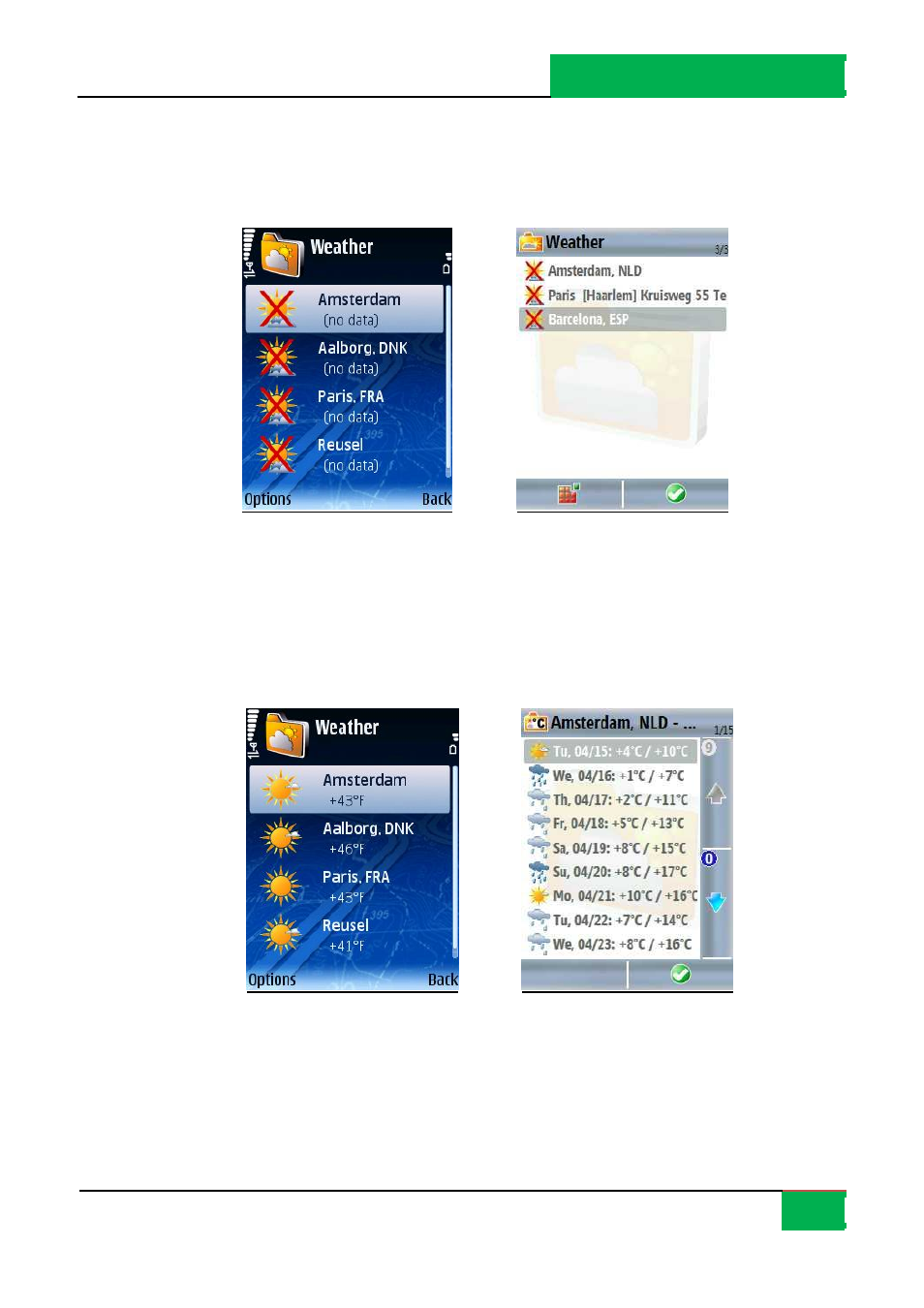
ROUTE 66 MOBILE 8 User Manual
62
Note: All fields a re manda tory. Please provide valid data .
Update City Forecast
You added your fa vouri te ci ties, but there is no wea ther i nforma tion a vailable. It’s ti me to
upda te the wea ther forecas t.
Update – cli ck this button to manuall y recei ve new wea ther forecas ts for all ci ties in
the list.
Note: Upda ting can be also done automa ti call y. Go to Settings > Extras > Weather and set
the frequency of automati call y recei ving new forecas ts.
Edit city - opens the edi tor and allows you to modify the ci ty details (name,
coordina tes).
Add city – add a new ci ty and recei ve ci ty forecas ts .
