Select and open service, Select and open category – ROUTE 66 Mobile 8 User Manual
Page 53
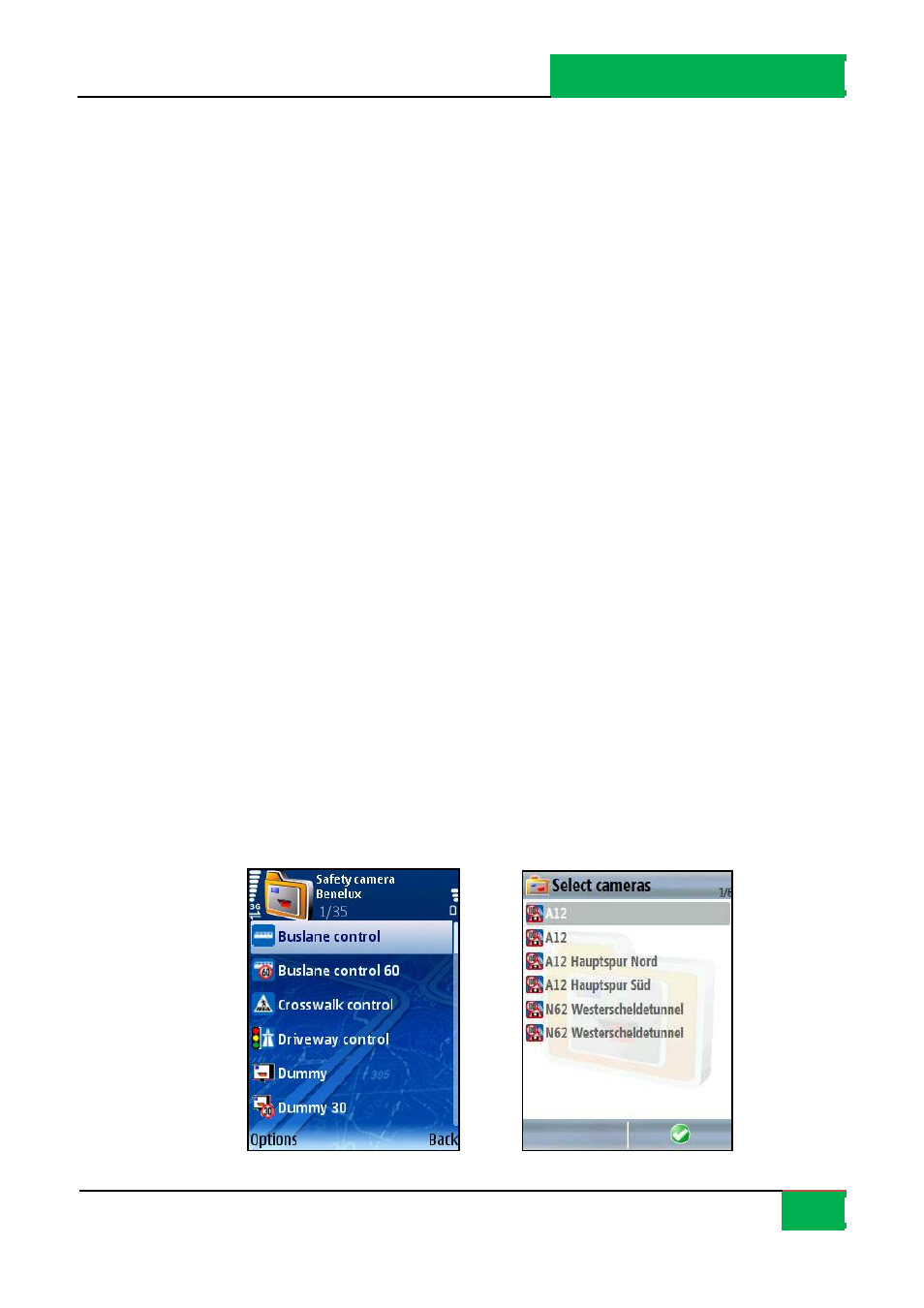
ROUTE 66 MOBILE 8 User Manual
53
OK. You downloaded, a cti va ted and purchased the servi ce. It’s time to recei ve on your
devi ce the real informa tion about safety cameras . After the safety ca meras da tabase is
upda ted on your devi ce, you can check the a vailable categories of tra ffic control , and thei r
loca tion on the current map.
Open the servi ce.
Upda te the list of sa fety ca meras .
Scroll the lis t of ca tegories and open a ca tegory.
Select a sa fety camera and displa y it on the map.
Select and Open Service
A single servi ce can be in use.
A servi ce ma rked wi th a padlock is al ready downl oaded but not a cti va ted (purchased).
Buy license
– opens the Credit card info s creen and s ta rts the purchasing
procedure. This option is shown for servi ces whi ch a re not acti va ted.
Show information
– displa ys the pri ce, des cription a nd validi ty period of this
servi ce.
Open – opens the selected package. This opti on is shown for servi ces whi ch are
al ready a cti va ted.
Select and Open Category
