Effect list, Effect limit mode, C o f – Roland SP-404SX User Manual
Page 42: R e s, D r u, F r n, E f f, D i r, T 3 2, F d b
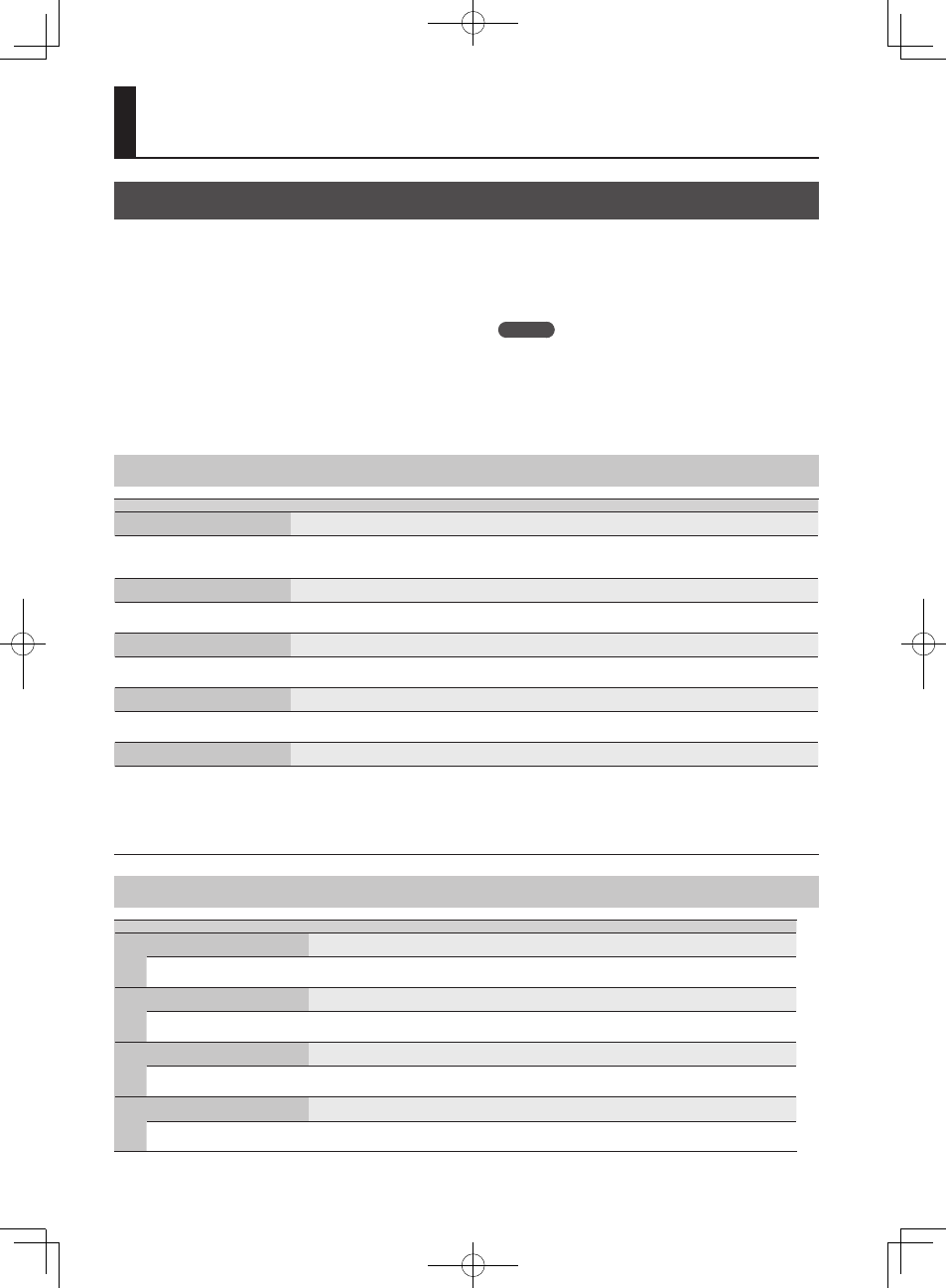
42
Effects that You Can Select by Directly Pressing a Button
Type
CTRL.1.function.(display)
CTRL.2.function.(display)
CTRL.3.function.(display)
FILTER+DRIVE
CUTOFF (
C o F
)
RESONANCE (
r E S
)
N
DRIVE (
d r U
)
N
A low-pass filter with overdrive . It
cuts the high frequencies and adds
distortion .
Adjusts the frequency that will be cut .
Adjusts peak frequency response at the
cutoff frequency .
Adds distortion .
VOICE TRANS
FORMANT (
F r N
)
EFFECT LEVEL (
E F F
)
DIRECT LEVEL (
d i r
)
Processes a human voice to create a
variety of characters .
Adjusts the character (formant) of the
voice .
Adjusts the volume of the effect sound .
Adjusts the volume of the direct sound .
DELAY
DELAY TIME (
t 3 2
–
t 1
)*1
FEEDBACK (
F d b
)
N
BALANCE (
b A L
)
Repeats the sound .
Adjusts the interval of the repeats .
Adjusts the number of the repeats .
Adjusts the volume balance between
the direct sound and effect sound .
ISOLATOR
LOW (
L o
)
N
MID (
N i d
)
N
HIGH (
H i
)
N
Isolates or removes the low, mid, or high
frequency ranges .
Isolates/removes the low-frequency
range .
Isolates/removes the mid-frequency
range .
Isolates/removes the high-frequency
range .
DJFX LOOPER
LENGTH (
L E n
)
N
SPEED (
- 1 . 0
–
1 . 0
)
LOOP SW (
o F F
/
o n
)
Loops a short portion of the input
sound . You can vary the playback direc-
tion and playback speed of the input
sound to add turntable-type effects .
Specifies the length of the loop .
Specifies the playback direction and
playback speed . Turning the knob to
the left of 12 o’clock produces backward
playback, and turning the knob to the
right of 12 o’clock produces forward
playback . At 12 o’clock, the playback is
stopped .
If you turn this on while sound is
playing, the sound at that point will be
looped . Turn this off to cancel the loop .
MFX
No .
Type
CTRL.1.function.(display)
CTRL.2.function.(display)
CTRL.3.function.(display)
1
REVERB
REVERB TIME (
t i N
)
TONE (
t o n
)
BALANCE (
b A L
)
Adds reverberation to the sound .
Adjusts the reverberation time .
Adjusts the tone of the reverbera-
tion .
Adjusts the volume balance between
the direct sound and effect sound .
2
TAPE ECHO
RATE (
r A t
)
INTENSITY (
i n t
)
N
BALANCE (
b A L
)
Simulates a tape-type echo unit of
the past .
Specifies the tape speed .
Specifies the amount of echo repeat .
Adjusts the volume balance between
the direct sound and effect sound .
3
CHORUS
DEPTH (
d P t
)
RATE (
r A t
)
BALANCE (
b A L
)
Adds spaciousness and richness to
the sound .
Adjusts the depth of modulation .
Adjusts the rate of modulation .
Adjusts the volume balance between
the direct sound and effect sound .
4
FLANGER
DEPTH (
d P t
)
RATE (
r A t
)
FEEDBACK (
F d b
)
N
Creates modulation reminiscent of a
jet airplane taking off and landing .
Adjusts the depth of modulation .
Adjusts the speed of modulation .
Adjusts the proportion of effect
sound that is returned to the input .
Effect List
Effect Limit Mode
If you turn on Effect Limit mode, the depth of the effect will be limited to prevent unintentionally loud sounds or oscillation .
You may find this function convenient in high-volume situations, such as in a club or live performance .
Parameters that are affected by Effect Limit mode are marked by a
N
symbol in the “Effect List .”
1. Hold.down.[FUNC].button.and.press.the.pad.[8].
(EFFECT.LIMIT) .
2. Turn.the.[CTRL.3].knob.to.make.the.setting .
The [REC] button will blink .
“
L . o n
”: Effect Limit mode is on
“
L . o F
”: Effect Limit mode is off
3. Press.the.[REC].button.to.confirm.the.setting .
MEMO
• If you decide to cancel, press the [CANCEL] button .
• This setting is retained even while the power is turned
off .
