Holding a sample, Playing the sound of the external input, Repeated strikes – Roland SP-404SX User Manual
Page 12: Viewing or editing the sample settings, Pausing the sound ( pause), If the sound won’t stop
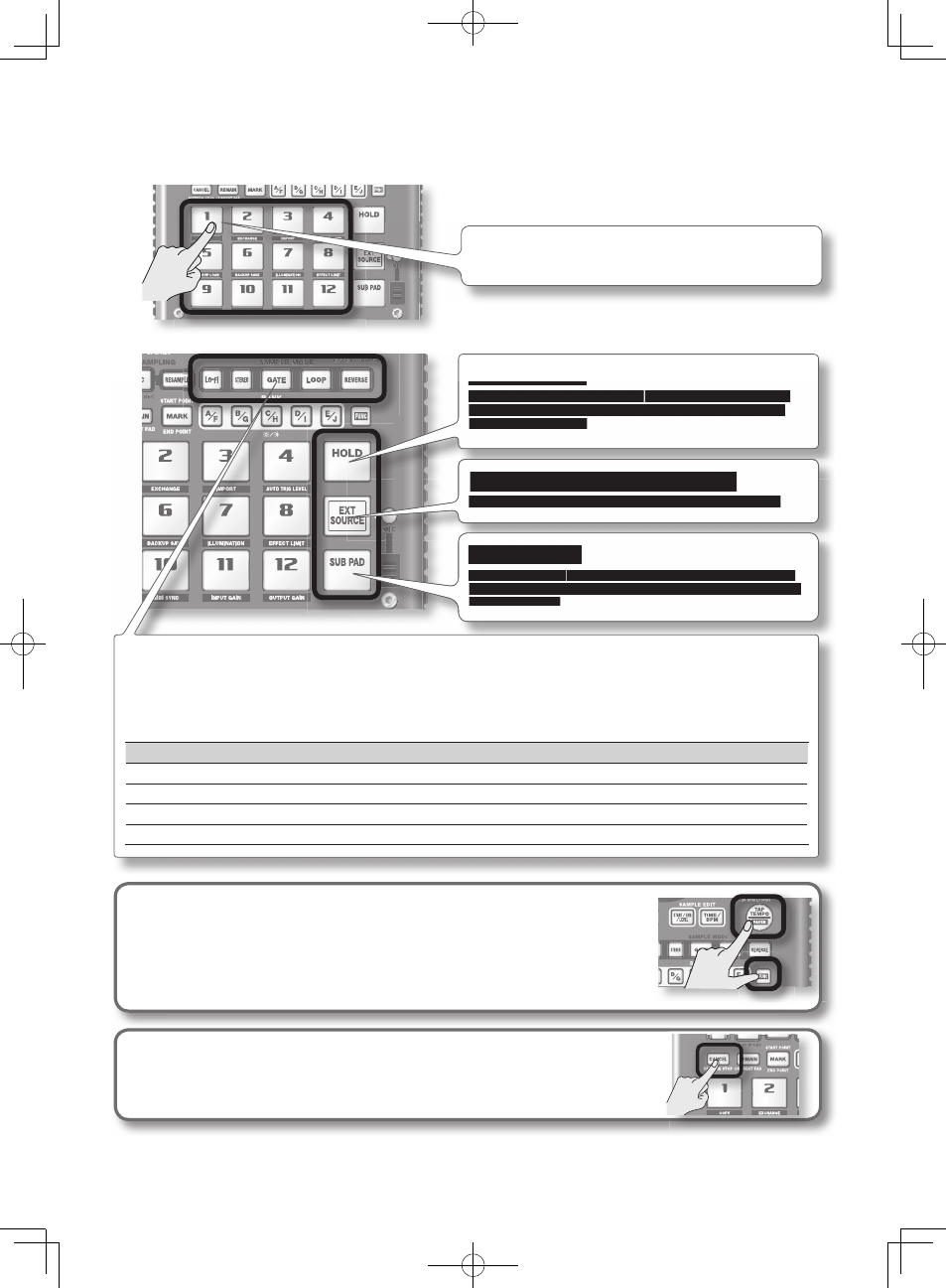
12
12
3. Press.a.pad.to.play.its.sample .
That pad will blink while its sample is playing .
You can press two or more pads to play them simultaneously .
Try playing samples using the functions described below .
Holding a sample
While holding down a pad, press the [ HOLD] pad to make the sample
continue playing even after you release the pad . To stop the sample,
press the pad once again .
Playing the sound of the external input
This pad plays the sound from the LINE IN jacks or mic input (p . 24) .
Repeated strikes
When you press the [ SUB PAD] pad, the same sample as the previously
pressed pad will play . This makes it easy to use both hands to play rapid
notes in succession .
Viewing or editing the sample settings
These buttons indicate the sample settings of the pad you pressed most recently (the “current pad”) .
You can change the sample settings by pressing these buttons
* With.the.factory.settings,.the.samples.in.banks.A–F.of.the.included.SD.card.are.protected,.and.cannot.be.edited ..
For.details.on.how.to.turn.off..the.protect.setting,.refer.to.“About.the.Protect.Function”.(p ..38) .
Button
When.lit
When.not.lit
.LO-FI
Play back with a lo-fi sound
Play back with the standard sound
.GATE
Sample playback will stop when you release the pad
Sample playback will continue even if you release the pad
.LOOP
Play back repeatedly (looped)
Play back once (not looped)
.REVERSE
Play backward
Play normally
Pausing the sound ( PAUSE)
Hold down the [FUNC] button and press the [TAP TEMPO] (PAUSE) button; the sound
will pause, and button operations will be disabled except for the operation of resuming
playback .
To resume playback, once again hold down the [FUNC] button and press the [TAP TEMPO]
(PAUSE) .
If the sound won’t stop!
If the sound won’t stop, Press the [ CANCEL] button four times in rapid succession . All of the
SP-404SX’s sounds will stop .
