Deleting an unwanted portion (truncate) – Roland SP-404SX User Manual
Page 29
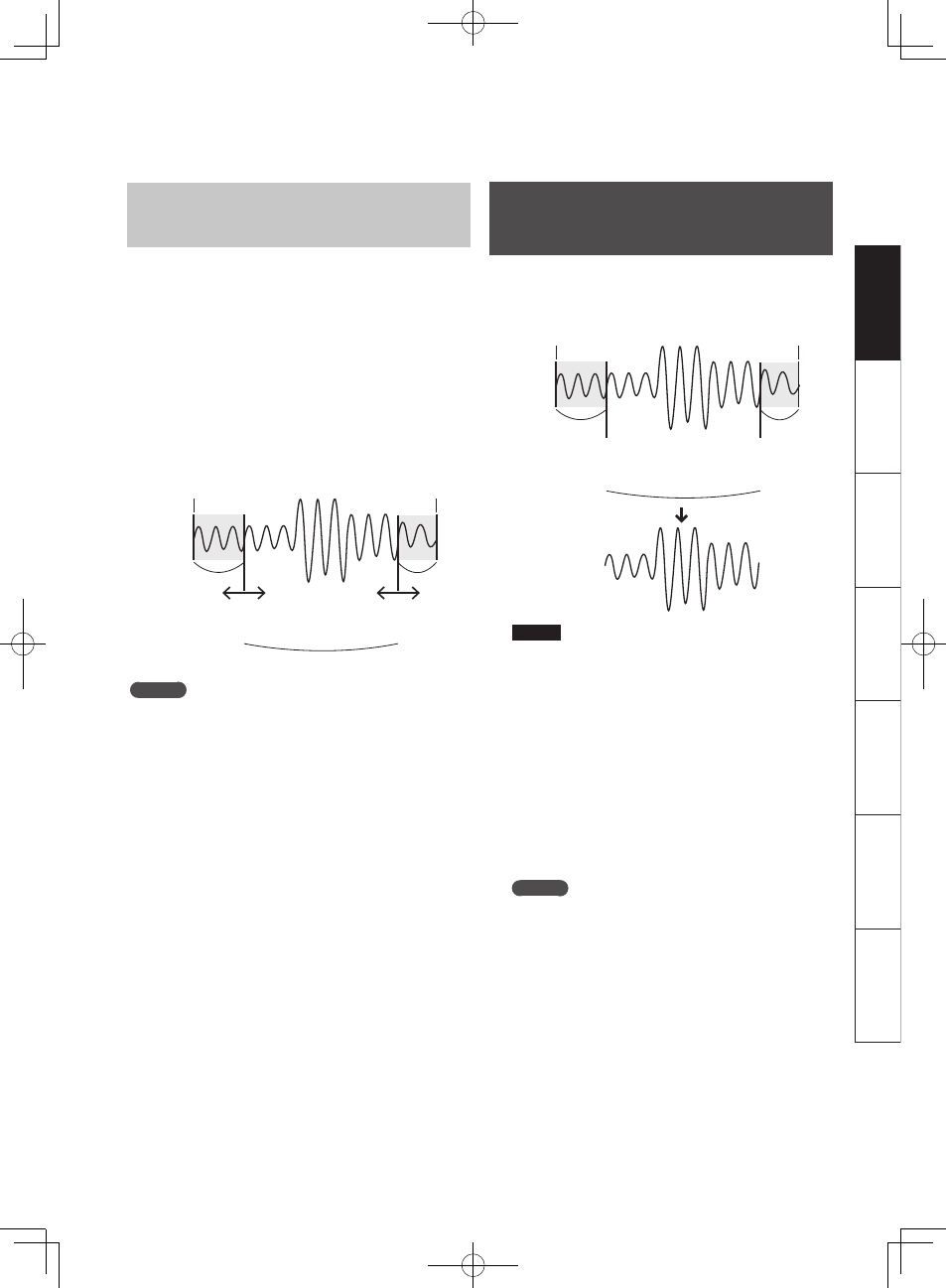
29
D
eu
tsc
h
Fra
nç
ais
Italiano
Español
Por
tug
uês
N
eder
lands
English
Making Fine Adjustments to the Start
Point and End Point
1. Make.sure.that.the.[PATTERN.SELECT].button.
is.extinguished ..If.it.is.lit,.press.the.[PATTERN.
SELECT].button.to.turn.it.off .
2. Play.the.pad.whose.playback.region.you.want.to.
adjust,.making.it.the.current.pad .
3. Press.the.[START/END/LEVEL].button.so.the.
button.is.lit .
4. Use.the.[CTRL.1].knob.to.adjust.the.start.point,.
and.the.[CTRL.2].knob.to.adjust.the.end.point .
5. When.you’ve.finished.making.adjustments,.press.
the.[START/END/LEVEL].button.to.turn.off.its.light .
Start sampling
[CTRL 1]
Start Point
[CTRL 2]
End Point
This region will sound
Stop sampling
MEMO
• You can press the pad to produce sound even while
making adjustments .
• For both the [CTRL 1] and [CTRL 2] knobs, turning the knob
toward the left will move the start point/end point toward
the beginning of the sound, and turning the knob toward
the right will move the point toward the end of the sound .
• You can’t adjust the playback region beyond the begin-
ning or end of the sample .
• If you decide to cancel the adjustment, return the [CTRL
1] and [CTRL 2] knobs to the center position so that the
indication is “0 .”
• The range of movement for a single operation is ap-
proximately 130 milliseconds before or after the current
start point or end point . If you want to adjust the point by
a greater amount, repeat the same procedure .
• You can’t set the start point and end point closer than
approximately 100 milliseconds .
• If your adjustment results in the start point and end point
being respectively at the beginning and end of the sample,
the [MARK] button will go out .
• If the [MARK] button is extinguished (i .e ., if the playback
region has not been adjusted), adjusting the sample’s start
point or end point will cause the [MARK] button to light .
• When you move the start point or end point, the sample’s
BPM (tempo) will automatically change accordingly .
However, there will be a small discrepancy in the BPM .
Deleting an Unwanted Portion
(Truncate)
By specifying the start/end points and then deleting the
unneeded portion (Truncate), you can make more efficient
use of memory .
Start sampling
Start Point
This region will sound
Truncate
End Point
Unwanted
Unwanted
Stop sampling
NOTE
This operation cannot be undone .
1. Play.the.pad.that.you.want.to.truncate,.making.it.
the.current.pad .
2. Make.sure.that.the.[MARK].button.is.lit.(indicating.
that.the.playback.region.has.been.adjusted) .
3. Press.the.[DEL].button .
4. Press.the.[MARK].button ..The.display.indication.
will.change.to.“
t r C
.”
5. Press.the.[DEL].button,.and.the.truncation.process.
will.begin ..When.“
t r C
”.disappears.from.the.
display,.the.operation.is.complete .
MEMO
Never turn off the power before this operation has
been completed . Doing so will destroy the SD card .
