Restoring the factory settings (factory reset), Display illumination and sleep settings, Checking the version number – Roland SP-404SX User Manual
Page 40: Erasing the sample/pattern data of all banks
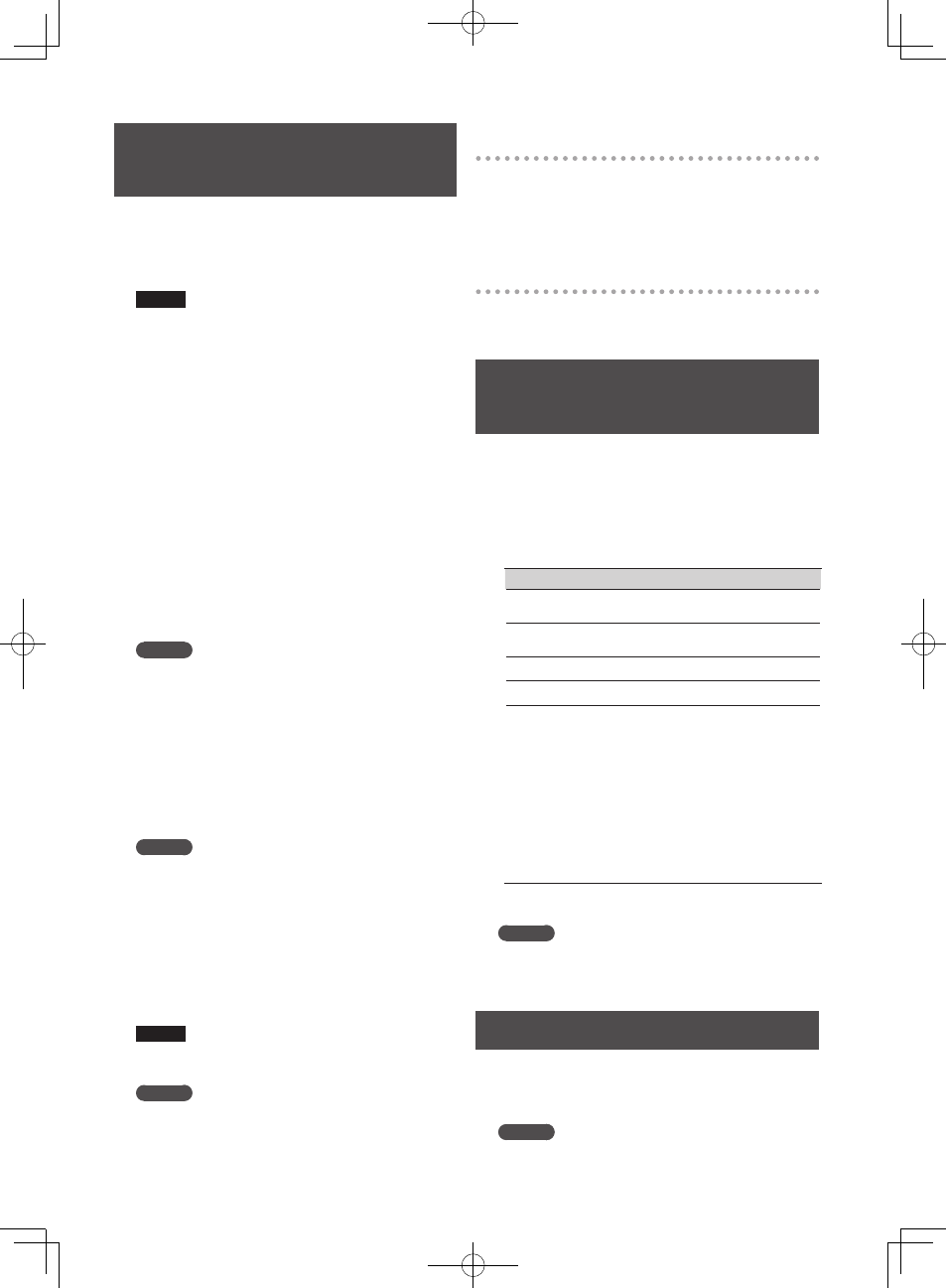
40
Restoring the Factory Settings
(Factory Reset)
This operation will restore the SD card’s sample and
pattern data, as well as the SP-404SX’s internal settings
and data to their factory-set condition . In order to perform
this operation, you’ll need a computer and a commercially
available card reader .
NOTE
When you perform this operation, the sample and pat-
tern data of all banks, as well as the SP-404SX’s internal
settings will all be lost . If you wish to keep any of this
data, you must back it up before proceeding (p . 37) .
1. Prepare.an.SD.card.that.has.been.formatted.on.
the.SP-404SX.(p ..35) .
If you’re using the SD card that was included with the
SP-404SX, or an SD card that is currently being used with
the SP-404SX, there’s no need to format the card .
2. While.holding.down.the.[CANCEL].button,.turn.on.
the.power.to.cancel.all.protection .
The display will indicate “
P . o F
” indicating that protection
has been turned off for all samples and patterns .
3. Switch.off.the.SP-404SX’s.power .
4. Using.your.computer,.copy.the.“FCTRY”.folder.
of.the.“SP-404SX.UTILITY.CD-ROM”.to.the.root.
directory.(the.top.level).of.the.SD.card .
MEMO
• The SD card included with the SP-404SX already has the
“FCTRY” folder, so step 4 will not be necessary .
• The “FCTRY” folder of the “SP-404SX UTILITY CD-ROM”
contains the factory-set preset data .
5. Insert.the.SD.card.into.the.SP-404SX,.and.while.
holding.down.the.[CANCEL],.[REMAIN],.and.[DEL].
button.buttons,.turn.on.the.power .
The display will indicate “
i n i
,” and the [REC] button will
blink .
MEMO
If you decide not to proceed with this Factory Reset
operation, you can simply turn off the power at this
point .
6. If.you’re.sure.that.you.want.to.restore.the.
SP-404SX.to.its.factory-set.state,.press.the.[REC].
button .
The [REC] button will light, and the dot in the display
will blink . When the operation has been completed, the
blinking will stop .
NOTE
Never turn off the power while the dot is blinking .
Doing so may destroy the SD card .
MEMO
If you’re using the SD card included with the SP-404SX
or an SD card that is being used with the SP-404SX, and
are executing this procedure from step 2, the backup
data on the card will not be erased by this procedure .
Erasing the sample/pattern data of all banks
By executing this procedure starting with step 5 with
an SD card that has no “FCTRY” folder, you can make
the sample and pattern data of all banks be empty . The
internal settings of the SP-404SX itself will be the factory
settings .
Restoring only the SP-404SX’s internal settings to the factory-set state
By executing step 5 and following without inserting an
SD card, you can restore only the internal settings to their
factory-set state .
Display Illumination and Sleep
Settings
Here’s how to specify the color of the illumination around
the display, and make Sleep settings .
1. While.holding.down.the.[FUNC].button,.press.the.
pad.[7].(ILLUMINATION) .
2. Turn.the.[CTRL.3].knob.to.change.the.setting .
The [REC] button will blink when you turn the knob .
Setting
Description
o F F
The illumination will not blink .
It will not blink even during pattern playback .
r b
The illumination will blink in two colors, red and
blue (default setting) .
b
The illumination will blink only in blue .
r
The illumination will blink only in red .
S L P
After approximately five minutes have elapsed
without any operation being performed, all of the
SP-404SX’s buttons will go out and it will enter
Sleep mode . This will extend the battery life if
you’re running on batteries .
• When in Sleep mode, the three dots in the
display will blink sequentially .
• To exit Sleep mode, press any button .
• The display illumination setting will be the
same as “oFF .”
• No sound will be produced while in Sleep
mode .
3. Press.the.[REC].button.to.confirm.the.setting .
MEMO
• If you decide to cancel, press the [CANCEL] button .
• This setting is retained even while the power is turned
off .
Checking the Version Number
1. While.holding.down.the.[MARK].button,.turn.on.
the.power .
The display will indicate the version number .
MEMO
Press the [CANCEL] button to return to the normal state .
