Virtual sop – NEC NX7700i/5040H-32 User Manual
Page 63
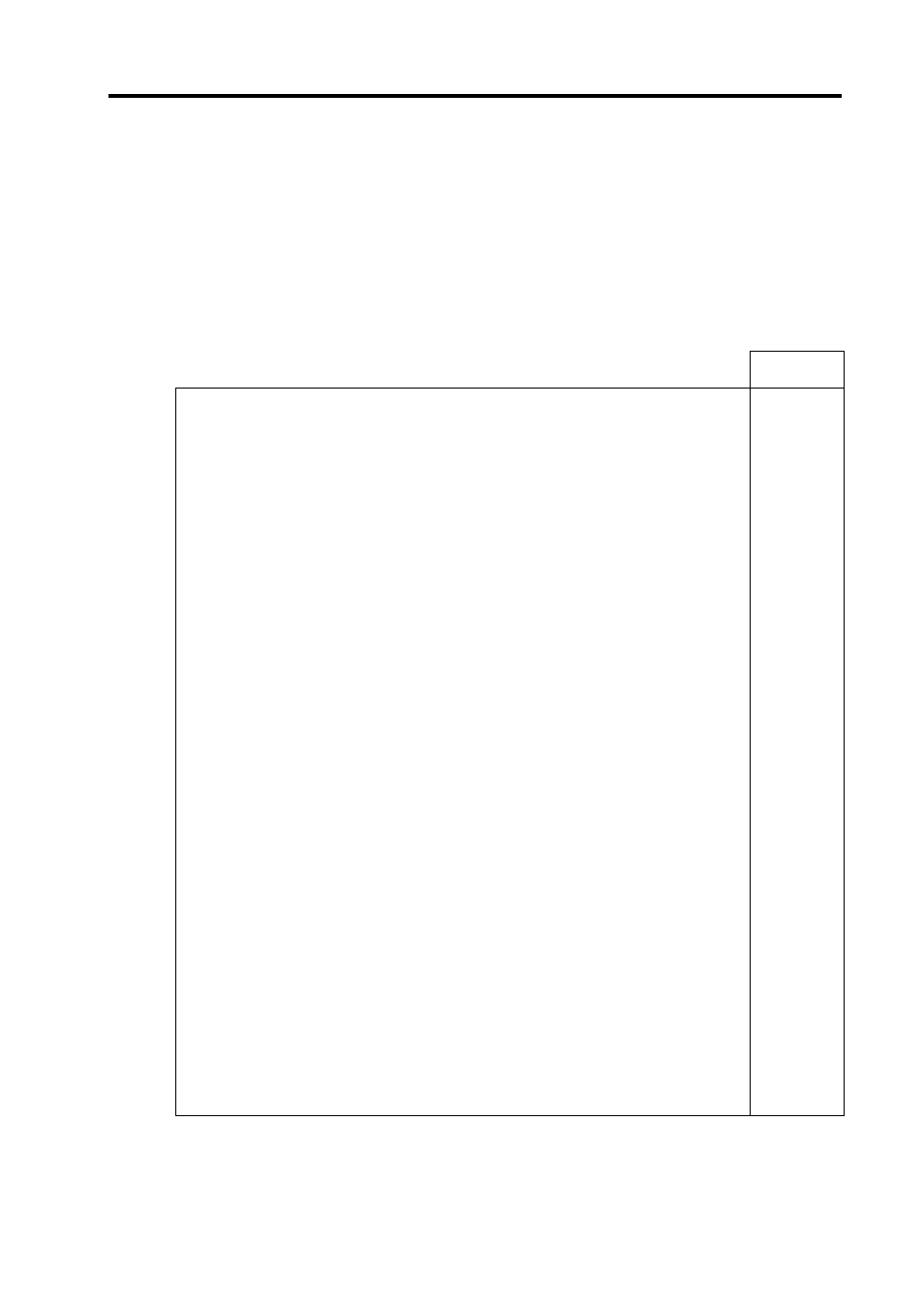
Base Module
855-900547-200
2-27
2.4.4. Virtual
SOP
If Virtual SOP (Virtual System Operator Panel) is chosen from the Main Menu, Virtual SOP
appears on the console screen. Virtual SOP periodically lists outlined status information of all
the existing partitions.
To return from Virtual SOP to Main Menu, enter “^B” (press the B key while holding down the
CTRL key).
Virtual SOP is selectable only if the iSP is assigned as the master.
(Screen Example)
Description
No.
iSP MAIN MENU
0) OS(BIOS) serial console of partition#0 (INITIALIZING )
1) OS(BIOS) serial console of partition#1 (RUNNING )
2) OS(BIOS) serial console of partition#2 (STOPPED )
:
:
7) OS(BIOS) serial console of partition#7 (NOT CONFIGURED )
V) Virtual System Operator Panel
S) iSP commands
E) Exit
DISCONNECTALL) disconnect all console connections
iSPyz>
V
(a)
----- Virtual System Operator Panel ---------- 01/31/2005,19:30:20 -----
00 0 HW INITIALIZING yyyyyy
00 1 RUNNING
yyyyyy
BIOS messages
BIOS messages
SP messages
SP messages
00 2 STOPPED
yyyyyy
00 3 FAULT
yyyyyy
BIOS messages
BIOS messages
SP messages
SP messages
00 4 POWER OFF
yyyyyy
00 5 RUNNING
yyyyyy
BIOS messages
BIOS messages
SP messages
SP messages
00 6 NOT CONFIGURED yyyyyy
00 7 NOT CONFIGURED yyyyyy
BIOS messages
BIOS messages
SP messages
SP messages
----- Enter CTRL+B to quit ---------------------------------------------
(b)
:
(c)
(d)
