Enlarging and moving a picture, Getting the on-line help, E-24 enlarging and moving a picture – NEC HT1100 User Manual
Page 24: Press the magnify(+) button, You get the contents about help
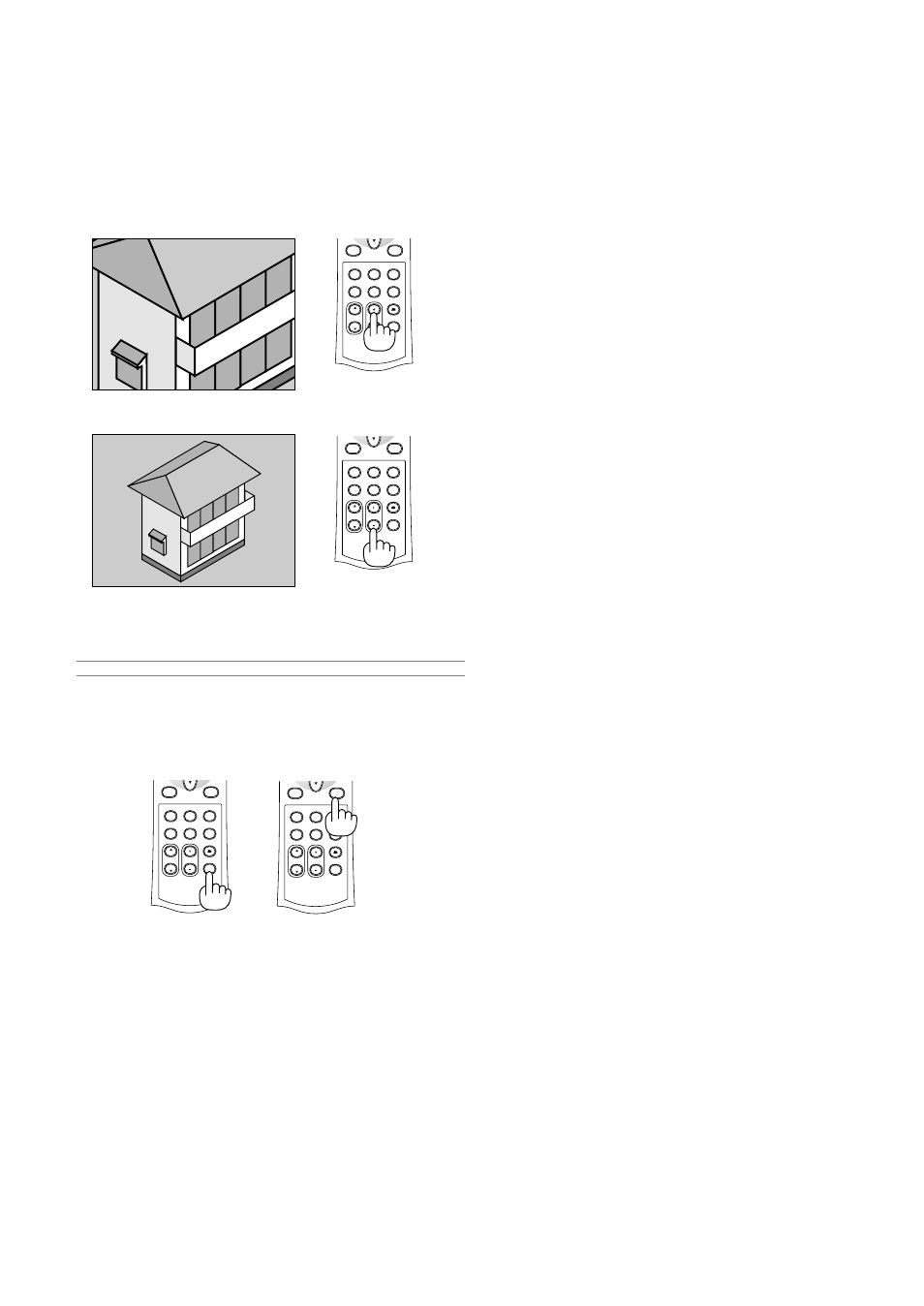
E-24
Enlarging and Moving a Picture
You can enlarge the area you want up to 400 percent.
To do so:
To enlarge the image:
1. Press the MAGNIFY(+) button.
Getting the On-line Help
You get the contents about Help.
Display Help
Exit Help
2. Press the MAGNIFY(–) button to return to its original size.
To enlarge the image:
Use the SELECT button to move the enlarged portion.
NOTE: The FREEZE button does not work when an image is magnified.
AUTO ADJ.
PIC-MUTE
POSITION
MAGNIFY
3D REFORM
MENU
ASPECT
DOWN
UP
AUTO
PICTURE
MUTE
VIEWER
HELP
FREEZE
CANCEL
AUTO ADJ.
PIC-MUTE
POSITION
MAGNIFY
3D REFORM
MENU
ASPECT
DOWN
UP
AUTO
PICTURE
MUTE
VIEWER
HELP
FREEZE
CANCEL
AUTO ADJ.
PIC-MUTE
POSITION
MAGNIFY
3D REFORM
MENU
ASPECT
DOWN
UP
AUTO
PICTURE
MUTE
VIEWER
HELP
FREEZE
CANCEL
AUTO ADJ.
PIC-MUTE
POSITION
MAGNIFY
3D REFORM
MENU
ASPECT
DOWN
UP
AUTO
PICTURE
MUTE
VIEWER
HELP
FREEZE
CANCEL
