Nikon LS4000 User Manual
Page 87
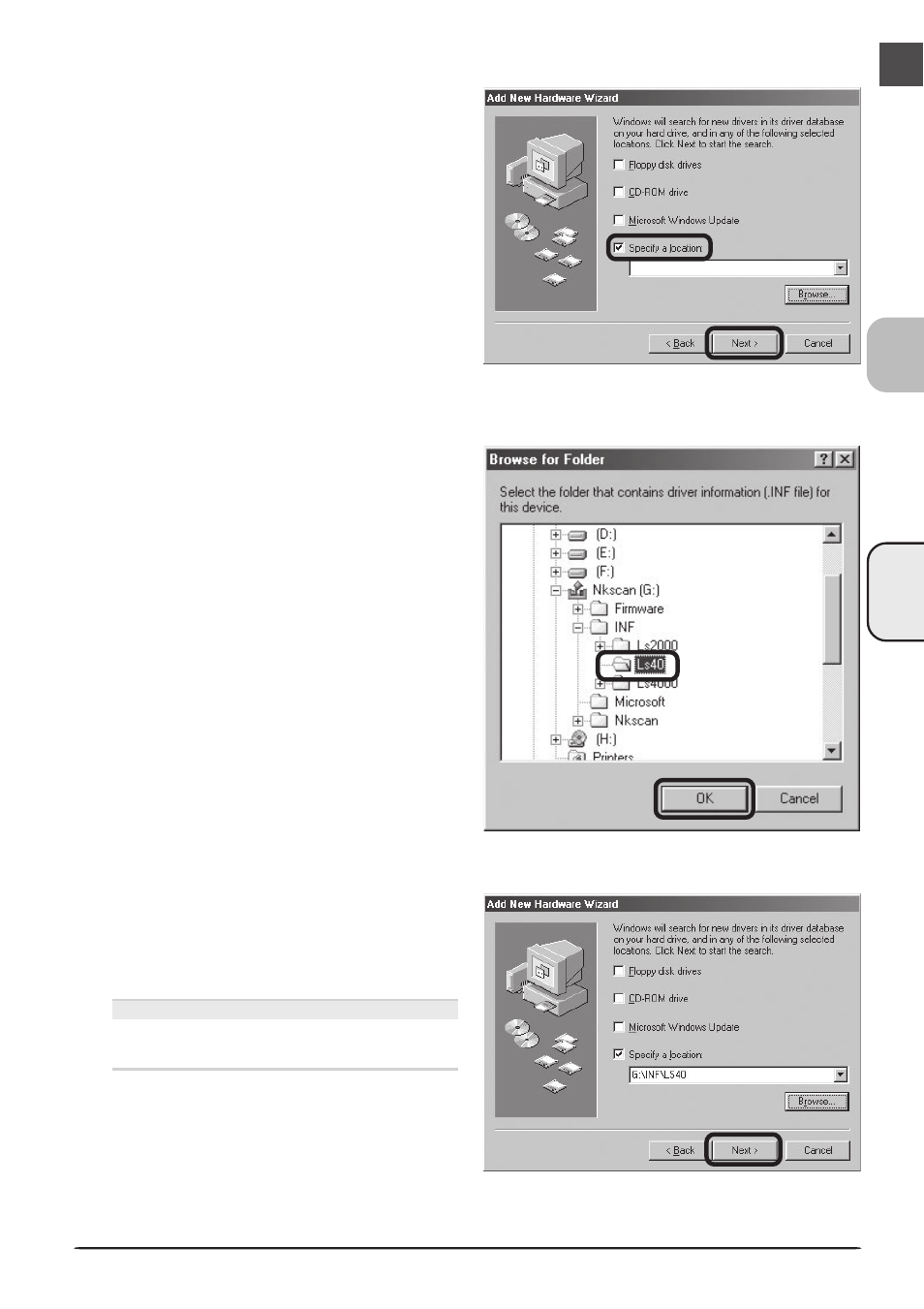
COOLSCAN
IV ED
77
3
Select Specify a location
Select Specify a location and click
Browse.
4
Select the Ls40 folder
The Browse for Folder dialog will be dis-
played. Click on the “+” next to the
“Nkscan” and then “INF” folders to dis-
play the “Ls40” folder. Select the “Ls40”
folder and click OK.
5
Confirm the file path
The dialog shown at right will be displayed.
Confirm that the path “\INF\LS40” appears
after the drive letter of the CD-ROM drive
and click Next.
If the Correct Path Is Not Displayed
If the correct path is not displayed, repeat
steps 3–5 to select the correct path.
This manual is related to the following products:
