If the film jams inside the adapter – Nikon LS4000 User Manual
Page 144
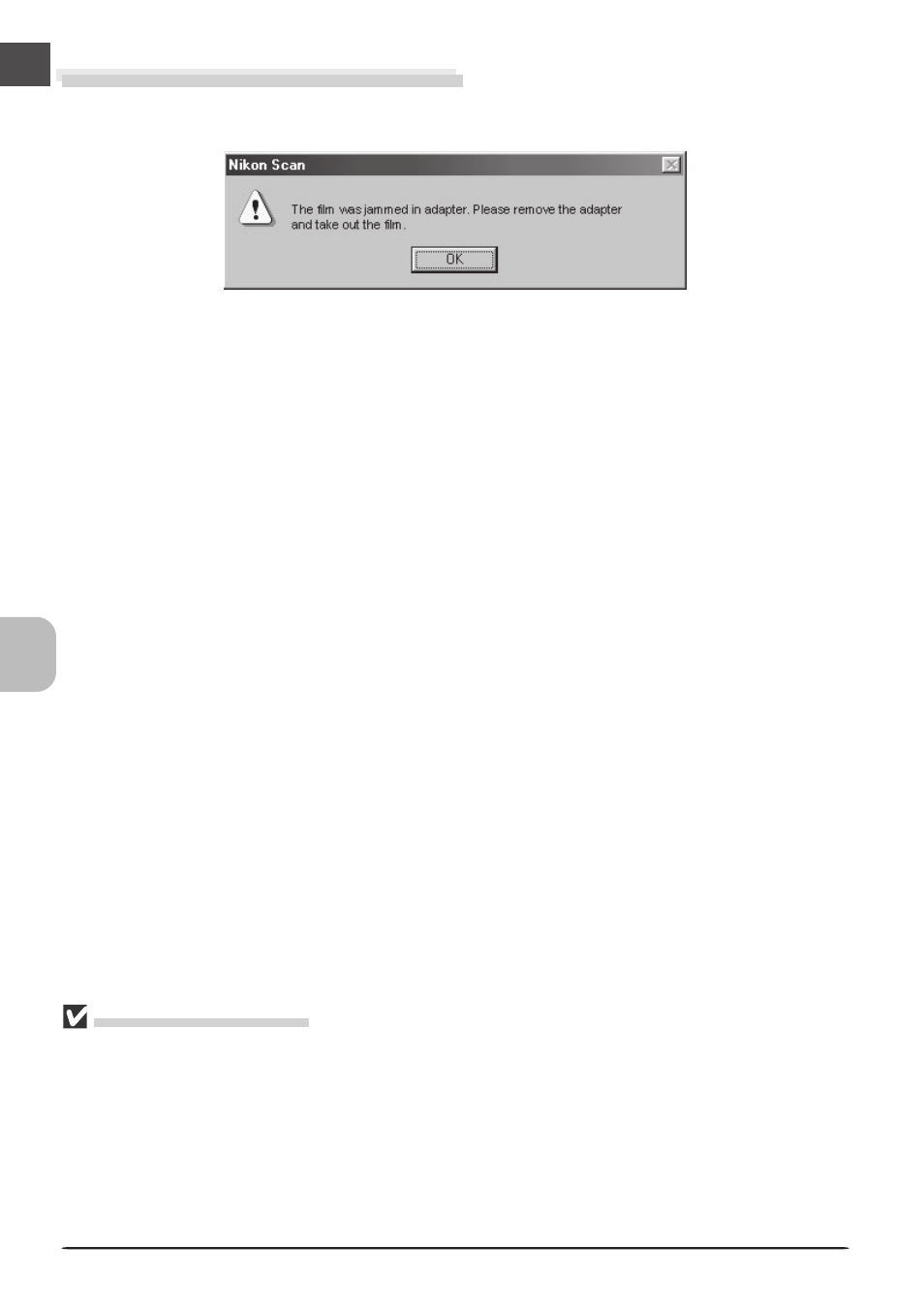
134
SA-21 Locking Mechanism
When not inserted in the scanner, the SA-21’s locking mechanism is usually out of sight within the
adapter. A shock or blow may sometimes cause the locking mechanism to spring out from the
sides of the adapter. The adapter can nevertheless be inserted into the scanner normally.
Releasing the film adapter’s lock mechanism following the instructions in the error message makes
it possible to remove the adapter from the scanner. Note, however, that film may be protruding
from the rear of the adapter; when removing the adapter, take care that the film does not catch
on the scanner’s internal parts.
Do not reinsert the adapter immediately after removing it from the adapter slot, as this could
result in damage to any film that may be protruding from the rear of the adapter.
If the Film Jams Inside the Adapter
If film jams inside the adapter, the following error message will be displayed:
Click OK to release the adapter locking mechanism. When the status LED to stop blinking,
remove the adapter from the scanner, taking care to ensure that any film that may be protrud-
ing from the rear of the adapter does not come into contact with the scanner’s internal parts.
Remove the film from the adapter as described in the following section.
If the above error occurs when no film is inserted in the scanner, it may indicate that the
adapter requires cleaning. Clean the adapter as described under “Maintenance: Caring for
Adapters.”
