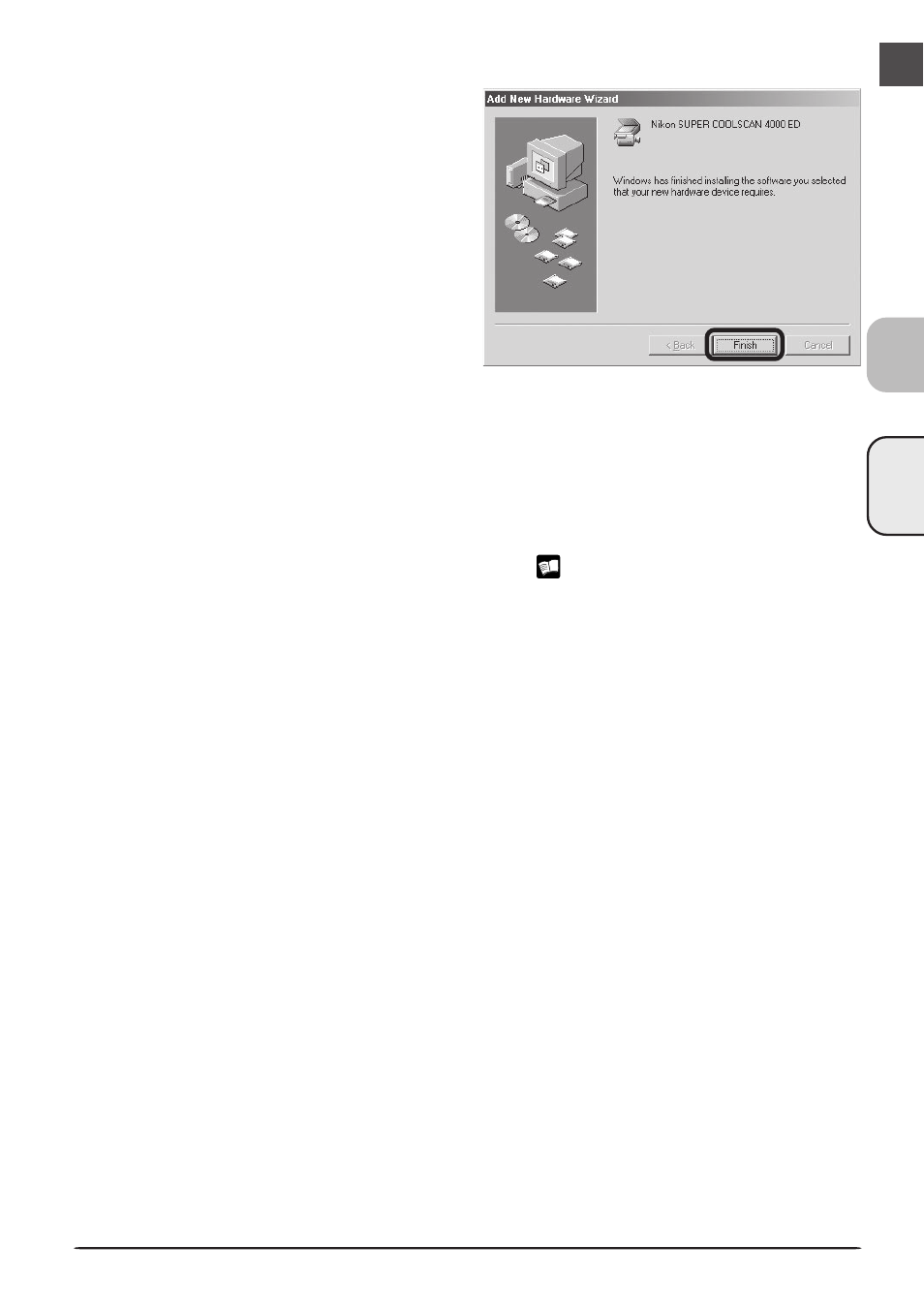
4000 ED
45
4
Restart the computer
Click Yes to restart the computer.
5
Confirm device registration
Confirm that the scanner has been correctly registered with the system as described in
“Confirming Device Registration (Windows Me)” (
46).
3
Click Finish
Click Finish to complete installation.