Connecting the interface cable (4000 ed) – Nikon LS4000 User Manual
Page 36
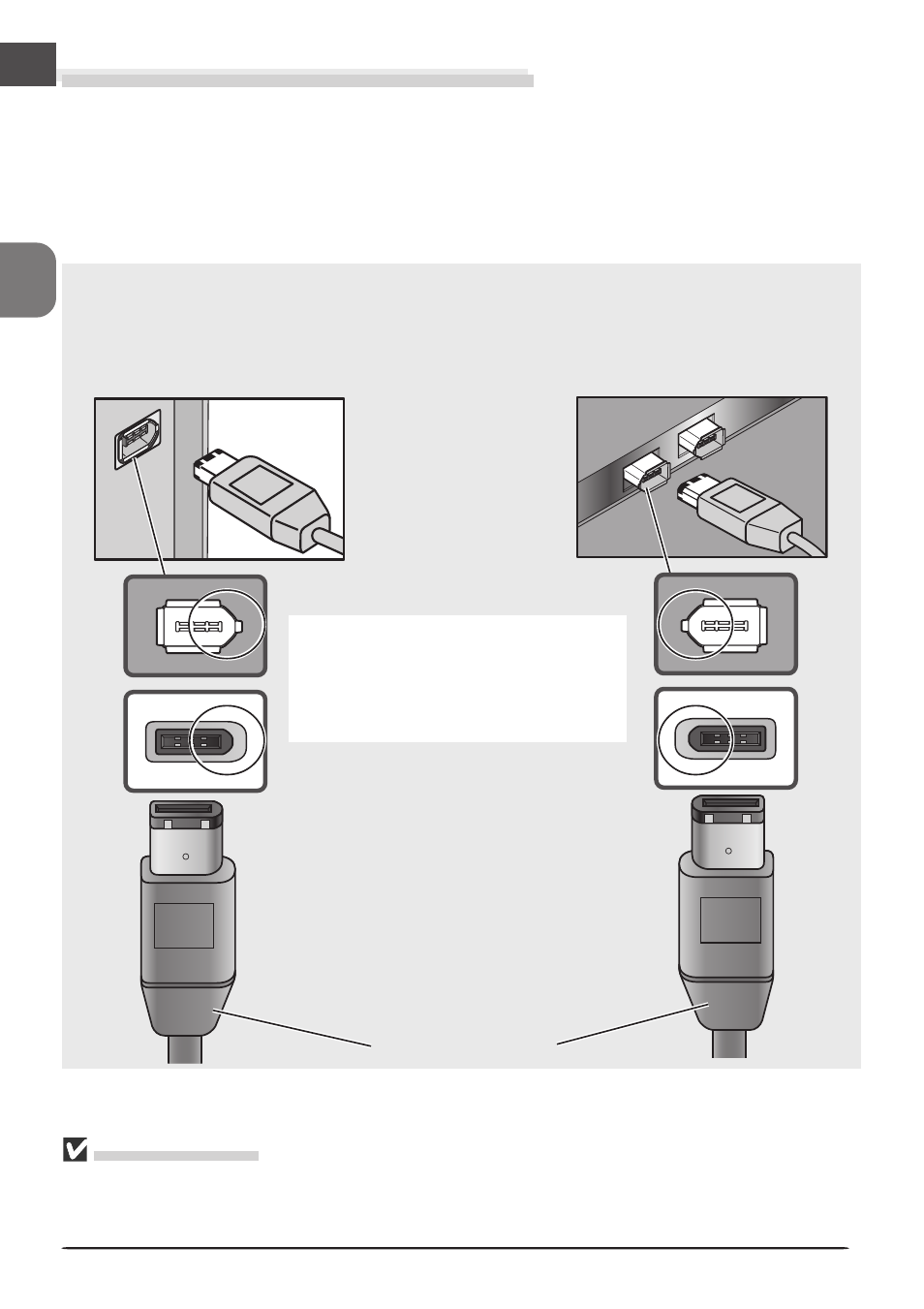
En
26
○○○○○○○○○○○○○○○○○○○○○○○○○○○○○○
○○○○○
Connecting the Interface Cable (4000 ED)
After confirming that the scanner is off, connect one end of the supplied 6-pin–6-pin IEEE
1394 cable to the scanner, the other to the computer.
Connect the cable as shown. Attempting to insert the connector in another orientation could not
only damage the connector, but also damage the scanner or computer or interfere with their
correct functioning.
4000 ED
Computer
IEEE 1394 connector
Four-Pin Connectors
Some computers (for example, SONY VAIO laptop computers) and interface boards are equipped
with a 4-pin DV connector. You will need to purchase 6-pin–4-pin cable or adapter to connect the
scanner.
Align the curved portion of the con-
nector (circled) with the matching
portion of the connector on the
scanner or computer.
